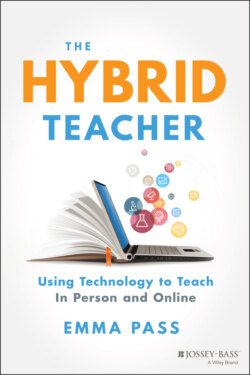Читать книгу The Hybrid Teacher - Emma Pass - Страница 10
ОглавлениеBefore We Begin
HOW TO USE THIS BOOK (PRINT)
I am an English teacher and therefore love physical, paper books. I love to hold them, smell them, gaze upon them as they sit peacefully upon my bookshelf. However, this is a book about technology, and technology is fast paced, flexible, and alive.
Nearly every page of this book has a live link for you to explore, which is very hard to do on paper, which is why I've created an interactive webpage to accompany this book that you can access at hybridteacherresource.com. The links are also available on this book's page on www.wiley.com.
I recommend you highlight, underline, and annotate galore in the print version, and when you get to a link you want to explore, visit the webpage on your computer to find and follow the link. They should be easy to find as they are organized in the same chapter and subsection headings.
Then, be sure to bookmark your favorite tools to use later!
“FREEMIUM”
As I mentioned, this book is chock full of links to educational technology (EdTech) resources. Often I see myself as less of a writer and more of a librarian or curator of EdTech tools, and this book is a collection of my current favorites.
Because the people who make these tools often do it as a means of employment, most tools have some premium version that you can buy to unlock additional features or products.
However, because I am myself a teacher and know all too well the reality of teaching without a classroom budget and spending out of pocket, EVERY tool I mention in this book has a FREE version. In fact, almost every tool I use in my own classroom is the free version.
If you have a sizable classroom budget, why not upgrade and support the education technology industry? If you have a sizable heart and pockets, consider donating to Donors Choose (www.donorschoose.org) to help other teachers upgrade as well.
Disclaimer: I am not sponsored or paid by any of these companies to promote their products.
GLOSSARY
These terms will help provide a foundational understanding for the content that follows.
| Hybrid Learning | Refers to the place learning happens; in person and online. |
| Blended Learning | Refers to the tools used to conduct learning; a combination of traditional tools (i.e. books) and online tools (i.e. laptops, videos, EdTech). |
| Online Learning | Education that takes place entirely online. |
| Learning Management System (LMS) | An online platform for the facilitation of learning. Most notably the distribution and collection of student work. |
| Video Conferencing | An online platform where multiple people can join a call via video voice, video, or both. |
| Synchronous Learning | Teaching and learning occurs together, simultaneously. |
| Asynchronous Learning | Students access learning at different times and work through it at their own pace. |
| Browser | An application that allows you to access the internet. Chrome, Firefox, and Safari are examples. |
| Chrome Extension | Small software programs that give you additional features on any given website within your Chrome web browser. |
| Add-On | The “add-ons” I refer to in this book are specific to Google files such as docs, slides, and sheets. Add-ons are downloaded to your Doc, Slide, or Sheet and provide advanced functionalities. |
| App | A computer program that needs to be downloaded to your device (most often a phone or tablet). |
| Hyperlink | Similar to an address, a hyperlink directs you to a website or web-based document. |