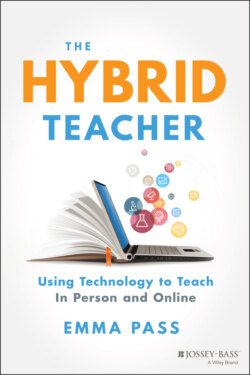Читать книгу The Hybrid Teacher - Emma Pass - Страница 3
List of Illustrations
Оглавление1 Chapter 2Figure 2.1 Expectations.Figure 2.2 Classroom Screen.Figure 2.3 Movement gif.Figure 2.4 Move It Extension.Figure 2.5 Breathing gif.Figure 2.6 Pear Deck Google Slide add-on.Figure 2.7 Pear Deck template.Figure 2.8 Pear Deck “express yourself.”Figure 2.9 Jamboard sticky note response template.Figure 2.10 Jamboard graffiti wall example.Figure 2.11 Sharing Jamboard.Figure 2.12 Copy link in Google Classroom.Figure 2.13 Custom Cursor.Figure 2.14 Google version history.Figure 2.15 Best practices for group work.Figure 2.16 Independent work options.Figure 2.17 Zoom Call Soundboard.Figure 2.18 Emma Pass as guest speaker “Sargent Pass.”
2 Chapter 3Figure 3.1 Week at a glance.Figure 3.2 Assignment labels.Figure 3.3 Learning coach check.Figure 3.4 Community question with answer box.Figure 3.5 Google Classroom topic using Cool Symbol.Figure 3.6 My first three slides in my lessons.Figure 3.7 A video is included.Figure 3.8 Inserting video into a Google Slide Deck.Figure 3.9 Formatting video start and end.Figure 3.10 Edpuzzle video editing.Figure 3.11 Assignment instructions.Figure 3.12 Choice board activity.Figure 3.13 Identifying where to paste a link.Figure 3.14 Encourage students to connect with each other.Figure 3.15 Celebrate the completion of the work.Figure 3.16 Title, learning target, and overview.Figure 3.17 Short videos explaining the “obstacle course” activities, plus c...Figure 3.18 Reminding students to turn in their work.Figure 3.19 Lesson title, learning target, verview.Figure 3.20 Instructions to join Quizlet, create a new deck, and words to us...Figure 3.21 Instructions for playing a review game and pasting a screenshot ...Figure 3.22 “You're Done” slide.Figure 3.23 Poetry HyperDoc example.Figure 3.24 Options with higher technology requirements.Figure 3.25 Options with lower techn...
3 Chapter 4Figure 4.1 Pixton comic.Figure 4.2 Virtual escape room example.Figure 4.3 Virtual escape room emoji key.Figure 4.4 Logical Fallacies virtual escape room.
4 Chapter 5Figure 5.1 Slides Go template.Figure 5.2 Cool Backgrounds.Figure 5.3 Upload Cool Backgrounds to Google Slides.Figure 5.4 Insert images to Google Slides.Figure 5.5 Original image and image on Remove BG.Figure 5.6 Selecting a color with Eye Dropper.Figure 5.7 Adding a custom color with Eye Dropper.
5 Chapter 6Figure 6.1 Photo documentation of project-based learning.
6 Chapter 7Figure 7.1 Work prioritization flowchart.
7 Chapter 9Figure 9.1 Write a letter lesson.Figure 9.2 Learner profile template.Figure 9.3 How to make a copy of a Google Site template.Figure 9.4 Vocaroo.Figure 9.5 True Colors results.Figure 9.6 Would you rather Jamboard.Figure 9.7 Student-created class norms.Figure 9.8 Epic mood meter by Amanda Pace.Figure 9.9 Trello.Figure 9.10 Read-a-Thon activity choice board.Figure 9.11 Flippity Progress Tracker.Figure 9.12 Fall Festival virtual dance rooms.Figure 9.13 Virtual spirit week.Figure 9.14 Spirit week Padlet board.Figure 9.15 Roller coaster POV video.Figure 9.16 Google Expeditions.
8 Chapter 10Figure 10.1 Google Classroom attendance question.Figure 10.2 Academic honesty agreement.Figure 10.3 Example of visual note-taking.Figure 10.4 Tub O' Love.Figure 10.5 Digital badges.
9 Chapter 11Figure 11.1 Seesaw.Figure 11.2 Minion temperature scanning kiosks.
10 Chapter 12Figure 12.1 Qwappy Improve app.
11 Chapter 14Figure 14.1 Selecting students for a Google Classroom assignment.Figure 14.2 Voice typing in Google Docs.
12 Chapter 15Figure 15.1 Learning coach checks in Google Classroom assignments.Figure 15.2 Learning coach PDF.
13 Chapter 16Figure 16.1 Applied Digital Skills lesson.Figure 16.2 Howdou Google Drive lesson.
14 Chapter 17Figure 17.1 Gmail templates.Figure 17.2 Make a copy in Google files.
15 Chapter 18Figure 18.1 Google for Education badges.
16 Chapter 20Figure 20.1 COVID response hybrid model.Figure 20.2 Springs Studio hybrid model 2019/2020.Figure 20.3 COVID response hybrid model: alternating days within the week, M...Figure 20.4 COVID response hybrid model: alternating days within the week, M...Figure 20.5 COVID response hybrid model: alternating days within the week, a...Figure 20.6 COVID response hybrid model: alternating weeks.Figure 20.7 COVID response hybrid model: alternating within the day.Figure 20.8 Sample schedule for alternating instruction.