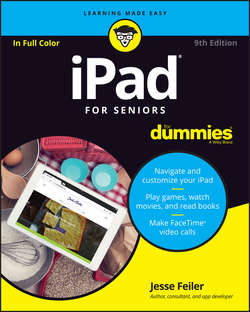Читать книгу iPad For Seniors For Dummies - Feiler Jesse - Страница 2
На сайте Литреса книга снята с продажи.
Introduction
ОглавлениеTo me, the most amazing aspect of iPad is the date April 10, 2010, the date it first shipped. In less than a decade, we’ve learned how to use a new device for new activities. I’ve watched the evolution of iPad from the point of view of a user as well as a developer. I can remember when we were trying to figure out as users and developers what this device was and how to use it. I think we’re in pretty good shape now, but there certainly are more adventures coming down the road.
This book helps you get going with the iPad quickly and painlessly so that you can move directly to the fun part.
About This Book
This book is written specifically for mature people like you, folks who may be relatively new to using a tablet device and want to discover the basics of buying an iPad, working with its preinstalled apps, and getting on the Internet. In writing this book, I’ve tried to consider the types of activities that might interest someone who is 50 years old or older and picking up an iPad for the first time.
There’s something else we have to talk about: You’re probably not starting from scratch. Most likely, you’ve used one or more computers over the years. There’s a bit of un-learning involved in using the latest technologies. To the extent that you can avoid bringing your past technological experiences with you, you may get more out of your iPad.
Foolish Assumptions
This book is organized by sets of tasks. These tasks start from the beginning, assuming that you’ve never laid your hands on an iPad, and guide you through basic steps in nontechnical language.
This book was written about the iPad Pro (with a 12.9-inch display), iPad Air 2 (the 9.7-inch model), the iPad mini 2 and 4 (the 7.9-inch model), and the iPad Air 2 (with a 9.7-inch screen). Most material is relevant whether you have an iPad second-generation or later, though I strongly recommend that you update to the latest operating system, iOS 10, which is quick and easy to do (see Chapter 2). iOS 10 is the operating system I based this book on.
This book covers both the Wi-Fi and the iPad Wi-Fi + Cellular features. Examples that involve iTunes are based on version 12.2 of that software. (Specific cellular features depend on the cellular carrier you use but at the moment 3G and 4G LTE are the most common in the U.S.)
Icons Used in This Book
There are four icons used in this book to alert you to special content:
This icon points out shortcuts and best practices to help you get the most from using your iPad.
Technical Stuff icons indicate paragraphs that cover interesting technical stuff. Feel free to skip this information if you’re in a hurry.
This icon marks a generally interesting and useful fact – something you may want to remember for later use.
If you see a Warning icon, pay attention and proceed with caution.
Beyond the Book
Like every For Dummies book, this one comes with a free Cheat Sheet that brings together some of the most commonly needed information for people learning to use, in this case, iPad. To get the Cheat Sheet, head for www.dummies.com and enter iPad For Seniors For Dummies 9th Edition Cheat Sheet in the Search box.
Where to Go from Here
Dive in and get started! You can work through this book from beginning to end, or simply open a chapter to solve a problem or acquire a specific new skill whenever you need it. The steps in every task quickly get you to where you want to go, without a lot of technical explanation.
Note: At the time I wrote this book, all the information it contained was accurate. Apple may introduce new iPad models and new versions of the iOS and iTunes between book editions. If you’ve bought a new iPad and its hardware, user interface, or version of iTunes looks a little different, be sure to check out what Apple has to say at www.apple.com/ipad. You’ll no doubt find updates on the company’s latest releases. Also, if you don’t set up iCloud to automatically update your iPad, perform updates to the operating system on a regular basis, as described in Chapter 2.
When a change is very substantial, I may add an update or bonus information that you can download at my website for this book, http:// northcountryconsulting.com or at my app website http:// champlainarts.com.