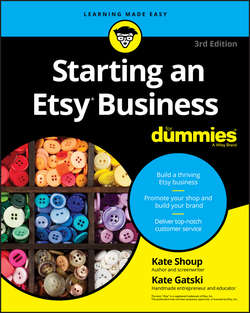Читать книгу Starting an Etsy Business For Dummies - Gatski Kate - Страница 4
Part 1
Getting Started with Etsy
Chapter 1
Handmade for Each Other: Falling in Love with Etsy
ОглавлениеIN THIS CHAPTER
❯❯ Understanding Etsy’s purpose and how Etsy makes money
❯❯ Signing up for (and making your way around) Etsy
❯❯ Setting up your Etsy shop
❯❯ Understanding the selling process on Etsy
❯❯ Running your Etsy business with ease
❯❯ Exploring the Etsy community
Most people think of Etsy as a website where artists and craftspeople can sell their wares online. But really, it’s so much more. Indeed, Etsy describes itself as an economy – one where artists and designers “can find meaningful work selling their goods in both global and local markets” and “where thoughtful consumers can discover those goods and build relationships with the people who make and sell them.” In short, Etsy enables creative types to channel their passion into their life’s work!
This chapter offers you a bird’s-eye view of Etsy – its purpose and business model, how to sign up for and navigate it, and all sorts of good stuff about opening and running your own shop.
Creative Crusade: Understanding Etsy’s Purpose and Business Model
Many people think of Etsy as a sort of eBay for arts and crafts. And you can see why: People use both Etsy and eBay to buy stuff from other individuals. Also, both sites charge listing fees and make a small commission on every sale. Plus, members use feedback to rate their transactions.
But the sites have big differences, too:
❯❯ Although Etsy is growing – as of this writing, the site boasts 1.7 million active sellers and 27.1 million active buyers, and in 2015 it facilitated more than $2.39 billion in transactions – it’s still the proverbial mouse to eBay’s proverbial elephant.
❯❯ Etsy, which launched in 2005, doesn’t use an auction format.
❯❯ Whereas (almost) anything goes on eBay, Etsy was created specifically to enable artists and craftspeople to sell their handmade wares online. (Over time, the site has evolved to cater to so-called creative entrepreneurs; find out more about what you can and can’t sell on Etsy in Chapter 7.) Etsy itself puts it this way:
Our mission is to reimagine commerce in ways that build a more fulfilling and lasting world. We are building a human, authentic and community-centric global and local marketplace. We are committed to using the power of business to create a better world through our platform, our members, our employees and the communities we serve. As we grow, commitment to our mission remains at the core of our identity. It is woven into the decisions we make for the long-term health of our ecosystem, from the sourcing of our office supplies to our employee benefits to the items sold in our marketplace.
So how does Etsy’s business model work? Etsy stays afloat by charging sellers a fee for each item listed on the site. At this time, the listing fee is 20¢ per item. Etsy also collects a commission from the seller for each item sold – currently 3.5 percent of the total price of the item, not counting shipping. In addition, Etsy collects fees (3 percent of the total price of the item plus an additional 20¢) from shopkeepers in the United States who use its handy-dandy Etsy Payments feature, which enables buyers to pay using a credit card or Etsy gift card. These fees, which you can pay using a credit card that you put on file with Etsy or using your PayPal account, are due monthly.
MONIKER MYSTERY TOUR: PROBING THE SECRET BEHIND ETSY’S NAME
The origins of Etsy’s name are as murky as a drifter’s past, but theories abound. Some say that the name Etsy is a play on the Latin phrase et si, meaning “and if.” Others suggest that the name comes from the Greek etsi, meaning “so,” “thus,” or “in this way.” Still others posit that Etsy derives from the Unix directory /etc, pronounced “et-C,” or that it’s meant to call to mind the word itsy, as in “itsy-bitsy,” or “cute,” which, of course, many items on Etsy are.
Any attempts for clarification by Etsy are met with playful – but misleading – answers by Etsy’s staff, ranging from “Etsy is an acronym for Expanded Truncated Structural Y” to “It means ‘horny person’ in Japanese.’” And although Etsy founder Rob Kalin once insinuated that the answer to this riddle could be found in Fellini’s film 8½, no one has yet managed to solve it.
World Up: Introducing the World of Etsy
Just what can you do on Etsy? And how do you use it? This section scratches the surface. (You find the nitty-gritty, step-by-step info about these topics in later chapters.)
Registering with Etsy
You don’t need to register with Etsy to scope out what goodies are for sale. But if you’re in the market to buy any of said goodies – or to communicate with other Etsy members or participate in the site’s community features – you need to create an account with the site. Fortunately, creating an account is simple and free. All you need to do is enter your name and email address and choose a username and password. You don’t even need to supply a credit card number!
If you plan to use Etsy to sell your own items (and we assume you do because you’re reading this book), you need to take a few more steps as well as provide a major credit card (think MasterCard, Visa, Discover, or American Express) and other vitals, such as your address.
For step-by-step coverage of completing the registration process and signing in to your Etsy account, turn to Chapter 2. Chapter 8 covers the steps you need to take to become an Etsy seller.
Navigating the Etsy home page
Whether you’re buying or selling, exploring or researching, Etsy’s home page is your home base. It’s the page that appears when you go to www.etsy.com. You can also access Etsy’s home page from anywhere on the Etsy site by clicking the Etsy logo in the upper-left corner of each Etsy Marketplace page. (We explain why we say “Etsy Marketplace” here in a sec.) If you’ve created an account and are logged in to the site, you can also click the Home button in the upper-right area of the screen.
The Etsy home page, shown in Figure 1-1, features several important sections. These include the following. (Note that this section assumes that you’re not signed in to your Etsy account. The options change slightly if you are – and even more if you are a seller. For more information, see Chapters 3 and 8.)
❯❯ A standard search box, for when you know what you’re looking for
❯❯ A set of links along the top, which you can click to browse items in various popular categories, including Clothing & Accessories and Jewelry
❯❯ Editors’ picks for top Etsy items
❯❯ Top shops that are worth a look
❯❯ Recent reviews from happy shoppers
❯❯ Access to various Etsy blogs
Source: Etsy.com
FIGURE 1-1: Etsy’s home page.
For more information about these and other home page features, check out Chapter 3.
Understanding your account and your shop
On Etsy, managing your account is easy. Etsy has grouped all the key settings and info in two easy-to-reach places: the You menu (see Figure 1-2) and the Shop Manager page (see Figure 1-3). You access the You menu and Shop Manager page by clicking the You and Shop Manager links, respectively, that appear along the top of every Etsy Marketplace page when you’re logged in to your Etsy account. (If you haven’t set up your Etsy shop yet, you may not see a Shop Manager link.) The You menu contains a series of links that provide access to all sorts of useful info – your public profile, conversations with other Etsy users, items you’ve bought, account settings, and teams you’re on. The Shop Manager page contains links to various shop-related settings and more. For help with navigating You and Shop Manager, turn to Chapter 4.
Source: Etsy.com
FIGURE 1-2: The You menu.
Source: Etsy.com
FIGURE 1-3: The Shop Manager page.
Notice in Figure 1-3 that there’s no header bar on the Shop Manager page. That means there’s no easy access to the various links on the header bar. To access those links, you have to switch from Shop Manager to the Etsy Marketplace. To do so, click the Shop Manager link in the upper-left corner of the Shop Manager page. Then choose Etsy Marketplace from the list that appears.
Discovering what’s for sale on Etsy
Etsy features unique items – goodies you simply can’t find anywhere else – along with supplies for crafting your own pieces. In fact, Etsy offers an incredible breadth of items for sale, from accessories to ceramics, jewelry to quilts, and everything in between.
To help you find a specific item, Etsy offers a robust Search tool. You can also use the Search tool to locate a particular shop. If you’re just browsing, you’ll appreciate Etsy’s many browsing-related features. (Exactly which features are available depends on whether you’re logged in to the site.) You access these tools from Etsy’s home page. For additional help, turn to Chapter 5.
Ensuring your safety on Etsy
No doubt about it, one of the highlights of Etsy is its thriving community of interesting, arty folk. But you may still find an occasional bad apple in the Etsy bunch. Take a few key steps to ensure your safety:
❯❯ To make sure that no one accesses your account without your authorization, choose a strong password. Select one that meets all the following criteria:
• It’s at least eight characters long.
• It doesn’t contain your username or your real name.
• It doesn’t contain a complete word.
• It differs from passwords that you’ve used in the past.
• It contains a mixture of uppercase letters, lowercase letters, numbers, symbols, and spaces.
For an added layer of protection, change your password every so often – say, every 30 to 60 days.
❯❯ Be on the lookout for scams. These often involve the use of money orders or cashier’s checks, along with an offer to pay significantly more than is necessary to expedite shipping or to cover some other weird request. If you do get taken on Etsy, contact your financial institution immediately. Then report the situation to Etsy. You may also opt to alert your local law enforcement.
❯❯ Before you jump into a forum or team discussion, monitor it for a while. See whether the folks engaged in the discussion are people you really want to interact with. If a discussion goes south, simply disengage.
❯❯ Play it close to the vest. Don’t share your digits or other personal details, such as where you live or work, on Etsy’s forums or other public spaces. Oh, and if you decide to meet up with someone you’ve met on Etsy in person, pick a neutral, public place, let a friend or family member know about your plans, and be sure to bring your phone with you in case you need to call for help.
Chapter 6 covers important safety issues in more detail.
Storefront and Center: Setting Up Your Storefront
When you set up your Etsy storefront, you can personalize it in several ways:
❯❯ Uploading a cover photo and a shop icon
❯❯ Including a shop title and shop announcement to describe your shop
❯❯ Using sections to organize your goods
❯❯ Populating your Etsy profile and your shop’s About section, and choosing a profile picture
As you set up your storefront, keep in mind that a major reason people shop on Etsy is to feel connected to the artists who make what they buy. If you want people to buy from you, make sure your Etsy shop reflects your personality! For example, do you have a serious bent? Then your shop should, too. Ditto if you’re whimsical, modern, traditional, edgy, or frilly. Let your personality shine through in your choice of cover photo, shop icon, and other visual elements as well as in your bio and other text-based elements. Not only will this increase your sales, but it may just help you make some friends along the way. (For more on setting up your Etsy shop, check out Chapter 8.)
Oh, one more pointer: As you set up your Etsy shop, you’ll want to clearly lay out your shop policies – how much you charge for shipping, whether you accept returns, and so on. We cover smart policies in Chapter 9.
Sell’s Angels: Surveying the Etsy Selling Process
Maybe you want to do more than buy on Etsy. Maybe you want to sell. Putting up an item for sale on Etsy is a simple process:
1. Create (or curate, in the case of vintage pieces) the item you’re selling and determine how much you want to charge for it (with the help of the pointers we provide in Chapter 10).
2. Photograph your piece.
You can include as many as five pictures of each piece in your Etsy shop. The photos you provide should convey the shape, size, color, and texture of your piece and also be easy on the eye.
3. Compose a snappy title and description for your item listing.
4. List your item on the site and wait for someone to snatch it up.
5. When the item sells, ship it to the buyer (after you receive your payment, of course)!
Okay, that’s a broad overview. The process has a little more to it. But trust us: It’s nothing you can’t handle. Check out the chapters in Part 3 to get up to speed.
Takin’ Care of Business: Handling Business Matters
For some sellers, running an Etsy shop is merely a hobby – a way to make a little extra money on the side. For others, it’s their day job, or “what they do.” Regardless of which camp you’re in, you need to treat your Etsy shop as a proper small business – building a brand, marketing your shop, and providing excellent customer service.
If you’re in the latter category – someone who seeks to earn a living by selling on Etsy – you may choose to do even more. For example, you may opt to incorporate your business, obtain a business checking account, streamline your supply chain, use special tools to analyze your business, and so on. Part 4 covers all these topics and more.
Community Collage: Engaging in the Etsy Community
Sure, Etsy is a great place to buy and sell all sorts of neat stuff. But it’s more than that: It’s a community of creative, crafty people that just begs for participation. Etsy offers several tools that help you jump right in, including these:
❯❯ Public message boards, called forums
❯❯ Teams, for connecting with like-minded Etsy members
❯❯ A podcast, for tips on selling
❯❯ Online Labs, in which Etsy staffers and members run online seminars, workshops, shop critiques, and other educational gatherings
You can also follow your favorite shops and sellers to keep up with their goings-on by adding them to your Favorites.
Other great resources for the Etsy community include the Etsy Blog (www.etsy.com/blog), which acts as a neighborhood newspaper of sorts. The Etsy Blog serves up fresh content daily and boasts material ranging from information to help you perfect various crafting techniques, to glimpses into the lives of other Etsy sellers, and more.
Etsy’s email newsletters are another great source of information and inspiration. And if you’re among the more than eleventy-jillion people who maintain a social media account – for example, on Facebook, Twitter, Instagram, or Pinterest – you can connect with Etsy there as well.
Etsy is super easy to use, but you’ll still need a little help sometimes. Fortunately, Etsy maintains copious resources to help members find answers to all their burning Etsy-related questions, from Help files to an interactive Questions forum. Go to www.etsy.com/help for the scoop.
Ready to dive in? Flip to Part 5 for all the details on engaging in the Etsy community.