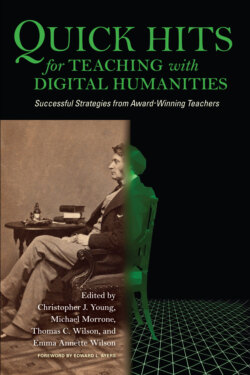Читать книгу Quick Hits for Teaching with Digital Humanities - Группа авторов - Страница 13
На сайте Литреса книга снята с продажи.
ОглавлениеTHREE
Teaching with Digital Humanities
Engaging Your Audience
ROBERT VOSS
Northwest Missouri State University
THE BROAD SCOPE OF THE digital humanities requires significant attention to what we are attempting to do in our classes and what we expect our students to take away from the course. Many others have written on the value of engaging students early and often with digital humanities (DH) for the most impact on the students and professors. Teaching students through a program that has digital humanities interwoven throughout each course has been successful in developing interesting research ideas, revealing student interests, and even engaging high school students with entry-level DH work. Undergraduate work in DH can develop interactive timelines, multilayered textual analysis of documents, social network mapping, and cross-referenced maps and timelines. Developing ways DH tools work together across various courses allows educators to increase their teaching effectiveness.
Over the past several years, I have developed student and faculty interest in the digital humanities by using a four-step approach: (1) exposing them to DH through simple projects; (2) using DH in a collaborative setting; (3) refining the desired skills while streamlining student interests; and (4) having students create their own DH projects. This broad structure, spanning several courses and multiple interactions, has yielded significant understanding of digital humanities, interest in DH projects, and new student-based digital projects. As undergraduates have the ability to understand, analyze, and develop digital humanities projects, our task is to develop the programs and courses that can best inculcate the students’ growth as humanists. Removing the barriers that stand between the humanities and the science, technology, engineering, and math (STEM) fields is also possible through teaching with DH. By bridging digital humanities teaching across several courses, faculty can teach using DH in multiple formats and drive overall student interest in the humanities.
Digital humanities can be broadly understood as research, writing, and publication utilizing computers in ways that cannot be done in traditional paper formats. DH work generally consists of data, display, analysis, and teaching that interact in various capacities to develop new understandings of the human condition. The vast array of DH projects is inspiring and demonstrates the multitude of ways computers can be used in the study of the humanities. Digital humanities projects, for example, may include sources or data that use “big data” to ask and answer difficult questions. The “Six Degrees of Sir Francis Bacon” project is a great example of the effective use of complex data by creating a social network of early modern England. This project is a digital reconstruction of the expected social map of early modern England using information contributed from multiple sources.1 Digital humanities also may include novel methods of interaction and display such as the digital project “Mapping Occupation” that reveals in maps and timelines a new understanding of the American South during the era of Reconstruction.2 In other ways, digital humanists created digital tools such as Voyant and Token X to give new means of analysis to existing texts, allowing the users to “see” texts in a new way.3 DH also can include digital teaching tools that demonstrate ways to use existing websites for a primary or secondary classroom purpose. The large digital repository “Railroads and the Making of Modern America,” for example, includes a “Teaching Materials” link that includes lesson plans and ways to incorporate the site into classrooms.4
Teaching with DH is effective when instructors are intentional with the material and method of teaching. The first interactions with DH should be for exposure. A simple, single-class assignment, using a class-wide collaborative framework, can both generate new findings and expose students to the possibilities of DH. The challenge is to engage students and draw them into a deeper interest in the liberal arts and in digital humanities. Engaging new students with low-level interactions can generate new projects and develop new humanists.
One of the challenges of teaching with DH is to maintain course structure while integrating digital components into the course. Data are key to each DH project. As students come to understand the foundations of data, they can then develop interactions with such information. Data entry, while somewhat tedious, can engage students and produce amazing results while not veering too far from the traditional course design. This data entry allows students to think about the process of building DH projects and to understand that they are not intimidating. Creating spreadsheets helps students understand the value of data sets and how to use them, even discovering new relationships within data. Several platforms allow for online collaboration for spreadsheets. As of this writing, Google Sheets, a spreadsheet program, allows multiple users to collaborate at once using their Google account.5 Using Google Sheets as a foundation, TimelineJS builds an interactive timeline that can include images, videos, and various links to online material.6 In a similar, but more robust iteration, Exhibit from the MIT Libraries in collaboration with the MIT Computer Science and Artificial Intelligence Lab (CSAIL) MIT Labs also uses Google Sheets.7 Exhibit generates maps, timelines, and charts of information. At this stage of introduction to DH, it is valuable to remember that students do not need to be graded on all assignments—sometimes assignments are simply for exposure to the concepts and results.
It is possible to take a TimelineJS project or an Exhibit project and crowdsource the material in a single-class setting. For example, a history professor might ask the class to log on to a previously created Google Sheets template of the American Revolution and ask students to develop a timeline. Using mostly Wikipedia, pairs of students are able to develop a timeline of many events of the American Revolution. Students can then interrogate the results, seek relationships within the material, and ask new questions of the information. Of course, a quick project like this can have problems, but it also provides a great learning opportunity.
Using DH in the classroom should be followed up with a discussion of the merits of using these kinds of tools. Students tend to criticize much at the university level. They can turn that criticism to an analysis of DH. Following the example of the American Revolution timeline, instructors can tease out the values and challenges of creating historical projects like this—including the various skills that are needed to build an online experience. This can reveal new ways for them to write and research. Writing and presenting using Exhibit or TimelineJS can build a connection to student DH projects, even if they are not in a permanent online location.
DH in student research utilizing a collaborative structure is the second of four steps in teaching with DH. Teaching with DH should encourage students to interact, analyze, and produce DH projects. Many students have no problems building websites. Digital content creation is much different from teaching with DH. A website creation experience is, of course, valuable to the application of DH, but it is not essential.
Application and collaboration build student interest and understanding of the process of DH projects. While students have been exposed to the key components of what makes DH projects valuable, they need to experience the creation of those types of projects. Most students have preferences on collaborative projects, and DH requires teams for the most effective projects. Students often despise collaboration and group work—mostly for perceived workload imbalances. In building teams, it is important to have students hold each other accountable for their work. Student buy-in is essential in this stage of development. If possible, it is also valuable either to publish student work or for students to self-publish their DH projects. Students tend to develop their projects for their intended audiences, including the public. If students understand that they are working on digital projects that are for the general public, their work quality changes to reflect that.
Collaboration and application are not as important when the project being worked on is relatively rudimentary. Instead, students need to be pushed to ask larger “what if” questions. They need to develop the keys of humanistic inquiry, the questions and arguments that follow a viable topic. According to historian Jim Cullen, “Good questions have the power to turn meaningless information into meaningful answers.”8 Choosing strong research questions provokes students into working through the topic.
Closely related to collaboration and application are skills and streamlining, tools that reveal how DH is more than website design. After students have been exposed to some of the basics of DH and they have used it in a structured, collaborative environment, it is valuable to push them to refine their skills and find the tools that they may need in their own work. The skills acquired in this component are often more in-depth and specific to certain platforms and projects as opposed to general tools. Skills and streamlining are part of establishing a set of digital tools for the students’ DH toolbox to use beyond the university setting.
Students gain an independence in their research and often take ownership of DH as they are gaining skills and streamlining their approaches. This is possibly the best area for extension outside of the traditional university classroom setting. Instead, as students progress toward independent projects they gain the ability to develop their own projects. The skills that make up the increasingly advanced and specialized parts of DH need to be the focus at this stage. Undergraduates can be introduced to the components of DH projects that seek to answer complex questions. For example, utilizing social network analysis tools may allow students to develop new historical questions to ask of people of the past. Similarly, students may incorporate historical GIS into projects that seek answers to relationships between space and time. Choosing the right set of DH tools to address the questions being asked, or at least point to a way that the question might be answered, is important and a topic that should not be introduced too early but only when students are developing their interests. It is at this point that the “toolbox” is sufficiently full so the student can choose the right resource or skill to answer the question that they are seeking to answer. To expand on one of the examples above, students seeking to figure out a relationship between space and time will choose the tool that best suits them rather than being told which of the many resources to use.
Some digital humanists with advanced knowledge in the technical side of DH projects have developed tools for others to use that may be accessible to students, at some point, but might have been too complex if introduced too early. For example, one of the first technical textual analysis tools, TokenX, required a significant technical understanding for writing and publishing. The code and technical understanding demanded more skills than most undergraduates might have, yet the end product was widely usable. While the technological skills needed to create TokenX several years ago were rarely seen in humanists, today many humanities scholars have developed their own tools from their understanding of computers and programming languages. Many of these tools are available through GitHub and other repositories.9
Getting students to explore difficult topics using digital tools is interesting, but getting students to ask new questions and incorporate new digital tools is exciting. The “Programming Historian” began as a website to explain the technological side of digital humanities tools and has expanded into various programming languages in a peer-reviewed online publication.10 William Turkel’s original idea that understanding computers and applying them to the humanities can be collaborative and invigorating appeals to many who see the link between humanities and computing. Similarly, the DiRT Directory of digital research tools was an attempt to break down the barriers of humanities computing and digital needs.11 The wide array of tools from website design to data management that was cataloged through the DiRT Directory allowed many humanities scholars to use digital tools of which they may not have been aware. While the DiRT Directory is no longer supported, the wiki is still available and useful. When projects like DiRT Directory and Programming Historian are combined, students will have access to skills and streamlining that they may need for their own projects.
As undergraduates begin refining their skills and streamlining their research interests, it is essential for them to be creating their own projects. Student projects in the digital humanities can ask innovative questions and seek bold answers that often go beyond the traditional research papers, yet the basic skills of humanities research and inquiry are essential. Students can interact with both traditional approaches and innovative applications of digital humanities. Students may be more comfortable writing traditional research papers than attempting to create digital humanities projects. When teaching with DH, it is important to ensure that the projects not be intimidating to students. Instead, DH can be applied after other research is completed. This way students may be interacting with the display and text of a DH project, for example, but not be using DH as a research component itself. In history classes, students can write a traditional research paper and apply DH tools after the initial project is completed.
When students engage with DH in gradually increasing measure, their long-term interaction will increase with their overall involvement. This process of “scaffolding” involves engaging DH students early with simple concepts and interactions and gradually getting those same students to apply and understand DH as a set of tools that the humanities can use to broaden research and understanding. The last step in the process of teaching with digital humanities is for students to create with DH. Student-generated projects should allow the student to develop a new idea but be based, initially, on prior research. This will be the culmination of the scaffolding effect on research. Students’ work can then focus on the DH components.
For the final step in teaching with DH, students’ previous research and technological understanding is foundational. Students need to learn more tools, but this might look more like the integration of various components. For example, one DH project might involve a timeline of the events surrounding John F. Kennedy’s Bay of Pigs invasion. A secondary DH project of the same Bay of Pigs invasion could create a KML file using Google Earth.12 At the end stage, the student might use a tool like MIT’s Exhibit to blend the timeline and the map into one coherent piece. Shifting the work to a combined project would take more technological understanding, but a student with the background of two relatively simple DH projects should be able to develop a more complex project using an increased level of technological knowledge.
Teaching with digital humanities broadens the usage and exposure of already important humanities research while developing skills that students may apply outside of the classroom. Students and instructors alike can create new understandings of information through digital humanities that the public may appreciate more than student papers. Many students appreciate humanities classes more when they are learning through DH. Reaching a point of student work that is primarily digital, while a new idea, is one that colleges and universities are embracing, even if it is challenging the traditions of the humanities.
NOTES
1. “Francis Bacon Network [2, 1562–1626, 61–100%],” Six Degrees of Francis Bacon, accessed May 17, 2018, http://www.sixdegreesoffrancisbacon.com/?ids=10000473&min_confidence=60&type=network.
2. “Mapping Occupation,” accessed May 17, 2019, http://www.mappingoccupation.org.
3. Stefan Sinclair and Geoffrey Rockwell, “Voyant Tools,” 2016, accessed May 17, 2019, http://voyant-tools.org.
4. William G. Thomas III, “Railroads and the Making of Modern America,” accessed May 21, 2018, http://railroads.unl.edu.
5. “Google Sheets,” accessed May 21, 2019, https://docs.google.com/spreadsheets.
6. “TimelineJS,” Northwestern University, accessed May 21, 2019, http://timeline.knightlab.com/#.
7. “Exhibit 3.0,” Massachusetts Institute of Technology, accessed May 21, 2019, http://www.simile-widgets.org/exhibit3/.
8. Jim Cullen, Essaying the Past: How to Read, Write, and Think about History, 3rd ed. (Hoboken, NJ: Wiley-Blackwell, 2016), 30.
9. “GitHub,” accessed May 21, 2019, https://github.com.
10. William Turkel, ed., “The Programming Historian,” accessed May 21, 2019, https://programminghistorian.org.
11. “DiRT: Digital Research Tools,” accessed May 21, 2019, https://digitalresearchtools.pbworks.com/w/page/17801672/FrontPage.
12. “KML Tutorial,” Keyhole Markup Language, accessed May 21, 2019, https://developers.google.com/kml/documentation/kml_tut.