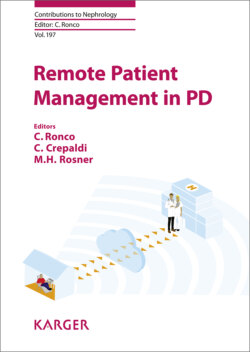Читать книгу Remote Patient Management in Peritoneal Dialysis - Группа авторов - Страница 35
На сайте Литреса книга снята с продажи.
Device Settings
ОглавлениеAll the parameters required to configure a cycler to provide a patient-specific PD treatment. Device Settings are comprised of Device Programs, Patient Settings, and System Settings.
Device Programs are used to enter the therapy parameters for a treatment (e.g., solution type and concentration, therapy volume, dwell time). Clinicians can configure some Device Program parameters to allow or prevent user adjustment [1–3]. For AMIA and KAGUYA, if user adjustment is allowed, clinicians can either allow adjustment of the setting within the device default limits or restrict user adjustment to within a smaller range [1, 3].
Fig. 2. Clinical treatment dashboard example for patients with HOMECHOICE CLARIA cyclers [2].
Patient Settings are used to enter specific information that the patient should enter for a treatment (e.g., weight, blood pressure).
System Settings are used to configure device options (e.g., fluid temperature, language, date format).
Treatment Dashboard provides a 7-day window of up to 28 days of patients’ treatment history at a high level for the clinic (Fig. 2). It is important to note that the overview only displays status for completed treatments. Treatment information is sent after the treatment has been completed, and not in real time. The Treatment Dashboard uses Patient Event icons to notify the clinician of treatment information and events that occurred during a patient’s treatment. Patient Event icons show the following information:
•Treatment was completed without any flag events occurring
•Treatment had at least one flag event occurring
•No treatment data was received for a given day
•No communications have been received from the cycler for a given day.
The Patient Snapshot provides a numeric and graphical overview of the patient’s treatment over a 7- or 30-day period. Specifically, Patient Event icons, night ultrafiltration (UF), and patient survey question results (e.g., weight and blood pressure) are presented.
Treatment Summary provides the details for a specific treatment. Some of the primary information includes:
•Prescribed device program
•Actual treatment time
•Solutions used
•UF details
•Therapy details in a run sheet format
•Cycle profiles (Fig. 3)
Flag rules describe events and conditions that may occur during a patient’s treatment that the clinician can configure Sharesource to notify them of, if they should occur. Flag rules assist with finding patient treatment results that match criteria defined in the flag rule settings (e.g., lost treatment time, lost dwell time).
Event flags will appear on the Treatment Dashboard, Patient Snapshot, and Treatment Summary. The event flags appear and are triggered based on the flag rule criteria that the clinic selects.