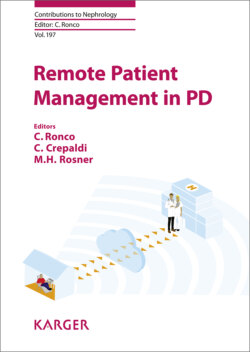Читать книгу Remote Patient Management in Peritoneal Dialysis - Группа авторов - Страница 41
На сайте Литреса книга снята с продажи.
Sharesource Workflow
ОглавлениеWhen a clinic decides to use the SHARESOURCE platform for remote patient management, a Sharesource administrator will determine which region the clinic is to be associated and creates a Sharesource clinic in that region. As part of that process, the Sharesource administrator will create a clinic administrator user and identify which Sharesource products the clinic will have access to (Fig. 4).
The clinic administrator will create user accounts for the clinic staff that require access to Sharesource. The created user accounts will identify what Sharesource role(s) each user will have. At least one clinic user will have the patient administrator role with the ability to manage patient records for the clinic. The patient administrator(s) will create a patient record for each of the clinic’s patients that will use an AMIA, HOMECHOICE CLARIA or KAGUYA cycler that will be remotely managed through Sharesource.
If clinic-wide device settings templates or flag rules are to be used, at least one clinic user will have the Clinic Settings Manager role assigned to them and be responsible for their setup. Flag rules can be created and adjusted at any time. The changes will be applied the next time the event flags are evaluated for display.
The clinician who manages the patient’s therapy will have the Device Manager role and will create the Device Settings for the patient within Sharesource. This includes identifying the survey questions that the clinician requests the patient to respond to, which will be used to aid in the monitoring of the patient’s status. Once the patient is trained and ready to go home, the clinician will provide the patient activation code (PAC) to the patient. The PAC is a global unique identifier that the patient will be prompted to provide the first time they interact with their cycler. The cycler will communicate with Sharesource to provide the PAC and request the Device Settings for the patient. When Sharesource responds to the cycler, it will provide additional patient information so the cycler can ask the patient to confirm their identity. Upon confirmation, the Device Settings are presented to the patient for review and acceptance. Once the patient accepts the Device Settings, the cycler is available to provide the programmed therapy.
Fig. 4. High-level workflow view.
When the patient is ready, they set up the cycler with their disposable set and solutions, connect to the cycler, and perform their treatment. The cycler does not communicate with Sharesource during the treatment, so real-time monitoring of the patient’s treatment is not available. The patient’s cycler will communicate with Sharesource when the treatment is complete to securely send the treatment information details. When Sharesource receives a treatment file from a patient’s cycler, it is confirmed to be valid, and the patient and clinic are identified from the information. As the information is being processed, it is evaluated against the flag rules criteria and the result stored in the patient’s record.
The patient’s record is available for the clinician to view at a summary level on the Treatment Dashboard. The use of Patient Event icons can help the clinician to prioritize the review of the patient’s more detailed treatment information compared to those that report a condition or event that the clinician has indicated that they want to be notified of. Patients who have a status of “no treatment” or “no communication” may also be a priority for clinician review. These 2 status provide the clinician with a view to their patient’s recent compliance to therapy which allows issues to be identified and addressed early.
Patient Snapshot and Treatment Summary provide a more detailed treatment information. Patient Snapshot provides a view of 7 or 30 days of information. Some information is presented graphically that allows for visual identification of trends that would not be apparent when reviewing a single treatment. Treatment Summary allows the clinician to review all of the details of a specific treatment. Review of the data may prompt communication with the patient, but the discussion can be focused on areas of concern identified through review of the treatment information. While Sharesource supports the clinician reviews, it is not intended to be a substitute for clinical practice, nor does it create decisions or treatment pathways.
If the clinician determines through their assessment that the patient’s therapy requires an adjustment, they can review the Device Settings for that patient and make the necessary modifications. The Device Settings feature allows clinicians to create a therapy for patients which can be transmitted to the cycler. Clinicians can program various therapy parameters, patient and system settings. Clinicians have the flexibility to create and maintain multiple device programs alongside the designated primary program. Device program templates allow clinicians to create generic templates which can be used as starting point to create the patient-specific device programs.
The patient’s cycler will communicate with Sharesource prior to their next treatment to check for any updates to their Device Settings. If there are updates, they will be provided to the cycler, the patient will be notified and asked to accept the updates which will then be available for their next treatment.
This cycle repeats with each treatment that the patient performs.
Reports provide the ability to view the selected set of data for offline view. Clinicians can generate reports by visiting reports tabs within the clinic portal. Clinicians can select the patient and date ranges to filter the data. Report format selection allows the clinician to download and save the data in PDF or spreadsheet format.