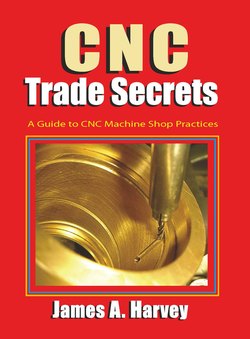Читать книгу CNC Trade Secrets - James Harvey - Страница 7
На сайте Литреса книга снята с продажи.
ОглавлениеCHAPTER 1
Proper Planning
When I began machining, CNC (computer numerical control) machines were just coming into mainstream use. The first few shops I worked in had only conventional machines. It wasn’t until the mid-1980s that I started to notice the incredible versatility of CNC machines. The contouring and shapes the machines could generate made many jobs much easier. The use of templates to file and sweep in surfaces was rapidly becoming a thing of the past.
Initially, I was intimidated by the technology. I couldn’t imagine how a person could machine parts simply by pushing buttons on a control panel. The mysterious code that ran the machines seemed to be the domain of computer people; it was seemingly beyond my comprehension. It wasn’t until later, when I took a class in programming, the mysteries started quickly dissolving.
As versatile as CNC machines are, they are only as good as the people programming and operating them. The cliché “garbage in garbage out” is well suited to CNC programming and machining. There is simply no substitute for proper planning and machining know-how. A programmer without much machining experience would likely struggle to produce good parts consistently.
One of the great virtues of CNC machines is that, while they are running, the machinists or operators can be working on other tasks. In essence, CNC machines take the labor out of machining.
Another virtue of CNC machines is that the cutting and measuring process so prevalent in conventional machining is virtually eliminated. If programmed and set up correctly, the cutter will go precisely where it should so that dimensional accuracy comes quickly. Usually only minor adjustments are needed to compensate for slight variations in tool size.
For anybody who wants to learn the machining trade, gaining experience on conventional machines has advantages, but it’s not entirely necessary. I was recently involved with teaching an inexperienced industrial engineer how to use our CAD/CAM system and CNC machines. Once he became familiar with the software and the different feeds and speeds that could be used with the various cutters and materials, he became an asset to our shop.
1.Initiate a new project with proper planning. (see Fig. 1-1 and Fig. 1-2)
It is one thing to create a beautiful model or drawing on a computer. It is quite another to figure out how you are going to hold the part for machining.
Planning involves a variety of decisions that have to be made before any material is cut. Table 1-1 lists many of the kinds of decisions that must be made.
Because of the infinite variety of machined parts — especially milled parts — it is somewhat difficult to categorize how to go about planning. There are enough similarities, however, that certain techniques can be used successfully time and again.
Figure 1-1 Parts are often easier to model than they are to machine.
| Table 1-1 Planning Decisions | |
| 1. | How is the part going to be held? Will a fixture be needed? |
| 2. | What sequence of setups will be used? |
| 3. | What size raw stock are you going to start with? |
| 4. | What size cutters will you choose and are they available? |
| 5. | Will squaring be done beforehand or in the program? |
| 6. | Is the part rigid or will flimsiness be an issue? |
| 7. | What feeds, speeds, and depth of cut will you choose? |
| 8. | Where are the G54 starting points going to be placed? |
| 9. | Will the part have to be roughed in first before finishing to avoid warping issues? |
Good planning is key to having jobs run smoothly. One paradox that machinists face is if a job runs smoothly, nobody pays much attention. Therefore, any time you planned and executed a job that runs smoothly, you should give yourself credit.
As a beginner, there will be no shortage of people willing to offer advice on what they think is the best way to run a job. It’s tough being a beginner. There are an infinite number of ways one could run a job; many have no advantage over the other. The bottom line? If a job runs smoothly, is in tolerance, and is completed in a reasonable amount of time, then you have accomplished your mission!
With that being said, it’s always humbling when you think you’ve planned a job well and it turns into a nightmare. I believe planning, programming, choosing speeds, feeds, and depth of cut before cutting anything are basically educated guesses. Yet, the more experience you gain, the better your guesses become.
Figure 1-2 Some parts can be planning nightmares.
Figure 1-3 This setup was chosen based on using the longest contact area possible with the vise jaws.
2.Use the longest contact area. (see Fig. 1-3)
One of the first and simplest things to look for is the length of the contact area between the part and the vise jaws. In general, choose the longest contact area possible. The setup on the left of Figure 1-3 is rigid before any material is cut away. Initially, aggressive cuts can be made with high feed rates to remove material. As the “window” cut shown on the right nears completion, the part becomes much weaker. Lighter cuts must be used at this stage. These types of machining scenarios are common and must be planned for in advance.
Figure 1-4 The deep windows in this part were cut first because that’s when the part had the most rigidity. The shallower windows being cut here are cut last because the part is significantly weaker.
3.Rigidity is an important factor. (see Fig. 1-4)
As you envision or simulate material being cut away, think about the rigidity of the part and setups. When possible, choose a sequence where you can use short, sturdy end mills.
Long end mills are more sensitive and unforgiving than short end mills to feeds and speeds. They usually need to be run slower. Long end mills have a tendency to chatter and push away. If you need to use long end mills to cut tall or deep features, then sequence the setups so that the long end mills are run when the part has the most rigidity. If you use long end mills on a part that has already been weakened by previous machining, you’ll likely compound difficulties.
4.Spend time visualizing. (see Fig. 1-5)
Planning begins by visualizing the different ways you may be able to hold a part for each setup. As you think about the different possible setups and machining operations, keep track of what material remains on a part that can be used to hold the part for future setups and also what material remains so you don’t run into any uncut material by mistake. Some parts may not have simple solutions. Look for a sequence that uses the least amount of setups. Multiple setups take time and are ripe for inducing dimensional errors. CAD systems help you visualize all the possible holding combinations because you can easily flip and rotate the model on the computer screen. In general, I prefer doing a job that uses the fewest setups possible, even at the expense of having to run long end mills less aggressively or cutting angles by 3D milling.
Figure 1-5 Try to plan jobs using the fewest setups possible.
5.Determine if you can machine a job holding the material in a standard milling machine vise. (see Fig. 1-6)
CAD systems help you visualize all the possible holding combinations because you can easily flip and rotate the model on the computer screen.
Plan to use a vise when possible. A vise eliminates a lot of variables such as the accuracy and rigidity of your work-holding device. A good quality vise is both accurate and rigid.
Figure 1-6 Plan to use a vise when possible. Holding parts in a vise eliminates the need for time- and material-consuming fixtures.
6.Face off the backside of a part to finish the overall thickness. (see Fig. 1-7)
Often when using a vise to hold a part, you will at some point have to face off the backside to bring the part to the correct thickness. This is a technique I use often. It eliminates the need for a fixture and allows you to do a lot of machining in one setup. Furthermore, the material thickness you start with is not critical within reason. Generally 1/8” of material is plenty to hold in a vise.
Figure 1-7 1/8” of material is generally all you need to hold parts securely in a vise.
Figure 1-8 Using multiple matched vises is an easy way to hold long parts for machining.
7.Use multiple matched vises to hold long parts. (see Fig. 1-8)
Indicating multiple vises in line may take some time. However, once the vises are in place, they can usually be left alone for a while. Multiple vises can be used to run multiples of the same part using different starting points such as G54, G55, G56, etc. Unused vises can also be used to run other jobs to avoid disturbing a setup.
8.Determine how you are going to square the material. (see Fig. 1-9)
Squaring the five sides of a part that are accessible in a setup means that you are going to have to side mill four sides. The top surface can be face milled. Side milled surfaces are more prone to inaccuracies than face milled surfaces. An end mill used for side milling that is dull, chipped, or tapered will likely give you a poor, inaccurate surface. This is especially true when using longer end mills. Therefore, if you are going to side mill a surface and expect an accurate surface, use a fresh end mill.
Figure 1-9 Side milled surfaces are more prone to inaccuracies than face milled surfaces, especially when using long end mills.
Figure 1-10 Small, stocky parts are less prone to warping than thin hogged-out parts.
9.Machine stocky rectangular parts in one setup. (see Fig. 1-10)
Small, stocky rectangular parts are less prone to warping and falling out of tolerance than hogged out parts. You can usually square them and do other machining operations in one setup. Using this method, you have to plan for holding excess stock in the vise. The excess material on the back side can be faced off later using a separate program.
10.Square larger parts independently. (see Fig. 1-11)
On larger, tight tolerance parts, I often do the squaring independently. In other words, I concentrate on getting good blanks first, then use other programs to add the necessary features.
Figure 1-11 Sometimes it is wise to focus on getting precision blanks before adding features. The mold cavity above was precisely squared to size before doing any other machining operations.
11.Plan for material warpage.
Material warpage is a fact of life in machining; it is often an issue that must be addressed, especially with long, slender, and hogged-out parts. It may not be much of an issue on stocky, block-type parts or parts that need just a few simple features added.
One of the most effective ways to eliminate the tendency of material to warp is to cut through the skin of the stock material before doing other precision machining operations.
Occasionally, when a finished part has to be precisely square, parallel and on size, and has a lot of hogged-out features, you may have to rough in the large features first, then go “back” and complete the precision overall squaring and sizing of the part. Once the overall size is correct, you can add or finish close tolerance features such as dowel pin holes, knowing that the material will be stable. Using this technique is somewhat time consuming, but will likely produce parts that are in tolerance.
12.Make a few extra parts.
Running a few extra parts makes running a job faster and easier, I believe. When you have only one piece of material or the exact amount of material to complete an order, you necessarily have to be more careful — which usually translates into more time and stress.
13.Do a trial run on new programs
When making a first run test on a new program, note the changes you make at the machine for feeds and speeds. Also note any depth of cut and cutter path changes that would make the job run more efficiently. Until you watch a part being machined, you can’t be certain what changes should be made.
After making notes at the machine, go back to the computer and update the settings or the cutting parameters in the CAM software; then re-output the program. Sometimes I do this a number of times, depending on how complicated or tricky a part is to run. The higher the quantity of parts, the more energy I put into this editing process. Ultimately, I like to have settings saved in my CAM software match what I am running at the machine so that very little editing, if any, is needed when the part is run at a later date.
You may have libraries of cutter feeds and speeds in your software. These are somewhat useful, but they don’t account for the rigidity of the setup and the part you are machining. There’s a lot of “feel” and intuition that goes into machining, whether it is manual machining or CNC machining. “Feel” is an acquired skill. It is sort of like hand tapping. If you tap enough holes, you eventually develop a feel for how much torque you can apply to a tap before it breaks.
Suggestions for Proper Planning
1.Initiate a new project with proper planning.
2.Use the largest contact area.
3.Rigidity is an important factor.
4.Spend time visualizing.
5.Determine if you can machine a job holding the material in a standard milling machine vise.
6.Face off the backside of a part to finish the overall thickness.
7.Use multiple matched vises to hold long parts.
8.Determine how you are going to square the material.
9.Machine stocky rectangular parts in one setup.
10.Square larger parts independently.
11.Plan for material warpage.
12.Make a few extra parts.
13.Do a trial run on new programs.