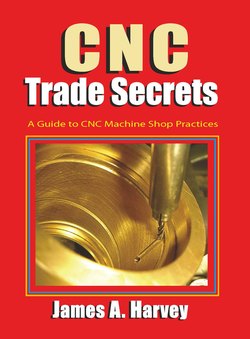Читать книгу CNC Trade Secrets - James Harvey - Страница 9
На сайте Литреса книга снята с продажи.
ОглавлениеCHAPTER 3
Avoiding Crashes
Everybody crashes, I was once told. It’s likely true. However, not all crashes are created equal. There are fender benders that may just break small tools, and then there are head on collisions that may ruin your day.
Crashes are relatively easy to avoid in CNC machines. They often occur during setup and debugging. If you can recognize high-risk situations, you’ll be in a better position to avoid them.
Before discussing the mechanics of avoiding crashes, I’d like to highlight something many of you already know: One of the most effective ways of avoiding crashes is to avoid being interrupted while programming and setting up. That’s easier said than done, of course.
Having said that, this chapter provides a set of tips that have saved me numerous times!
1.Avoid moving around too much in Handle Jog mode.
If you are not familiar with the term, Handle Jog mode allows you to move the table around manually with a CNC machine. I don’t like to do much of anything with a CNC machine in Handle Jog mode. I use Handle Jog mode mostly for the bare necessities such as edge finding, indicating, and clearing the cutter. However, Handle Jog mode can be used for some simple machining.
Occasionally I use Handle Jog mode to face the end of a bar or fly cut blocks of material. However, I generally prefer machining parts under program control. We’re only human and it is relatively easy to forget which axis and feed increment you have engaged when you start cranking the feed handle. A good habit to get into is to be cautious when you start cranking the feed handle. Turn the handle just one or two clicks to verify that the spindle is moving in the direction and feed rate you want.
2.Before running a new program, scan through the program at the machine to check for gross errors. (see Fig. 3-1)
Check the Z negative moves in a new program to see if they make sense. This is an easy and often fruitful way to avoid crashes. For example, if your first tool is a center drill and you are drilling a plate, then you know the Z negative move for the center drill should be somewhere around Z –.150. If the value in the program is something like Z –1.150, then you know right away something is wrong.
You should also scan other Z negative moves in a program for drilling, reaming, tapping, etc. The Z negative moves for those operations can be easily found within the canned cycles that execute them.
Figure 3-1 Gross Z negative errors in a program translate into gross machining errors. In this example, the center drill was mistakenly programmed to go Z–1. instead of Z–.1, which resulted in a scrapped part. Machinists should do a visual scan of a new program to check for these types of errors.
3.Perform a quick visual scan of feed rates.
If you see something like F500., and you are machining stainless, then you know right away that something is wrong, at least with the feed rate. Feed rates for machining stainless are generally in the F10. to F20. range. F500. would certainly break a cutter.
4.Perform a quick visual scan of spindle speeds. (see Fig. 3-2)
Spindle speeds are sometimes incorrectly input in a program. It is easy for a programmer to add another zero to a spindle speed by mistake. Suppose a spindle speed for a reamer was meant to be 300 RPM and the programmer adds another zero and makes it 3000 RPM. In this case, the reamer is going to get fried if you don’t catch the mistake.
Before running a program, also make sure that all tool numbers are correct and that they have the correct corresponding “H” value. (The H value calls up the tool length offset for a specific tool.) For example, in a section of programming for a specific tool, you would not want to see “T2 M06” followed by “G43 H4.” The correct programming would be “T2 M06” followed by “G43 H2.” Only after calling up T4 would you want to see G43 H4 in a program.
I’ve gotten to the point where I shy away from letting other machinists run my unproven programs because a lot of them won’t take the time to do these simple checks. Further discussion of programming code will follow in Chapter 8.
Figure 3-2 It’s a good idea for machinists to physically lay out all the tools used in a program in sequential order before installing them in a machine. Most tool numbering errors can be caught early in this way.
No programmer can provide perfect programs all the time. I’ll even go so far as to say that if I’m the machinist, and I run your program, which results in a crash, it’s my fault. In other words, with few exceptions, I believe the machinist has the responsibility and the means, within reason, to make sure everything is going to run OK.
Tool numbers get screwed up in programs for various reasons. During program construction, programmers have to decide what tools to use. Tools often get added or subtracted by the programmer. If the programmer fails to renumber the final tool selections in a program, confusion can occur while setting up the job.
5.Reduce the “Rapid” speed (G00) during setup and debugging by activating a lower rapid speed percentage button.
Reducing the rapid speed is a precaution that gives you more time to hit the feed hold button if something doesn’t look right. I often use these lower percentages during setup and debugging, especially when I am working on expensive parts.
6.For first runs and debugging, toggle between the “Cycle Start” button and the “Feed Hold” button on the controller as the cutter approaches the part. (see Fig. 3-3)
It is difficult to see where a cutter is in relation to a part when the spindle is at Machine Z Zero (retracted). The closer the cutter gets to the part, the easier it is to see the relationship between the part and cutter. Sometimes I toggle half a dozen times when a cutter is on its way down, especially if I’m doing something like engraving expensive mold cavities.
Figure 3-3 The machinist is being careful here by toggling between the cycle start button and the feed hold button as the cutter approaches the part. If there is a programming error, the machinist is in a good position either to catch the error before any material is cut or to reduce the damage the programming error may cause.
7.Insert M1 “Optional Stop” commands in the program before each tool change. (See Fig. 3-4)
For first runs and debugging, it is useful to have the “Optional Stop” activated so that you can be at the machine for the start of a new tool. Often, the first few moves a new tool makes will let you know if there is a problem. Once you determine all tools are running okay, you can deactivate the “Optional Stop” button and start running.
8.Clamp large remnants in place or remove them so they can’t fall behind the machine table. (see Fig. 3-5)
One time I screwed up one of the sheet metal covers that cover the back column. I failed to remove a remnant that had fallen behind the machine table. When the table moved toward the column while a program was running, the remnant got jammed between the machine table and the cover, which destroyed the cover. Lesson learned.
Figure 3-4 This is a short program showing M01 Optional Stop commands inserted in the code before the tool change commands T2 M06 and T3 M06. If the Optional Stop button on the controller is activated, the machine will stop executing the program when the controller reads the M01 commands. Optional Stops are generally used for debugging and proofing programs because they give the machinist a chance to see how the last tool ran.
Figure 3-5 Large remnants can get jammed between the table and the back column of the machine. It’s a condition that must be avoided.
9.Program drilled pilot holes deep enough so reamers won’t jam.
The pilot hole for a reamer has to be drilled deep enough so that the reamer won’t jam against the bottom of the pilot hole. When you have blind reamed holes, it is a good idea to check the program at the machine to make sure pilot holes are drilled deep enough to avoid this interference.
10.Be extra cautious when using tie-down clamps. (see Fig. 3-6)
Except for simple setups, I try to avoid using tie-down clamps unless I know there is little chance of running into them. Besides just sticking up in harms way, they are too often placed inconsistently by operators. Instead of using tie-down clamps, I prefer bolting parts down. I try to avoid special programming that may be needed to “jump” over clamps. These special programs can be nightmares for someone trying to set up the job at a later date.
11.Be cautious of protruding bolt heads. (see Fig. 3-7)
With bolts, a default rapid plane of one inch is usually adequate to jump from one location to the next without having to concern yourself with interference — as long as the bolt heads don’t stick up higher than the rapid plane.
Figure 3-6 Tie-down clamps are something that can easily be run into. When using tie-down clamps, program using generous rapid planes.
Figure 3-7 Bolting parts down for machining is preferable to using tie-down clamps because bolt heads don’t stick up as high and are used in consistent locations.
12.If a tap breaks while you’re at the machine, hit either the “Emergency Stop” button or the “Reset” button.
Once the machine starts executing a G84 tapping canned cycle, pressing the “Feed Hold” button will not stop the spindle from continuing its journey to tap the hole. This can make a bad situation worse as the broken tap, which is still in the tool holder, grinds into the portion of the tap that is broken off in the part.
13.When mounting cutters in tool holders, make sure all cutters extend far enough below the tool holder so the holder doesn’t interfere with the part when the program is run. (see Fig. 3-8)
This is a common crash, one that can easily be avoided if the machinist takes a little time to understand what features a tool is going to cut and how deep the cutter will be going. Most setup sheets provide this information.
I would be a nervous wreck running somebody’s unproven program until I fully understood what feature a tool was going to cut. Sometimes cutter depths are obvious by looking at the drawing. Other times — especially when there are many tools and the part is complicated — it’s not so obvious. If you have the option and the experience, it is best to check how deep the cutters will be going by referring to the CAD model and the CAM simulation.
Standard center drills are relatively short. Be especially careful with standard center drills in order to avoid tool holder interference. You can purchase long center drills; they work well for reaching down to lower levels of a part.
Figure 3-8 Tool holder interference is a common crash. This type of crash can easily be avoided if the machinist knows what the tool is going to cut and also how deep it will cut.
Figure 3-9 Long tools and tall parts are a recipe for crashes during tool changes. In this case, an edit to the program was necessary to move the part out of the way before conducting a tool change.
14.Manually edit programs to avoid crashing long tools into tall parts. (see Fig. 3-9)