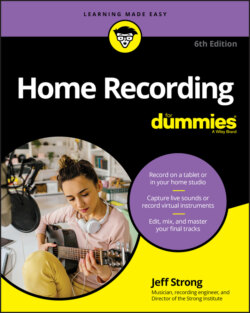Читать книгу Home Recording For Dummies - Jeff Strong - Страница 40
PCIe interfaces
ОглавлениеPeripheral Component Interconnect (PCI) is the old standard for getting audio into and out of a computer. This technology consists of a slot into which you place a card containing the audio transfer components. PCI Express (PCIe) replaced the original PCI slot in computers starting in 2004 and it has essentially replaced them in any computer you’ll find working today (or at least any computer capable of recording music). PCIe had an advantage over the other interface types because of the fast transfer speed of PCIe technology. This type of interface isn’t without its problems, though:
Many computers (for example, laptops and all Macs except the Mac Pro) don’t have a PCIe slot.
Because PCIe technology is changing, all cards don’t fit in all computers, so make sure that the PCIe interface that you’re considering can fit into your computer.
PCIe interfaces come in the following varieties:
Separate sound card with no analog inputs and outputs: In this case, you need to buy separate preamps, direct boxes, and analog-to-digital (AD) and digital-to-analog (DA) converters. For most home recordists, the separate-sound-card route isn’t the best solution. In fact, even for the pros, this isn’t the most popular choice — so much so that this option is quickly falling from the marketplace. Figure 2-1 shows examples of PCIe sound cards.FIGURE 2-1: A PCIe sound card doesn’t contain analog inputs or outputs, so you need to buy separate components to use this type of card for audio recording.
Analog inputs and outputs within the card: Having the analog connection located in the card used to cause interference with the other components in the computer’s housing (such as fans and hard drives), which caused low-level hums in the recorded audio (not a sound you would want, I can assure you). This is generally no longer the case unless you buy a really inexpensive card, but the bad rap led buyers to shy away from this approach and it has become uncommon as a result. You can find some less expensive audio interfaces configured this way, but the higher end of the market has generally abandoned it. Figure 2-2 shows an example of a PCIe card with analog connections.
Analog inputs and outputs housed in a separate box: This box is called a breakout box. Because of the low-level hum problems in the early interfaces, most manufacturers of PCIe-based audio interfaces put their analog circuitry in a separate box with a cord attached to the PCIe card. One advantage to this — besides eliminating the hum in early models — is that you can tweak the input and output levels without having to use a software menu. The dials for the levels are placed on the breakout box within easy reach, as shown in Figure 2-3.
If your preferred audio recording computer doesn’t have a PCIe slot, don’t worry (or don’t bother adding one). Thunderbolt and USB are both excellent technologies to use for recording music.
FIGURE 2-2: Some PCIe interfaces often come with analog connectors run from the computer.
FIGURE 2-3: A PCIe interface with a breakout box for the analog components is the preferred form of PCIe interface.