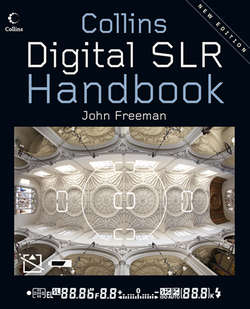Читать книгу Digital SLR Handbook - John Freeman - Страница 6
ОглавлениеThe DSLR system
The DSLR explained
Digital SLR cameras developed out of film SLRs. The earliest models were hybrids of film and digital technology but, as digital technology has advanced, DSLRs have become the camera of choice for many professional and amateur photographers.
How it all started
The main difference between a DSLR and an SLR camera is that in a DSLR, film is replaced by a solid-state image sensor. The images are created digitally within the camera, without the need to develop an image on film using chemicals.
In the mid-1970s, Kodak developed the first solid-state image sensor, known today as a CCD (charge coupled device), and by 1986, it had unveiled to the world the first megapixel sensor. With 1.4mp (megapixels), it was able to produce a photograph measuring around 130 × 170mm (5 × 7in). The company then pushed on to develop the Photo CD system for digitizing and storing photographs on a CD.
It was fitting that, in 1991, Kodak revealed the first commercially available DCS (digital camera system). Aimed at professionals, its DCS 100 was made up of a Nikon F3 camera body and a Kodak digital camera back with a 1.3 megapixel sensor on board.
Advances in technology
The benefits afforded to digital photographers quickly became apparent as the technology proved itself. Admittedly, the cameras available were chunky and needed a bus for carting the batteries around on, and they were also expensive: some of the first DSLRs cost over £20,000, making them a serious investment for any professional snapper and out of the reach of most enthusiast photographers.
However, the fact that you had a fast turnaround of images, could check your shot on the back of the camera as you went and had no film and development costs became key factors in the growing popularity of DSLRs. You could also use the same lenses on your digital SLR as you could on a film SLR, so owners of Canon and Nikon digital SLRs (the first two main manufacturers working with Kodak to make the digital aspects of the machines) did not need to buy loads of other camera kit.
Slowly, the move – for professionals at first, then for amateurs – from film to digital grew apace. The technology became (and continues to become) better and cheaper. And the key benefits of speed and control, plus the removal of worries over film and film processing, meant that any photojournalist who didn’t swap over to digital would be left behind in the rush to get their images on the picture editor’s desk.
One of the first cameras produced by Kodak and Canon was the EOS DCS 3, comprising a Canon EOS 1N film body adapted to take a Kodak digital ‘back’. The camera shows how the early digital SLRs were a hybrid of film and digital technology.
Nikon’s ground-breaking DSLR, the simply named D1, revolutionized not only the DSLR camera market, but also what photographers came to expect from their cameras.
The introduction of Nikon’s D1, fully integrated and, for the first time, complete DSLR (not needing the addition of a digital ‘back’) in 1999 transformed the marketplace. At last, there was a complete, user-friendly, reasonably sized and, importantly, reasonably priced DSLR, and it took the market by storm. Well made and featuring all the photography tools you’d expect from a top-end model but in a svelte package, the D1 left almost everyone wanting to own one. It also meant that there was no turning back for the marketplace.
The range of DSLRs
Today’s DSLRs cover a broad spectrum of the marketplace: there are cameras to suit everyone, from novice users, those swapping from film to digital, as well as high-end professionals. Top-end entry level cameras such as Canon’s EOS 600D and Nikon’s D3100 are extremely sophisticated pieces of kit but they are both built to a price. They have many of the professional features, both in build quality and controls, available on higher-end models but are less expensive and have access to a huge range of lenses and accessories.
Even though the Canon EOS 600D is aimed at the advanced amateur, it still boasts an 18 megapixel sensor and a host of advanced features only dreamt of when the first DSLRs arrived. It also costs a fraction of the price of those early professional cameras.
Sony have not been slow in catching up with their DSLR and the Alpha 850 is the most affordable full-frame model currently on the market. Pentax, meanwhile, has introduced the K-R with an amazing ISO range of 100-25,600.This incorporates a range of new lenses and a new 4:3 aspect ratio Kodak sensor (hence the name of the system). Nikon, meanwhile, has introduced another enthusiast level DSLR in the shape of the D80.
At the top end of the scale, there are the professional-level DSLRs, typically built to withstand the knocks meted out on, say, match day at a football ground in the pouring rain, and the dust and dirt of harsh environments, such as war zones. The camera bodies and the internal electronics are tough, all of them offer high-resolution sensors capable of the highest image quality, and they come at a premium in price as well.
Fujifilm Finepix HS20 boasts a staggering 30x optical zoom (24-720mm full-frame equivalent), Fujinon lens and a 16 megapixel EXR CMOS. It also has HD video recording and a three inch LCD monitor and only weighs approximately 730g/25 oz making it an ideal entry level camera.
Canon’s EOS 1DS MK4 represents one of the high-end DSLRs designed for professional use. Even though the body is tougher and the internals more complex than those of less expensive EOS DSLRs, this camera can still use the same range of lenses and accessories.
Advantages of DSLRs
DSLRs are extremely versatile, offering key advantages over compact digital cameras and many SLRs. The fact that they can use a range of varying focal length lenses or lenses designed for specific tasks is, of course, key to their success.
Since DSLRs come with larger lenses and brighter glass elements than those available to digital compacts, it means that they offer higher-resolution optics. The amount of detail that can be captured is increased and the wide range of optics available for a variety of jobs helps, too. With a DSLR, you can cater to all tasks, including specialist jobs, such as macro photography, where the lens must be able to focus very close to the subject, and architectural work, where a shift or tilt lens can correct converging verticals.
Accessories, such as flashguns that mount on a hotshoe on top of the camera allowing for more control of lighting, provide even more versatility, as does the ability to use studio flash systems for professional portrait shoots, for example.
A DSLR is part of a system of lenses and accessories that enables the photographer to shoot a huge variety of subjects while retaining complete control of the shoot, making this type of camera truly versatile.
See also:
Accessories
Studio flash
Shift and tilt lenses
Macro lenses
The equipment
A DSLR camera is a complex piece of machinery with advanced technology to help it do its job. There are many pieces of additional equipment, from lenses to accessories, that all go to make up the camera and the system to which it belongs.
Camera body
Foremost in any camera system is the camera body, followed by its lenses and then the accessories that help to expand the capabilities of both; these include flashguns, lens filters, hoods and so on. In this chapter, the key elements of all the equipment you’re likely either to own or encounter as you use your DSLR are discussed but, first, let’s look at the DSLR camera and its technology.
This cutaway of a Canon EOS 1DS with a large telephoto lens reveals the inner workings and complexity of a DSLR. The largest element is the lens on the front of the body. The various internal lenses and their respective curvatures show how light is captured and channelled down the lens barrel, focused and passed on, into the camera body. Here, the light encounters a 45-degree angled mirror that directs light upwards and through a pentaprism to the photographer’s eye placed at the viewfinder. When you take a shot, the mirror flips up and out of the way, the shutter behind it fires, the sensor sitting behind the shutter is exposed to light and a photograph is made.
Sensor
Today’s DSLRs use special, light-sensitive sensors to capture light and record images, thereby starting the process of turning light into a digital image. There are three types of sensor: the CCD (charge coupled device), the CMOS chip (complementary metal oxide sensor) and the more recently introduced Foveon X3 sensor. The CCD and CMOS are, in essence, the same but they use different technologies to do the same job. The Foveon sensor is quite different.
All three types of sensor use millions of tiny, discrete picture elements, known as pixels. The more pixels there are, the higher the sensor’s resolution. The CCD and CMOS chips have their pixels laid out on a flat plane, and each pixel can be thought of as a small light well.
Every pixel has a tiny micro lens on top of it (special Fuji sensors use two pixels and micro lenses at each pixel location) that helps to focus the light properly within each pixel. Any light entering a pixel is converted to a digital signal and sent to the camera’s on-board computer. The captured light is given a value corresponding to its brightness and colour, and all these values added together form the final digital image we see.
This sensor diagram of a Fuji 4th Generation SuperCCD reveals the CCD’s micro lens layer (top), the RGB mosaic filter (middle) and the dual pixels (bottom) used by this type of sensor technology to help capture even finer gradations of highlight in an image.
This diagram of a Foveon X3 sensor shows how the varying colours of light are collected from different depths within the sensor’s silicon.
However, CCDs and CMOS chips are actually colour-blind so to create the colours we see in an image, a filter grid of red, green and blue squares (RGB for short) overlays the pixels and under the micro lens layer. It is this RGB filter mosaic that creates colour in the images and is analogous to the colours created on a TV screen, which use the juxtaposition of red, green and blue pixels to create colour.
In a Foveon sensor, the pixels are embedded within layers of a silicon wafer at varying depths. Foveon sensors take advantage of the fact that the components of white light (red, green and blue light) can only penetrate the silicon to different and specific depths, so each pixel can record each colour at each pixel location depending on its depth, meaning that no extra colour processing is required.
The advantages of one type of sensor over another are debated long and hard, particularly by the manufacturers, but, in truth, the actual quality of an image is dependent on not just the sensor but on the entire DSLR system, such as the metering, white balance control, image processing and, most importantly, the lens. Poor-quality lenses deliver poor-quality light to the sensor, so the better the optics within a camera system, the better the images. No matter how many pixels a sensor houses and no matter how good the processor, if the light is blurred as it hits the CCD, your pictures are compromised.
A CMOS contains millions of tiny picture elements known as pixels. Incredibly, each pixel has a tiny lens that helps to focus the light accurately within each pixel.
Processor
Once the light information has been captured by the sensor, it is passed to the camera’s ‘brain’ – its internal computer, or processor. The processor must chew on the data to get the most from the image, dealing with colour and signal processing, as well as image compression, and controlling the colour display and white balance. Processors are often given names or brands: Canon’s processor, for example, is called a DIGIC processor and is now in its third iteration: DIGIC III. Whatever the camera and processor’s name, they all do the same jobs, helping to make the most of your images.
DSLR image processors are the digital workhorses in any digital camera and come in various guises. This is Canon’s DIGIC II processor, the ‘brains’ behind the image processing performance, helping to get the best from both the camera and the image.
This cutaway diagram shows how the pentaprism in a DSLR works. At the bottom is the angled mirror that reflects light coming in from the lens (at left and indicated by the white line) up into the pentaprism itself. Here, the light is flipped up, round and back out towards the eye (the yellow line), through the viewfinder optics. The 11 focus zones are shown as a ‘head up’ display in the viewfinder – the central (red) AF (automatic focus) point is active in this diagram. The red line shows the focusing information used by the camera to determine the AF point to use and indicate within the head up display.
Viewfinder and pentaprism
The viewfinder allows you to see what you’re about to shoot directly through the lens you have mounted on the camera. Top-end DSLRs have a field of view (the amount of the subject the lens will capture) that represents 100 per cent of the scene before you; less expensive models have, typically, around a 95 per cent field of view.
Shooting information, such as shutter speeds, indication of under- or overexposure, focus area information and confirmation, is usually on show through the viewfinder as well, along with the number of exposures left on a memory card, the shutter speed and aperture in use and if flash is activated or needed. In other words, a DSLR viewfinder can keep you abreast of the camera’s settings without you moving your eye away from it.
The key to all this utility is the pentaprism – a five-sided reflecting prism that catches the light entering the lens, turns it over, then flips it back into the viewfinder for you to see, without inverting the image. Some lower-end DSLRs use a pentamirror set-up instead of a pentaprism. However, they are not so bright as pentaprism viewfinders, which makes viewing more difficult in low light.
The diagram above shows how light travels through the lens to the viewfinder via the pentaprism.
See also:
Accessories
White balance
File formats
Equipment care
A DSLR system represents a significant investment, so it pays to look after it, especially as repairing a piece of equipment after the warranty has expired could be extremely costly, sometimes amounting to even more than the purchase price.
Care and common sense
Caring for a DSLR camera and lenses is a combination of care and common sense. Be careful not to drop them, and keep them free from dirt, dust, sand and water, even if you have a high-end DSLR that’s proofed against water and dirt ingress. Sand is particularly destructive, especially if it gets on the front element of a lens. Common sense dictates that you keep your camera in a strong, well-padded camera bag when you’re not actually using it; the same goes for any other paraphernalia, such as lenses. A camera isn’t difficult to clean externally: wipe it down with a lint-free cloth – a microfibre lens cloth is ideal, as the tiny microfibres absorb dirt and finger grease.
When inserting memory cards or electrical leads, such as a USB cable, never use force, and ensure that you put them in the right way round – they will only connect one way. Make sure that rubber caps over external sockets are tightly shut, too. If you store your DSLR for any length of time, place it in a camera bag with a pack of silica gel to keep moisture levels down. Also, remember to remove the batteries, which could leak and cause corrosion.
Protecting the sensor
Many DSLRs have sensors that are not shielded from dust, so each time you swap a lens, dust can fly in and perch on the sensor. There are special cleaning kits for DSLR sensors available but most manufacturers don’t recommend them. Cleaning a sensor is best left to the professionals, although, admittedly, this can be expensive.
It’s important to prevent dust getting on the sensor in the first place. Try changing your lenses in a clean plastic bag, for example, and keep the camera shielded from draughts or wind when switching optics.
If dust does manage to get into the camera, a small lens blower-bulb and a gentle puff of air on the sensor might help. Try this with the camera facing down, and all but the most stubborn dirt should drop out. Make sure that you don’t use pressurized (canned) air for this, as it can damage the sensor and leave moisture marks that will require professional cleaning to remove.
Professional tips
• Taking good care of your camera and lenses will help ensure that they perform as they should at all times.
• Shield your camera and lens from draughts or wind when changing optics.
• Never use pressurized (canned) air to remove dust from inside the camera.
See also:
Sensor
Camera bag
Safety first
Lenses
The DSLR system comes with the widest range of different lenses available to cameras. Even medium-format cameras, such as Hasselblads, and large-format models and rangefinder types, such as Leicas, have far fewer compatible lenses.
Range of lenses
Not only are DSLR lenses available in different focal lengths, from fisheye to ultra telephoto, but there are also many specialist lenses, such as shift and tilt lenses and macro lenses. (see the following pages for pictures of the most usual lenses and the types of image that they produce.) In addition to the lenses made by the camera manufacturers, there are many independent lens producers who supply competitively priced alternatives.
With such an array, you might feel daunted trying to select suitable lenses. What’s important is that you buy the best in their field – there is no substitute for high-precision optics. If that seems extravagant, remember that your lenses will outlast your camera by years, provided they are treated with care.
Buying lenses
When I buy a lens, it is because I need it for a specific purpose and because I know I will get the maximum use out of it. Although it might be desirable to have a 600mm telephoto lens in my kit, the financial outlay can’t be justified – lenses such as this cost thousands – unless I am going to do a lot of wildlife or sports photography, for example. If I intended to use it only occasionally, I would consider hiring one from a professional photographic dealer instead.
50mm focal length lenses, when used with the 35mm format, have roughly the same field of view as the human eye, which makes them perfect for recording images in much the same way as when we first see them, with little distortion or compression.
> Canon EOS 1DS, 50mm lens, 1/125 sec, f/8.
See also:
Shift and tilt lenses
Macro lenses
Wide-angle lenses, such as 24mm, are perfect for shooting expansive landscapes. However, it is all too easy to include great swathes of uninteresting foreground detail and bland skies. In this shot, the road and cloud detail add to the composition.
> Canon EOS 1DS, 24mm lens, 1/400 sec, f/11.
Three lenses form the cornerstone of my kit: 16–35mm, 24–70mm and 70–200mm. With these I have wide-angle, normal and telephoto capabilities that cover most shooting situations. They all have a maximum wide aperture of f/2.8 throughout their range (see below), and their quality is superb. As I shoot a lot of architecture, I have a range of shift and tilt lenses, which are invaluable for correcting converging verticals. I also have a fisheye, which is particularly useful when shooting interiors of large buildings, such as churches. A macro lens completes the kit. I use this for close-up work, chiefly nature subjects.
Apertures
All lenses have a maximum aperture, such as f/1.4, f/2.8 or f/5.6. Lenses with a maximum wide aperture of f/1.4 are sometimes referred to as ‘faster’ than a lens of the same focal length whose maximum aperture is f/5.6. The quality of a fast lens is far superior to that of a slower one.
The maximum aperture on a zoom lens can vary. For instance, a 70–200mm lens might have a maximum aperture of f/3.5 when it’s set at 70mm but the maximum aperture might be only f/5.6 when set at 200mm. This loss of speed might create problems if you’re shooting in low light. In my experience, a zoom lens with a variable aperture will not have the resolving power and sharpness of a lens with a constant aperture throughout its focal length range, such as f/2.8. However, you might end up paying up to four times more for this superiority in a lens. Wider-angle lenses, due to their inherent characteristics, have greater maximum apertures than telephotos, such as f/2.8, while a superior 600mm telephoto might have a maximum aperture of only f/4. However, for a 600mm lens this is extremely fast.
Telephoto lenses are great for bringing distant subjects closer. This is essential in wildlife photography, where being near to the subject would probably scare it away.
> Canon EOS 1DS MK2, 200mm lens, 1/500 sec, f/2.8.
Zoom lenses are a great way of reducing the amount of kit that you need to carry. Three zoom lenses, such as a 16–35mm, 24–70mm and 70–200mm, should cover virtually all normal situations. They are also excellent for creating in-camera effects, such as in the shot on the right.
> Canon EOS 1DS MK2, 28–200mm f/3.5–5.6 zoom lens, 1/15 sec, f/16.
Although fisheye lenses have limited uses, they can create unusual, eye-catching shots, often giving a different outlook on familiar views, such as this cityscape of Florence. The 180° view of a fisheye means that you need to be extra careful about what you include in the frame.
> Canon EOS 1DS, 15mm f/2.8 fisheye lens, 1/250 sec, f/8.
Sensor size
At the top end of the DSLR range, most lenses have sensors equivalent in size to the old 35mm film format (i.e. 24 × 36mm), which means that they are compatible to the focal lengths attributed to them. However, many DSLRs come with a sensor that is too small to capture the same image possible with a film camera. This is not so much of a problem when taking portraits or if you require maximum telephoto capabilities, but it can be a problem with wide-angle lenses. A 28mm lens on a DSLR with a sensor of only 23 × 15mm, for example, will result in the lens having an equivalent focal length of only 44mm. This is hardly wide angle and makes the lens not worth buying.
Manufacturers are now addressing this problem by producing ever wider lenses – whereas 17mm would have been thought of as extreme only a few years ago, it is now possible to buy a wide-angle lens with a focal length of only 10mm for a DSLR camera.
Macro lenses enable you to get close to nature – magnification up to life size (1:1) is possible – and are excellent for photographing plants and flowers. Working distances can be problematic in certain situations due to the proximity of the lens to the subject.
> Canon EOS 1DS, 100mm f/2.8 macro lens, 1/85 sec, f/5.6.
Shift and tilt lenses are one of the many specialist lenses available to the DSLR camera user. They are especially suited to architectural photography, as they eliminate the problem known as converging verticals, where buildings appear to taper towards the top.
> Canon EOS 1DS, 24mm f/3.5 TS-E lens, 1/400 sec, f/11.
Ghosting and flare
Another problem with DSLR camera lenses, particularly long lenses, is ‘mirror’ reflection. The sensors in digital cameras are different from their film equivalents and have a reflectivity that creates flare and ghosting inside the lens. For example, if you were to use a 300mm telephoto lens with a protective glass flat in front of the first lens element, any light entering the lens from a bright light source would be reflected off the sensor and back onto the protective glass, causing ghosting.
To eliminate ‘mirror’ reflection, some DSLR manufacturers now make their lenses with a meniscus lens (one convex and one concave side with equal curvatures) used in place of the flat protective glass. The meniscus lens means that light reflected from the sensor forms an image in front of it and then disperses. As most light that’s dispersed does not hit the reflective elements, ghosting and flare are prevented.
Fringing
What we perceive as white light is, in fact, a combination of different colours uniformly mixed so that we don’t see any one colour in particular. If we shine this light through a prism, it will disperse, creating a rainbow-type spectrum caused by refraction because the individual colour wavelengths are focused at different points. To some extent, the same thing happens with photographic lenses. Called ‘chromatic aberration’, it appears as ‘fringing’ along the edges of the subject matter in photographs. In good-quality lenses, this is corrected by a combination of different types of optical glass with different dispersal and refraction qualities. In lens construction, these are known as ‘elements’ and are placed in the lens barrel in a series of ‘groups’. It is this combination, together with the quality of the glass, its shape and coating, that makes one lens superior to another, even if it’s the same focal length. This also explains why some lenses cost considerably more than others.
Viewed from top to bottom and left to right, this sequence of views over the River Thames shows how different lenses capture the same scene from the same viewpoint.
Accessories
Having selected your lenses, there are several accessories you should consider buying, not only to help you make the most of your camera and lenses but also to protect them.
UV and skylight filters
The first is a UV or skylight filter. Both make virtually no difference to colour temperature and exposure, although the UV filter does absorb UV light without cutting visible light, reducing haze on sunny days, while a skylight filter reduces the blue cast caused by sky and water reflections. Despite such minimal effects, I have one of these filters permanently attached to my lenses to protect them from dust and scratches – after all, a filter costs only a few pounds, whereas a lens might cost thousands.
Lens hoods and shields
I always fit a lens hood whenever I am shooting, not only to cut out flare and prevent stray light from entering the lens, but also to protect it from knocks, which could damage the front element. Although most lenses come with a lens hood, they are not always adequate in certain lighting conditions. For this reason I would recommend a separate lens shield that is attached to the lens with a flexible arm. This can be varied to cope with extremely bright conditions and is more effective than a hood. Consider your own eyes when the sun is bright: it is a normal reaction to raise your hand to protect them or to wear a cap that has a large peak.
Without a lens hood, flare can enter the lens, as it has in this shot, ruining the photograph.
Lens extenders
A lens extender fits between the camera body and the lens. Depending on its strength, it increases the focal range of the lens. For example, if you’re using a 200mm lens with a 2× extender, the effective focal length goes up to 400mm. Although this entails a loss of speed, giving an f/2.8 lens, say, a maximum aperture of only f/5.6, the portability of the extender and its low cost compared to that of a 400mm lens far outweigh this reduction.
UV filter
Lens hood
Extension tubes and bellows
As well as an extender, I always carry a set of extension tubes. Again, these fit between the camera body and the lens, and enable you to get extremely close to your subject. They normally come in sets of two and can be used individually or doubled up for greater magnification. However, once fitted, your lens will not be able to focus on infinity. Extension bellows perform a similar function but are bulkier and, therefore, more suited to indoor work.
2x extender
Extension tubes
Focusing screens
As you would expect from the vast DSLR camera system, there are more than just lens accessories to enhance your shooting capabilities. One such accessory is the focusing screen that is visible when you look through the eyepiece of the viewfinder. The benefits of interchangeable focusing screens are not just to aid focusing but also to help with composition. The grid screen does this particularly well, which is the reason why it is my favourite out of all the different screens. It has horizontal and vertical lines etched on to its surface and is invaluable for shooting architecture or where careful positioning of your subject in a particular area in the frame is essential.
With the cross-split image screen, the subject you are focusing on appears divided into two. As you focus the lens, the subject begins to merge and once it becomes pin sharp, only one image is visible. For precision focusing this screen is unbeatable, and it is the kind of system that made the world-renowned Leica rangefinder camera so popular with professional photographers.
Whatever screens you favour, you can easily interchange them yourself or ask a professional photographic dealer to do it for you.
Grid screen
Cross-split image screen
Angle finders
DSLR cameras also have interchangeable viewfinders. These are essential in certain situations when it’s impossible to look through the camera using its standard viewfinder. For example, if your chosen viewpoint is at ground level or you are shooting in a confined space and the camera is back against a wall, you will not physically be able to look through the viewfinder. In such situations, an angle finder, fitted over the camera’s viewfinder, lets you look down and view at right-angles to the camera eyepiece. These viewfinders are also very useful if your camera is mounted onto a copy stand for photographing images and/or flat artwork.
The digital angle finder attaches to the eyepiece in a similar way but, instead of having to look through an eyepiece, the image is displayed on an LCD, which is at right angles to the eyepiece. As well as being useful for shooting at ground level or in a confined space, this type of finder is invaluable when shooting in a crowd, where you might have to hold the camera at arm’s length above your head. You can see what the lens is focusing on with the LCD display.
An angle finder fitted over the camera’s viewfinder is useful when the angle of a shot is such that you can’t look through the standard viewfinder.
Many DSLR cameras now come with moveable LCD screens. These can flip upwards or sideways. This makes shooting at low angle viewpoints much easier.
A compact on-camera flash commonly known as a speedlite. These are more powerful than built-in flashes and give greater control of output. Here we can see a typical menu on the rear of a speedlite.
Flash
When most people think of camera accessories, flash is normally at the top of their list. While it is definitely a useful addition, flash needs to be used extensively and in many different situations before you can say that you have mastered it.
Many DSLR cameras have built-in flash, located at the top of the pentaprism and which pops up when required. The benefits of such a unit are illustrated by its absence in top-of-the-range cameras. Next time you see a group of photographers on the television news, observe how many use this type of flash. I guarantee there won’t be any because, quite frankly, the versatility and power of a built-in flash are completely inadequate. It would be far better to spend your money on a higher-spec camera and buy a separate flash-gun.
There are two main types of external flash. One fits on the top of the camera and is attached to the hotshoe. This requires no additional leads, unless you are using it off-camera, in which case a dedicated lead is slotted into the hotshoe at one end and the flash-gun at the other. The other type is usually mounted on a bracket and attached to the side of the camera. It is synchronized via a lead to a socket on the camera. This type of flash is usually much more powerful and, in some cases, several guns can be fired together.
Detail of an on-camera flash in action, showing how the flash head swivels. Professional flash guns also have this facility.
Both these units can be used fully automatically when the camera is set to auto mode. This means that the camera will read the flash output through the lens (TTL) and adjust it or the aperture accordingly. You can also angle the head of the flash in a variety of different directions so that you can ‘bounce’ the flash. Both units also have full manual override. DSLR cameras can synchronize flash only at shutter speeds of around 1/125 second – any faster than this will mean that some of the frame is unexposed.
Ring flash
Nikon manufacture a flash, although not strictly a ring flash, that has the advantage of flash modules that can be added around the lens. This gives fantastic control over the direction and spread of light.
The ring flash is another useful type of external flash. As the name suggests, it is made up of a circular flash tube that fits around the lens. Originally developed for medical and scientific photography, the ring flash gives a completely even light and creates a thin, faint shadow all around the subject. It is particularly useful for close-ups and, as with all equipment, it needs a certain amount of experimentation in order to achieve the best results.
Tripod
Although many people see tripods as burdensome, they are useful for more reasons than just keeping the camera steady.
The first thing I look for in a tripod is rigidity. This might seem like stating the obvious but there are so many flimsy models available that would blow over in a gust of wind that they really aren’t worth bothering with. A good tripod should extend to a reasonable height and remain stable. Quick-release legs are preferable to screw versions, which can become cross-threaded and irreparable. Make sure that the legs can be splayed at right angles to the head, which will enable you to shoot from low angles while keeping the camera steady.
Another useful addition is a central column. As well as giving additional height, this column can be inverted, which is an alternative method of getting a low-angle shot. On some models, this column can be attached at right angles to the tripod, which is a useful feature for close-up overhead photography. To top it off, purchase a good pan-tilt head so that the camera is free to move in a variety of directions.
Tripod
Cable release
As you will normally be shooting at a slow shutter speed when using a tripod, it’s a good idea to have a cable release to help you fire the shutter release more smoothly. If you fire it in the normal way with your finger, the camera can move, even if it’s on a tripod.
Cable release
Monopod
At an athletics meeting or a motor race, for example, where you are using an ultra-telephoto lens, such as a 400 or 600mm, a tripod might be inappropriate but you still need some means of supporting the camera. These long lenses are almost impossible to hold steady, and their weight means that you need the arms of a bodybuilder. This is when I use a monopod. As its name suggests, the monopod has only one leg, and while it will not support the camera by itself, it will help to keep it steady.
Monopod
Camera bag
Finally, you will need a good case to keep the kit in. If I am travelling, I have all my equipment stored in a rigid flight case, which is foam-filled with cut-out compartments so that each piece is held firm and instantly visible. This is important because I can see immediately if anything is missing. When shooting outdoors, I transfer the appropriate equipment into a backpack. This leaves my hands free to hold the camera and take shots without having to put down and pick up the case repeatedly.
Keep your camera, lenses and small accessories safe and sound in a well-padded camera bag.
See also:
Equipment care
Ghosting and flare
Studio flash
Action
Filters
Close-ups