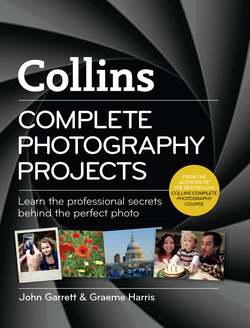Читать книгу Collins Complete Photography Projects - John Garrett - Страница 12
MEMORY CARDS
ОглавлениеThese are available in different sizes to suit the system your camera uses. Many of the DSLR cameras use large CF cards, but in order to make cameras more compact, recent models accommodate the smaller SD cards. Some cameras are able to use two cards, usually two SD cards on the newer models. You can buy cards in a variety of memory capacities and they also have different image transfer speeds, affecting how fast you can shoot.
Memory cards are quite fragile and should be protected from moisture and extreme temperatures; take care not to drop them, too. The images on the card should be copied to a computer as soon as possible, since many people have lost their pictures as a result of card failure or loss of the camera. Use the format feature in the camera to erase the card and set it up for shooting again. Once it is reformatted the previous images on the card will be lost.
Memory cards are quite stable and don’t give many problems, though it’s good practice to buy the best quality. While it has been recommended that they be replaced after about two years, we have been using the same cards for many years without problems – so far.
CARD
Memory cards hold all your precious images. Buy good-quality cards and treat them with care.
FORMAT
Once your pictures have been transferred to your computer and/or other safe storage places, reformat the card in the camera, which will set it up properly to be used again on your next shoot.
RAW
Use RAW if you intend to do extensive retouching on your pictures. If using JPEG, make sure you set the image size and quality to maximum, since you may want to make large prints from the pictures at some time in the future.