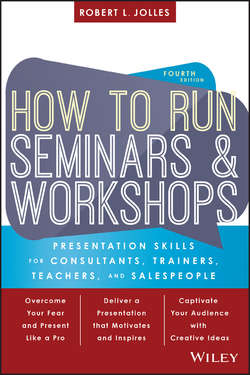Читать книгу How to Run Seminars and Workshops - Jolles Robert L. - Страница 10
На сайте Литреса книга снята с продажи.
PART I
GETTING STARTED
CHAPTER 1
CREATING A SEMINAR BUSINESS
Seminars and Workshops
ОглавлениеWhen you move away from the keynotes and toward a longer delivery, with fewer participants, you are now delivering a seminar or workshop. Whether the delivery lasts three hours or three days, you are no longer there to motivate, inspire, or introduce people to your services. You are there to teach.
Personally, I try not to deliver a seminar to more than 20 people at a time. This size limit allows you to circulate among the small groups you create, listen to role-plays, monitor case studies, provide individual coaching and feedback, and bond with your participants. If a client wants to put more than 20 participants in a seminar, I often bring a second trainer with me to make sure we get the coverage we need. This obviously affects the pricing of the seminar.
Most speakers in the seminar industry seem to commit to one type of delivery or the other – either general or closed. I'm of the opinion that anyone who enters into the seminar business should never deliver in only one format and exclude the other. It might mean a little more development work, but it will be well worth it.
Seminar Materials
Regardless of the type of presentation you deliver, the seminar materials you provide in your sessions will say a lot about who you are and the work you do. Often keynote presentations provide little to no handouts, and I can't figure out why. Your materials add credibility to your message and help participants follow your presentation. From a marketing standpoint, materials provide participants with a way to contact you.
For keynote presentations, I do not recommend building a participant guide, but I do recommend a handout. Most people use PowerPoint presentations during their delivery. My recommendation is to keep it simple. Provide the notes and tools available within the PowerPoint program. There are two approaches that I like. The first is fairly simple and requires that you insert text below each slide you deliver. Audience members see the slide on the screen in front of them but have a smaller slide in their handout, with the text you provide. They will look something like what is shown in Figure 1.1.
Figure 1.1 Sample slide and handout
This approach requires some development from your end. If you want to distinguish yourself from other speakers, these handouts certainly will go a long way toward doing just that.
If you prefer to let your clients take more notes, the second option would be to simply print your slides using the Handouts section of the print screen within your presentation software. Then go to the section marked “Slider per page” and select “3.” By doing this, you will provide your participants with both copies of your slides and a convenient place to take notes. The resulting handout will look something like Figure 1.2.
Figure 1.2 Presentation software slides with notes page
For seminars and workshops, the materials change dramatically. The intent is no longer to allow participants to follow along or to take some stray notes. The intent is to teach, and the document you provide needs to be created with that intent in mind. Here are a couple of guidelines to think about as you develop your participant materials.
1. Remember that the materials you provide are participant guides, not books. The guides should be created not as teaching tools but as participant tools. That means the materials should be designed with directions on various exercises you intend to cover, worksheets that will allow participants to become involved in your material, and plenty of room to take notes. As far as text is concerned, just list the facts. Remember, it's not a teaching guide. It's a participant guide.
2. Move your font size up to 13 or 14. The guide should be easy to read and easy to follow. A larger font not only accomplishes this task, but once again, it moves the text away from looking like a book and toward looking like a participant guide.
3. Put a copyright symbol on every page you produce. This symbol will remind anyone who sees it that your materials are not to be reproduced without your permission. Unethical people will do strange things, but the key here is to not allow that unethical behavior to be justified or to go unnoticed.
4. Make sure you have your contact information in the guide. Be sure to put your contact information behind the cover page and on the last page of the participant guide. I can't count how many times I've been contacted by a participant who took a program from me years ago, held onto the participant guide, and used the guide to track me down.
After the Seminar
I used to think that I had the perfect system for finishing a seminar. I'd make myself available for hours before a session, but after the session, if you blinked, you would miss me. During more seminars than I would like to mention, I would start packing my laptop bag during the last five minutes of delivery. That meant I could finish and catch a flight booked with a tight connection.
Gone are the days when professional speakers could take to the stage, wow an audience, shake a few hands, sign a couple of books, and leave.The days of flying clients to beautiful locations, sending in internal speakers to educate the clients, sprinkling in a couple of professional speakers to hold the meeting together, and marching clients to golf courses after lunch no longer exist. Remind yourself that each delivery is a blessing.
My suggestion is a simple one. Book the later flight, and do not run out of the room when you've finished your delivery. Quite possibly the best selling time for additional seminars takes place the moment you finish that seminar. You owe it to your client and yourself to spend as much time as necessary to sign books, answer questions, and let the audience get to know you.