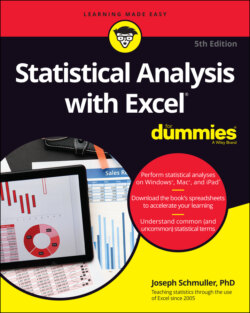Читать книгу Statistical Analysis with Excel For Dummies - Joseph Schmuller - Страница 8
ОглавлениеIntroduction
What? Yet another statistics book? Well, this is a statistics book, all right — but in my humble (and thoroughly biased) opinion, it's still, after four editions, not just another statistics book.
What? Yet another Excel book? Same thoroughly biased opinion (still, after four editions) — it's not just another Excel book. What? Yet another edition of a book that’s not just another statistics book and not just another Excel book? Well … yes. For the fifth time, you got me there.
Here's the story — for the previous four editions and for this one. Many statistics books teach you the concepts but don't give you a way to apply them — which often leads to a lack of understanding. With Excel, you have a ready-made package for applying statistics concepts.
Looking at it from the opposite direction, many Excel books show you Excel's capabilities but don't tell you about the concepts behind them. Before I tell you about an Excel statistical tool, I give you the statistical foundation it's based on. That way, you understand the tool when you use it — and you use it more effectively. I didn’t want to write a book that's just “select this menu” and “click this button.” Some of that is necessary, of course, in any book that shows you how to use a software package. My goal was to go way beyond that.
Neither did I want to write a statistics “cookbook” — when-faced-with-problem-#862-use-statistical-procedure-#412. My goal was to go way beyond that, too.
This book isn't just about statistics or just about Excel — it sits firmly at the intersection of the two. In the course of telling you about statistics, I cover every Excel statistical feature. (Well, almost every one. I did leave one out and, truth be told, I left it out of the first four editions, too. It's called “Fourier Analysis.” All the necessary math to understand it would take an entire book to present, and you may never use this tool anyway. Perhaps I’ll cover it in the infinitieth edition… .)
About This Book
Although statistics involves a logical progression of concepts, I’ve organized this book so that you can open it up in any chapter and start reading. The idea is for you to find what you're looking for in a hurry and use it immediately — whether it's a statistical concept or an Excel tool.
On the other hand, reading from cover to cover is okay if you're so inclined. If you're a statistics newbie and you have to use Excel for statistical analysis, I recommend you begin at the beginning — even if you know Excel pretty well.
What’s New in This Edition
I wanted to add a dimension or two to this fifth edition, and I think I’ve done just that.
In addition to the usual material on Windows and on the Mac, I also cover — wait for it — the iPad! The iPad doesn’t support Excel’s major statistical package (the Analysis Toolpak), but other packages fill the void, as you’ll see. I think you’ll find that Excel on the iPad is a powerful tool for statistics. (I’m working with a fourth generation, 12.9-inch iPad Pro. If you’re working with a different model, your mileage may vary.)
Throughout this book, then, you see material about Excel on the Mac and on the iPad — particularly when MacOS and iPadOS differ substantially from Windows. Otherwise, it’s been my experience that Mac users and iPad users are a hearty lot and know how to adapt. (So? Enough … Apple polishing?)
Making its debut in this edition is the increasingly popular topic of logistic regression (see Chapter 21).
In Chapter 20, I’ve added a section on simulating a business. It’s my first foray into Excel’s What If analysis tools.
In this edition, I’ve moved the discussion about some of the lesser used charts from Chapter 3 to an online appendix you can download at www.dummies.com/go/statisticalanalysiswexcelfd5e.
Speaking of online appendixes, I’ve moved an online appendix from the fourth edition, “When Your Data Live Elsewhere,” into this edition. I think it’s useful information you should have at your fingertips. Also moving from online to printed page is an appendix called “Tips for Teachers (And Learners).”
And finally, due to popular demand, you can download this edition’s spreadsheets! (Again, available at www.dummies.com/go/statisticalanalysiswexcelfd5e.) The spreadsheets contain just the data. You still have to follow the steps I provide to complete the analyses.
What’s New in Excel (Microsoft 365)
I work with the cloud-based subscription version of Excel, which is part of Microsoft 365. As part of the subscription, I receive updates you may not have if you work with Excel 2021 — a stand-alone product. Were you to examine the two incarnations of Excel up close and personal, you probably wouldn’t find much difference in functionality. (But see the section on array functions in Chapter 2.)
Although Excel hasn’t added any new statistical functions, the Windows version (of 365) has an exciting new feature called linked data, which enables you to look up information about a variety of topics (movies, universities, stocks, and more) without leaving Excel. (Exciting as it is, we won’t be working with this one.)
The Mac and iPad have added Data from Pictures. As its name suggests, this feature looks at a picture of a data table and puts the data into a spreadsheet. I cover this topic in Chapter 2.
A new feature in Windows and Mac called Analyze Data offers insights about your data. I cover this feature in Chapter 2 as well.
An add-in called XLMiner Analysis ToolPak mimics Excel’s Analysis Toolpak (an extensive set of analytical tools) and adds logistic regression, which, as I mentioned, I cover in Chapter 21.
Foolish Assumptions
This isn’t an introductory book about Excel or about Windows, Mac, or iPad, so I'm assuming that you
Know how to use your computer: I don’t spell out the details of pointing, clicking, selecting, and other basic actions.
Have Excel (Microsoft 365 subscription) installed on your machine and can work along with the examples: I don’t walk you through the steps of Excel installation. Incidentally, I work with the 32-bit version — it seems to get the updates more quickly than the 64-bit version does. Excel 2021 should work for most of the examples, but the subscription version receives the latest updates.
Have worked with Excel: I don’t go into the essentials of worksheets and formulas. I do fill you in on a few Excel fundamentals in Chapter 1, however.
If you don't know much about Excel, consider looking into Greg Harvey's excellent Excel books in the For Dummies series.
Icons Used in This Book
As is the case with all For Dummies books, icons appear all over the place. Each one is a little picture in the margin that lets you know something special about the paragraph it sits next to.
This icon points out a hint or a shortcut that can help you in your work and make you an all-around better human being.
This one points out timeless wisdom to take with you long after you finish this book, young Jedi.
Pay attention to this icon — it's a reminder to avoid an action that may gum up the works for you.
This icon indicates material you can blow right past if statistics and Excel aren't your passion.
Where to Go from Here
You can start the book anywhere, but here are a few hints. Want to learn the foundations of statistics? Turn the page. Introduce yourself to Excel's statistical features? That's Chapter 2. Want to start with graphics? Hit Chapter 3. For anything else, find it in the table of contents or in the index and go for it.
Beyond This Book
In addition to what you’re reading right now, this book comes with a free, access-anywhere Cheat Sheet that will help you quickly use the tools I discuss. To find this Cheat Sheet, visit www.dummies.com and search for Statistical Analysis with Excel For Dummies Cheat Sheet in the Search box. And don’t forget to check out the bonus content on this book’s companion website, at http://www.dummies.com/go/statisticalanalysiswexcelfd5e.
If you’ve read any of the previous editions, welcome back!
If not, it’s nice to meet you.