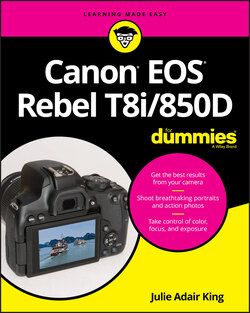Читать книгу Canon EOS Rebel T8i/850D For Dummies - King Julie Adair, Julie Adair King - Страница 37
Setup Menu 4
ОглавлениеFigure 1-37 shows Setup Menu 4, which you can access only in the advanced exposure modes: P, Tv, Av, and M.
FIGURE 1-37: To display Setup Menu 4, you must set the Mode dial to P, Tv, Av, or M.
Viewfinder Display: Here’s where you find the options that add a grid, electronic level, and/or a flicker detection warning to the viewfinder display. See the earlier section “Decoding viewfinder data” for details. You don’t see this option on the menu when using Live View or Movie mode, both of which disable the viewfinder.
Info Button Display Options: Select this menu item to tell the camera what information you want to see on the monitor when you press the Info button when the camera is in shooting mode. By default, pressing the button cycles the display through three views: Off, the Quick Control display, and the electronic level. You can reduce the possible displays to just two by disabling either the electronic level or the Quick Control display through this option.
Grid When Shooting: This option doesn’t appear in Figure 1-37 because it shows up only when the camera is set in Live View or Movie mode. In those modes, select Grid When Shooting to add a grid to the screen. Refer to the earlier section “Customizing the Live View display” for more information about this and other Live View screen features.
Shutter Btn Function for Movies: Another movie-related feature (and also not shown in Figure 1-37), this menu item lets you tell the camera what you want it to do when you press the shutter button halfway or completely. Chapter 8 offers details.
Switch AF Point Selection and AE Lock Button: In the menu itself, this item appears as shown on the third line in Figure 1-37, with symbols replacing the words AF Point Selection and AE Lock. Through this menu option, you can customize the functions of the two buttons; Chapter 11 has details. (But don’t swap them now, or later instructions that involve the buttons won’t work.)
HDMI Resolution: If you decide to connect your camera to an HDTV in order to view your photos and movies, you may experience smoother playback if you change this menu option from the default setting, Auto, to 1080p. Chapter 12 explains more about this setting and other steps involved in connecting your camera to an HDMI display. (You don’t need to worry about this menu option until you’re ready to screen your work; it doesn’t affect how your pictures and movies are recorded.)
Multi Function Lock: I detail this option earlier in this chapter, in the section “Back-of-the-body controls.” Look for the specifics in the bullet point devoted to the Erase/Lock button.