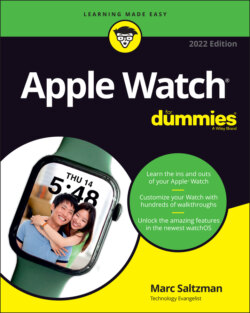Читать книгу Apple Watch For Dummies - Marc Saltzman - Страница 39
Side button
ОглавлениеAlong the side of the watch is a long button called the side button (how imaginative!), as shown in Figure 1-10 earlier in this chapter. From the Home screen and in any app, press this button to pull up your Dock (more on this later). Press and hold the side button to use SOS; double-click to use Apple Pay; or press and hold to turn your Apple Watch on or off.
FIGURE 1-10: If you wear Apple Watch on your left wrist, the side button is on the right side of the watch case. The Digital Crown button is the ridged dial.