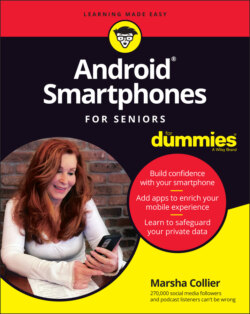Читать книгу Android Smartphones For Seniors For Dummies - Marsha Collier - Страница 31
Looking at a phone’s physical features
ОглавлениеWhen you’re not being dazzled by a sales pitch, you can look, touch, tap, and hold phones. (You might be able to play video, too.) Lots of options come into play. Just like Goldilocks, you may need a bit of testing to decide what’s “just right” for you. While you experiment with various phones, make notes on your present phone (or on a notepad) so that you can review your thoughts and impressions when you finish your research.
Screen size: I know it sounds silly, but a half- (or even a quarter-) inch of screen size can make a big difference when using a phone. I like a big screen, but I have small hands. (I would prefer a smaller phone, but I have big fingers — good luck on texting efficiently.) Pushing buttons, taking photos, and typing characters can be a completely different experience based on the size of the phone.
USB and connections: If you want to use wired headphones or earbuds, you need to plug them in somewhere. Not all phones now have a 3.5mm headphone jack, so you need to use a USB-to-3.5mm adapter. (Chapter 15 has the details on how all this works.) For me, an adapter is just another item I will probably lose.
Color: Gosh — looking at the array of colors on the expensive flagship phones may make you “oooh” and “ahhh.” Check out the color assortment in Figure 2-1. But you most likely will buy a protective case for your phone (rather than carry it “naked”), so you may never see those colors in their original glory.
Display: Until I wrote this book, I had never realized how much the screen resolution impacts the phone experience. Jumping from phone to phone made clear (no pun intended) which phones were easier to read — and which phones displayed photos better. As with a TV, the conventional wisdom is “The more pixels, the better,” but let your eyes be the judge for your screen preference. Write down the phone models that have displays you can see well. Both pixel count and screen type figure into the equation. Why pay for a higher pixel count if you don’t have to? Screen technologies can bump up a lower resolution nicely.Photo courtesy of © Marsha CollierFIGURE 2-1Of course, there’s debate on the type of screen, too. An AMOLED display is considered the best (most expensive) and easiest on the eyes, but an OLED, LCD, or TFT can do the job just fine. If you can, compare different models, side by side, as part of the process. Look at photos (maybe take one or two in the store), read text and news stories on the phone to see which suits your eyes.
Camera: I am not a professional photographer and never need to take a super-high-resolution photo, even for large canvas prints I have at home. A good-quality camera in your phone (with at least a 12-megapixel sensor) is what counts. The latest camera technologies do a good deal of image processing in the background to produce impressive images. High-resolution images take up space in your phone’s storage. I try to set the camera for the smallest resolution possible.
Storage capacity: A smartphone has capacity limits. Although your photos can back up to Google Photos (where you can view them over Wi-Fi), you no doubt still want to keep several (hundred?) handy on the phone. Photos, music, apps, videos, and other items all take up space on your phone. Videos can take up a ton of space on your phone. Apps and music you download also take up precious space. But even with 128 GB, I’ve never filled up a phone.
Expandable storage: Many Android phones, even budget models, have a tiny slot on the side where you can install an inexpensive microSD memory card. Figure 2-2 shows the expandable storage card in a tray next to the SIM card.Photo courtesy of © Marsha CollierFIGURE 2-2 For around $15, you can give your phone a 64GB (gigabyte) memory boost! You can add up to 1TB (that’s 1 terabyte, or a million megabytes) to the Samsung Galaxy Note 20 Ultra. Even mid and budget phones from OnePlus, Motorola, and more offer expansion of varying sizes. How cool is that? You can have room for lots of videos!
Battery capacity: In general, the bigger the battery, the better. As a baseline, a 4,000 mAh (milliampere hours) battery can last you for 15 hours of web browsing and email reading via Wi-Fi without a fresh charge. But, as they say, “Your mileage may vary.” Each phone brand can regulate battery usage through the operating system. How long the battery lasts depends on what you’re doing on your phone. Playing music, watching videos, gaming, and having many apps open on your phone make a huge difference in battery usage. When you add in the type of display and its brightness, calculating the lifetime of a specific battery size usage is tricky business. The website PhoneArena.com regularly updates a web page that tests all phones on their battery test results. You can find the staggering data at
phonearena.com/news/PhoneArena-Battery-Test-Results_id124954. The page allows you to compare phones too — a valuable resource.Charging: You find that some phones offer wireless charging. While that sounds like a great gimmick, wireless charging is slower and less efficient than charging through the power cord. You can read more about charging your phone in the section “Power charging blocks — volts and watts matter.”
Lots to think about, eh? I wish I’d known all this stuff when I began buying phones.