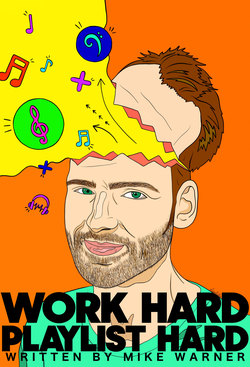Читать книгу Work Hard Playlist Hard - Mike Warner - Страница 6
На сайте Литреса книга снята с продажи.
ОглавлениеSet up your artist profiles
This is crucial. Even if you only have one song released, it’s essential to have a profile with as much information as possible. If your song gets in front of the editorial team at a major streaming service they are going to look at your profile. If you have a photo, brief biography and an artist playlist, you have a better chance than the next artist that doesn’t have anything on their profile. Below you will find links or details for the process for each streaming service. I intended to keep this chapter short and not copy/paste from the websites. You can find out more details once you sign up… so get to it.
Anghami
Anghami allows Artists to directly upload their music for sale, as well as offering analytics and payouts. Sign up at dash.anghami.com to set up your artist profile as well.
Apple Music
Register at artists.apple.com before you do anything else. This will give you insights into where your fans are from, as well as listener counts resulting from playlist adds. At the time of writing this, updating your Apple Music profile with a photo and biography is possible through your distributor.
Beatport
Beatport allow you to upload a professional headshot to your artist profile. The artwork must be at least 590 × 404 pixels and a JPEG image. You can do this by going to https://www.jotform.us/form/13105057250
If you are a DJ in addition to a producer you can create your own charts on Beatport at beatport.com/dj/charts/new and you can then add these charts to your artist profile.
Deezer
Email support@deezer.com with the subject "Artist Profile Update: Artist Name." In this email you can include two links to playlists you have created, these will be added to your artist profile as "artist playlists". Deezer also requires the URL of your artist profile (e.g., https://www.deezer.com/artist/6837) and your username (e.g., workhardplaylisthard) in the email.
Attach the following: a profile photo (a square JPEG image that is smaller than 3MB), links to your social media and an artist biography. It would be best to send them an email asking for the current image size requirements first.
Genius
A community of music lovers and artists sharing their knowledge and stories behind the music. Genius also deliver lyrics and extra information to various streaming services. You can get verified at genius.com.
Once verified you will be able to share accurate lyrics, hidden meanings/stories behind songs/song lyrics, and even to reach out to fans that are already annotating your music on the site.
Google Play
Google Play is shutting down at time of writing, this information is purely for historical purposes and for anyone wondering what happened to Google Play and what they offered.
Google Play allowed artists to take control of your artist page for a fee. Once signed up you would be able to claim your artist page, update the biography, images and genres for you music.
Google also provided the ability to sell your music directly and bypass a distributor, this would only work for music you own the rights to, which is totally fine if you are independent.
Once again this service is shutting down and being replaced by YouTube Music.
JioSaavn
Previously known as Saavn. Register at artists.saavn.com to gain access to data showing where your fans are from. A cool feature unique to JioSaavn is that it will show you other artists your fans also like and encourages you to collaborate with them on a future release to grow your fanbase together.
Napster
Napster only allows you to upload an image at this time. To do this send an email to support@napster.com. Be sure to include the URL to your Artist page so they know where to upload it. The dimensions for the image have to be 1500 x 1000 and a JPEG file. I found the team on their live chat to be quite useful https://help.napster.com/hc/articles/218661367
Pandora
Pandora has a useful Artist Marketing platform which allows you to place your own recorded messages alongside your music. This could be to promote an upcoming show or share a fun fact about your latest release. Sign up at http://amp.pandora.com to get access.
Qobuz
Qobuz is geared towards audiophiles, largely due to their integration with high end home audio equipment. You can change your artist photo by reaching out through the customer service portal https://www.qobuz.com/us-en/help/contact/ask/signin with a link to your artist page. Biographies and album reviews are written in house by the Qobuz team, and sourced from allmusic.com and Last.fm
Shazam
Sign up with Shazam for Artists and you will be able to update your profile with images, links to YouTube videos, as well as the ability to post status updates with links to new songs and have these displayed to any new fans that “Shazam” your song. Apple devices with Siri use Shazam as well, simply say "hey Siri, what song is this" if you don't have the Shazam app installed. Sign up at shazam.com/artists
Spotify
Register at artists.spotify.com and once verified, be ready to pimp your artist profile. Initially, you should at the very least have a photo, cover photo and biography. Especially because Spotify will sometimes send emails to followers of an artist, letting them know of a new release or upcoming gig in their city, they only do this for artists who have uploaded a photo. Also, while editing your biography you can type @ and link to an Artist, Playlist, Song or Album on Spotify in your biography. Can't find the right artist in the search results? You can type @ and paste the Spotify URI or URL directly after to make sure you link to the correct source. e.g. @spotify:artist:2Yb3Wq5bwK9HNXvrLKsnVC
Tidal
Send an email to artistsupport@tidal.com with two photos, links to your social media, a short biography, and the URL to your artist profile on Tidal (e.g., tidal.com/artist/5124128).
YouTube Music
YouTube offers a wide variety of resources, including music video views by city and play counts over a chosen range of dates. There is a detailed blog and articles are published constantly. Sign up at artists.youtube.com