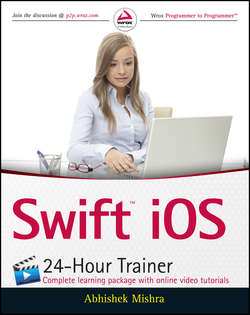Читать книгу Swift iOS 24-Hour Trainer - Mishra Abhishek - Страница 6
На сайте Литреса книга снята с продажи.
Section I
Hello iOS!
Lesson 2
A Tour of Xcode and the iOS Simulator
The Welcome Screen
ОглавлениеWhen you launch Xcode, you are presented with the welcome dialog box (Figure 2.1). You can use the welcome dialog box to quickly create a new project, connect to a source code repository, open a recently used project, or create a Swift playground.
Figure 2.1
The first step in creating an iOS application is to create an appropriate project in Xcode. An Xcode project has the file extension .xcodeproj and tells the Xcode IDE (among other things) the name of your application, what kind of application it is (iPhone/iPad/Universal), and where to find the code files and resources required to create the application.