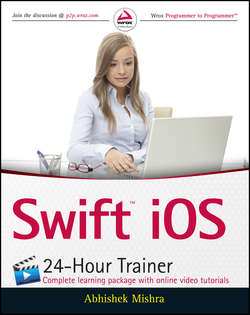Читать книгу Swift iOS 24-Hour Trainer - Mishra Abhishek - Страница 7
На сайте Литреса книга снята с продажи.
Section I
Hello iOS!
Lesson 2
A Tour of Xcode and the iOS Simulator
Creating a New Project
ОглавлениеWhen you create a new project in Xcode, you first need to select a template on which to base the project. Xcode templates contain files that you need to start developing a new application. Xcode provides a list of project templates to select from (Figure 2.2).
Figure 2.2
The Xcode template window has multiple template categories to choose from. In this book, you create iOS applications, and thus need to make sure the iOS template category is selected.
After you have selected a suitable template, Xcode presents the project options dialog box (Figure 2.3).
Figure 2.3
This is where you provide the name of the project and the name of your company, choose the language (Objective-C or Swift), and specify the target device (iPhone, iPad, or Universal).
To uniquely identify your application in the iTunes store (and on an iOS device), each project must have a unique identifier. This identifier is known as a bundle identifier and is created by combining the name of the project along with a company identifier that you provide in the project options dialog box. It is best to provide your website domain name in reversed format as the company identifier because domain names are guaranteed to be globally unique.
Checking the Use Core Data checkbox will add necessary boilerplate code to allow your application to persist objects into a database using Core Data. Core Data is covered in Lesson 26; for the moment you can leave this box unchecked.
Checking the Include Unit Tests and Include UI Tests checkboxes will create a project that includes unit interface tests and user tests, topics that are covered in Lessons 33 and 34, respectively. For the moment you should leave these boxes unchecked.
When you click Next, Xcode will ask you to provide a location on your Mac where you would like to save the new project. Toward the bottom of this dialog box, you have the option to create a new Git repository for version control. Version control is beyond the scope of this book, so just uncheck the Source Control option in the dialog box.