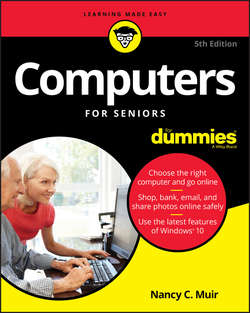Читать книгу Computers For Seniors For Dummies - Muir Nancy C. - Страница 2
На сайте Литреса книга снята с продажи.
Introduction
ОглавлениеComputers for consumers have come a long way in just 30 years or so. They’re now at the heart of the way many people communicate, shop, and learn. They provide useful tools for tracking information, organizing finances, and being creative.
During the rapid growth of the personal computer, you might have been too busy to jump in and learn the ropes, but you now realize how useful and fun working with a computer can be. In fact, for seniors, the computer opens up a world of activities and contacts they never had before.
This book can help you get going with computers quickly and painlessly.
About This Book
This book is specifically written for mature people like you – folks who are relatively new to using a computer and want to discover the basics of buying a computer, working with software, and getting on the Internet. In writing this book, I’ve tried to take into account the types of activities that might interest a 55-plus-year-old who’s discovering the full potential of computers for the first time.
Foolish Assumptions
This book is organized by sets of tasks. These tasks start from the very beginning, assuming you know little about computers, and guide you through the most basic steps in easy-to-understand language. Because I assume you’re new to computers, the book provides explanations or definitions of technical terms to help you out.
All computers are run by software called an operating system, such as Windows. The latest version is Windows 1 °Creators Update. This edition covers features in the original release of Windows 10, as well as modifications to those features added in the Anniversary Update released in 2016 and the Creators Update released in 2017. Because Microsoft Windows–based personal computers (PCs) are the most common type of computer, this book focuses on Windows 10 functionality.
Beyond the Book
In addition to the material in the print or e-book you’re reading right now, this product also comes with some access-anywhere goodies on the web. Check out the free Cheat Sheet for a checklist for buying a computer, computer care and maintenance tips, and Windows keystroke shortcuts. To get this Cheat Sheet, simply go to www.dummies.com and type Computers For Seniors For Dummies Cheat Sheet in the Search box.
Where to Go from Here
Whether you need to start from square one and buy yourself a computer or you’re ready to just start enjoying the tools and toys your current computer makes available, it’s time to get going, get online, and get computer savvy.