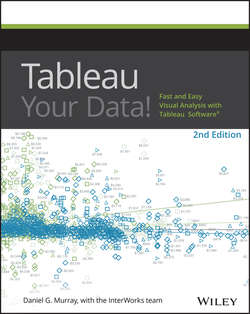Читать книгу Tableau Your Data! - Murray Daniel G. - Страница 10
На сайте Литреса книга снята с продажи.
Part I
Desktop
Chapter 1
Creating Visual Analytics with Tableau Desktop
The Business Case for Visual Analysis
ОглавлениеWhether your entity seeks profits or engages in non-profit activities, all enterprises use data to monitor operations and perform analysis. Insights gleaned from the reports and analyses are then used to maintain efficiency, pursue opportunity, and prevent negative outcomes. Supporting this infrastructure (from the perspective of the information consumer) are three kinds of data.
Three Kinds of Data That Exist in Every Entity
Reports, analysis, and ad hoc discovery are used to express three basics kinds of data.
Known Data (Type 1)
Encompassed in daily, weekly, and monthly reports that are used for monitoring activity, these reports provide the basic context used to inform discussion and frame questions. Type 1 reports aren’t intended to answer questions. Their purpose is to provide visibility of operations.
Data You Know You Need to Know (Type 2)
Once patterns and outliers emerge in type 1 data, the question that naturally follows is: Why is this happening? People need to understand the cause of the outliers so that action can be taken. Traditional reporting tools provide a good framework to answer this type of query as long as the question is anticipated in the design of the report.
Data You Don’t Know You Need to Know (Type 3)
Performing analysis with data in real time while using appropriate visual analytics provides the possibility of seeing patterns and outliers that are not visible in type 1 and type 2 reports. The process of interacting with granular data yields different questions that can lead to new actionable insights. Software that enables quick, iterative analysis and reporting is becoming a necessary element of effective business information systems.
Distributing type 1 reports in a timely manner is important. This requires speedy design and build stages when a new type 1 report is created. To effectively enable types 2 and 3 analyses, the reporting tool must adapt quickly to ad hoc queries and present the data in intuitive ways.
How Visual Analytics Improves Decision Making
Rendering data accurately is easy to achieve with Tableau, but your knowledge of the best practices enhances the clarity of the information being displayed. The next three figures illustrate how the choice of chart types can make it easier for your audience to see and understand important findings in the data. The goal of these examples is to provide sales analysis by region, product category, and product subcategory.
Figure 1-1 presents data using a grid of numbers (a text table) and pie charts. Text tables are useful for finding specific values. Pie charts are intended to show part-to-whole comparisons. The pie charts compare sales by region and product category.
Figure 1-1: Sales mix analysis using a text tables and pie charts
Text tables are not the most effective way to make part-of-whole comparisons or identify outliers. Pie charts are a commonly used chart type but are one of the least effective ways to make precise comparisons. This is especially true when there are many slices that are similar in size or very small.
Figure 1-2 employs a bar chart and heat map to convey the same information. Bar charts provide a better means for making precise comparisons. The linear presentation makes it easier to see the relative values. The heat map on the right provides total sales for each product category. The grayscale background color in the heat map highlights the high and low selling items. The blue-orange color encoding in the bar chart provides additional information on profit ratio. More importantly, this color scheme is visible to color-blind people.
Figure 1-2: Sales mix analysis using a bar chart and heat map
The bar chart and heat map communicate the relative sales values more quickly while adding profit ratio information with the use of color. The reference lines provide average sales values for each region and department. One could argue that the bar chart doesn’t communicate the details available in the text table, but in Figure 1-3 those details are provided via tooltips that pop out when you point your mouse at the mark of interest.
Figure 1-3: Tooltips provide details on demand.
Appropriate visual analytics improve decision making by highlighting the important outliers and making them easier to see. Interactive analytics make those details come to life by allowing your audience to explore areas of interest.
Turning Data into Information with Visual Analytics
Data that is overly summarized loses its ability to inform. When it’s too detailed, rapid interpretation of the data is compromised. Visual analytics bridges this gap by providing the right style of data visualization and detail for the situational need. The ideal analysis and reporting tool should possess the following attributes:
• Simplicity: Be easy for non-technical users to master.
• Connectivity: Seamlessly connect to a large variety of data sources.
• Visual competence: Provide appropriate graphics by default.
• Sharing: Facilitate sharing of insight.
• Scale: Handle large datasets.
Traditional BI reporting solutions aren’t adapted for the variety of data sources available today. Analysis and reporting can’t occur in these tools until the architecture is created within the proprietary product stack. Tableau Software was designed to address these needs.
Analysis as a Creative Process
Tableau’s design encourages interaction with data because the information consumer gets immediate feedback. Tableau’s CEO, Christian Chabot, talked about this in his keynote address at Tableau’s 2014 customer conference in Seattle.6 Chabot compared data analysis to artistic expression and explained that the way artists go about creating art (through trial, error, and refinement) is informing Tableau’s design.
• Encouraging experimentation
• Giving speedy feedback
• Providing an expressive environment
• Giving users control
The most impactful Tableau analyses are discovery stories. Sometimes discoveries translate into millions of dollars of improved profit for Tableau users. In Chapter 6, you’ll learn proven discovery techniques that will provide some examples for you to apply, refine, and develop into your own discovery methods.
Each new release of Tableau Desktop improves its reporting, analysis, and discovery capabilities. The next section provides a brief introduction into Tableau’s product line.
6
“The Art of Analytics,” Keynote by Christian Chabot and Chris Stolte at the Tableau Customer Conference 2014, September 9, 2014. https://tc14.tableausoftware.com/keynote.