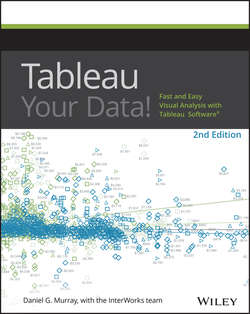Читать книгу Tableau Your Data! - Murray Daniel G. - Страница 11
На сайте Литреса книга снята с продажи.
Part I
Desktop
Chapter 1
Creating Visual Analytics with Tableau Desktop
Tableau’s Desktop Tools
ОглавлениеTableau Desktop is the design tool for creating visual analytics and dashboards. There are two versions: Personal edition and Professional edition. Professional is more popular because it connects to a wider variety of data sources than Personal. If there isn’t a connector for the specific data you need to access, you can connect to it via the Open Database (ODBC) standard.
Tableau also provides a free consumption tool called Tableau Reader.
Tableau Desktop Personal Edition
Tableau Desktop Personal edition is the entry-level design tool that connects to data sources located in a file on your personal computer. It supports data connections to Excel, Access, text files (.csv), OData, Microsoft Windows Azure Marketplace DataMarket, and Tableau Data Extract (.tde) files. You can also import workbook files from other Tableau workbooks.
Professional Edition
Tableau Desktop Professional edition is similar to the Personal edition but offers a much wider range of data connections. In addition to the “In a file” options provided by the Personal edition, you have the ability to connect to a wide variety of database files. Desktop Professional connects to relational databases, columnar-analytic databases, data appliances, NoSQL data sources, web-service APIs, and other ODBC 3–compliant data sources. See Appendix B for a complete listing of connections for the Windows and Mac OS X editions.
Tableau File Types
You can save and share data using a variety of different file types in Tableau. The differences between each file type concerns the amount and type of information being stored in the file. Table 1-1 summarizes different Tableau file types.
When you save your work in Desktop, the default save method creates a workbook (.twb) file. If you need to share your work with people who don’t have a Tableau desktop license or don’t have access to the data source, you can save your work as a packaged workbook (.twbx) by using the Save As option when saving your file.
Table 1-1: Tableau File Types
Tableau Data Sources (.tds) are useful when you frequently connect to a particular data source or you have edited the metadata associated with that data source in some way (renaming or grouping fields, for example). Using saved data sources reduces the time required to connect to the data.
Tableau Data Extracts (.tde) leverage Tableau’s proprietary data engine. When you create an extract, your data is compressed. In versions prior to V8.2, if your data source is from a file (Excel, Access, text), Data Extracts add formula functions that don’t exist in those sources – including Count Distinct and Median. Beginning with V8.2, the Data Extract is no longer necessary to gain these functions because connections using the newer optimized connection create a local temporary extract automatically.
If you are publishing workbooks via Tableau Server, Data Extracts provide an effective way to separate the analytical load Tableau generates from your source database.
Tableau Packaged Data Source (.tdsx) files provide a means for publishing data extract files (.tde) or any filed-based data to Tableau Server. The Data Server can then be scheduled to refresh these files at regular intervals automatically.
Tableau Reader
Tableau Reader is a free version that allow users to consume Tableau Desktop Reports without the need for a paid license. To make files consumable by Tableau Reader, save your workbook as a Tableau Packaged Workbook (.twbx) file.
Tableau Online Help
I hope that while reading this book, you have Tableau Desktop running nearby and go to it often to work on examples, explore other options, and access Tableau Online Help (TOH). TOH is an excellent repository of information that is frequently updated by experienced practitioners. If something in this text isn’t making sense to you, try searching the TOH for another perspective on the topic.