QuickBooks 2017 All-In-One For Dummies
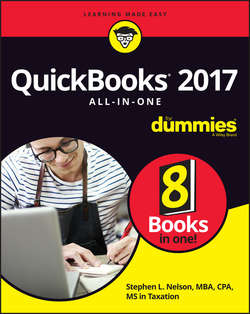
Реклама. ООО «ЛитРес», ИНН: 7719571260.
Оглавление
Nelson Stephen L.. QuickBooks 2017 All-In-One For Dummies
Introduction
About This Book
Foolish Assumptions
Icons Used in This Book
Beyond the Book
Where to Go from Here
Book 1. An Accounting Primer
Chapter 1. Principles of Accounting
The Purpose of Accounting
Reviewing the Common Financial Statements
The Philosophy of Accounting
A Few Words about Tax Accounting
Chapter 2. Double-Entry Bookkeeping
The Fiddle-Faddle Method of Accounting
How Double-Entry Bookkeeping Works
Almost a Real-Life Example
A Few Words about How QuickBooks Works
Chapter 3. Special Accounting Problems
Working with Accounts Receivable
Recording Accounts Payable Transactions
Inventory Accounting
Accounting for Fixed Assets
Recognizing Liabilities
Closing Out Revenue and Expense Accounts
One More Thing …
Book 2. Getting Ready to Use QuickBooks
Chapter 1. Setting Up QuickBooks
Planning Your New QuickBooks System
Installing QuickBooks
Dealing with the Presetup Jitters
Running the QuickBooks Setup Wizard
Identifying the Starting Trial Balance
Chapter 2. Loading the Master File Lists
Setting Up the Chart of Accounts List
Setting Up the Item List
Working with the Price Level List
Using Sales Tax Codes
Setting Up a Payroll Item List
Setting Up Classes
Setting Up a Customer List
Setting Up the Vendor List
Setting Up a Fixed Assets List
Setting Up a Price Level List
Setting Up a Billing Rate Level List
Setting Up Your Employees
Setting Up an Other Names List
Setting Up the Profile Lists
Chapter 3. Fine-Tuning QuickBooks
Accessing the Preferences Settings
Setting the Accounting Preferences
Setting the Bills Preferences
Setting the Calendar Preferences
Setting the Checking Preferences
Changing the Desktop View
Setting Finance Charge Calculation Rules
Setting General Preferences
Controlling Integrated Applications
Controlling Inventory
Controlling How Jobs and Estimates Work
Dealing with Multiple Currencies
Starting Integrated Payment Processing
Controlling How Payroll Works
Telling QuickBooks How Reminders Should Work
Specifying Reports & Graphs Preferences
Setting Sales & Customers Preferences
Specifying How Sales Are Taxed
Setting the Search Preferences
Setting the Send Forms Preferences
Fine-Tuning the Service Connection
Controlling Spell Checking
Controlling How 1099 Tax Reporting Works
Setting Time & Expenses Preferences
Book 3. Bookkeeping Chores
Chapter 1. Invoicing Customers
Choosing an Invoice Form
Customizing an Invoice Form
Invoicing a Customer
Billing for Time
Printing Invoices
Emailing Invoices
Recording Sales Receipts
Recording Credit Memos
Receiving Customer Payments
Assessing Finance Charges
Using Odds and Ends on the Customers Menu
Chapter 2. Paying Vendors
Creating a Purchase Order
Recording the Receipt of Items
Simultaneously Recording the Receipt and the Bill
Entering a Bill
Paying Bills
Reviewing the Other Vendor Menu Commands
Chapter 3. Tracking Inventory and Items
Looking at Your Item List
Adding Items to the Item List
Editing Items
Adjusting Physical Counts and Inventory Values
Adjusting Prices and Price Levels
Managing Inventory in a Manufacturing Firm
Chapter 4. Managing Cash and Bank Accounts
Writing Checks
Making Bank Deposits
Transferring Money between Bank Accounts
Working with the Register
Using Edit Menu Commands
Reconciling the Bank Account
Reviewing the Other Banking Commands
Chapter 5. Paying Employees
Setting Up Basic Payroll
Scheduling Payroll Runs
Paying Employees
Editing and Voiding Paychecks
Paying Payroll Liabilities
Book 4. Accounting Chores
Chapter 1. For Accountants Only
Working with QuickBooks Journal Entries
Updating Company Information
Working with Memorized Transactions
Reviewing the Accountant & Taxes Reports
Creating an Accountant’s Copy of the QuickBooks Data File
Using the Client Data Review Commands
Chapter 2. Preparing Financial Statements and Reports
Some Wise Words Up Front
Producing a Report
Working with the Report Window
Modifying a Report
Processing Multiple Reports
A Few Words about Document Retention
Chapter 3. Preparing a Budget
Reviewing Common Budgeting Tactics
Taking a Practical Approach to Budgeting
Using the Set Up Budgets Window
Managing with a Budget
Some Wrap-Up Comments on Budgeting
Chapter 4. Using Activity-Based Costing
Reviewing Traditional Overhead Allocation
Understanding How ABC Works
Implementing a Simple ABC System
Seeing How QuickBooks Supports ABC
Turning On Class Tracking
Using Classes for ABC
Chapter 5. Setting Up Project and Job Costing Systems
Setting Up a QuickBooks Job
Tracking Job or Project Costs
Job Cost Reporting
Using Job Estimates
Progress Billing
Book 5. Financial Management
Chapter 1. Ratio Analysis
Some Caveats about Ratio Analysis
Liquidity Ratios
Leverage Ratios
Activity Ratios
Profitability Ratios
Chapter 2. Economic Value Added Analysis
Introducing the Logic of EVA
Seeing EVA in Action
Reviewing Some Important Points about EVA
Using EVA When Your Business Has Debt
Presenting Two Final Pointers
And Now, a Word to My Critics
Chapter 3. Capital Budgeting in a Nutshell
Introducing the Theory of Capital Budgeting
Calculating the Rate of Return on Capital
Measuring Liquidity
Thinking about Risk
What Does All of This Have to Do with QuickBooks?
Book 6. Business Plans
Chapter 1. Profit-Volume-Cost Analysis
Seeing How Profit-Volume-Cost Analysis Works
Calculating Break-Even Points
Using Real QuickBooks Data for Profit-Volume-Cost Analysis
Recognizing the Downside of the Profit-Volume-Cost Model
Using the Profit-Volume-Cost Analysis Workbook
Chapter 2. Creating a Business Plan Forecast
Reviewing Financial Statements and Ratios
Using the Business Plan Workbook
Understanding the Workbook Calculations
Customizing the Starter Workbook
Chapter 3. Writing a Business Plan
What the Term “Business Plan” Means
A Few Words about Strategic Plans
Look, Ma: No Strategy
A White-Paper Business Plan
A New-Venture Plan
Book 7. Care and Maintenance
Chapter 1. Administering QuickBooks
Keeping Your Data Confidential
Using QuickBooks in a Multiuser Environment
Using Audit Trails
Enabling Simultaneous Multiuser Access
Maintaining Good Accounting Controls
Chapter 2. Protecting Your Data
Backing Up the QuickBooks Data File
Restoring a QuickBooks Data File
Condensing the QuickBooks Company Files
Chapter 3. Troubleshooting
Using the QuickBooks Help File and This Book
Browsing Intuit’s Product-Support Website
Checking Another Vendor’s Product-Support Website
Tapping into Intuit’s Online and Expert Communities
When All Else Fails …
Book 8. Appendixes
Appendix A. A Crash Course in Excel
Starting Excel
Stopping Excel
Explaining Excel’s Workbooks
Putting Text, Numbers, and Formulas in Cells
Writing Formulas
Scrolling through Big Workbooks
Copying and Cutting Cell Contents
Formatting Cell Contents
Recognizing That Functions Are Simply Formulas
Saving and Opening Workbooks
Printing Excel Workbooks
One Other Thing to Know
Appendix B. Government Web Resources for Businesses
Bureau of Economic Analysis
Bureau of Labor Statistics
Census Bureau
Securities and Exchange Commission
Federal Reserve
Government Printing Office
Internal Revenue Service
Appendix C. Glossary of Accounting and Financial Terms
About the Author
Dedication
Author’s Acknowledgments
Publisher’s Acknowledgments
WILEY END USER LICENSE AGREEMENT
Отрывок из книги
QuickBooks® 2017 All-in-One For Dummies®
To view this book's Cheat Sheet, simply go to www.dummies.com and search for “QuickBooks 2017 All-in-One For Dummies Cheat Sheet” in the Search box.
.....
The contributed-capital thing is more complicated. Here’s how it works. If you buy a share of stock in some new corporation – for, say, $5 – typically, some portion of that price per share is for par value. Now, don’t ask me to justify par value. It stems from business practices that were common a century or more ago. Just trust that typically, if you pay some amount – again, say $5 – for a share, some portion of the amount that you pay – maybe 10 cents a share or $1 a share – is for par value.
In the owner’s equity section of a corporation’s balance sheet, capital that’s contributed by original investors is broken down into the amounts paid for this mysterious par value and the amounts paid in excess of this par value. In Table 1-6, you can see that $100 of shareholders’ equity or owner’s equity represents amounts paid for par value. Another $400 of the amounts contributed by the original investors represents amounts paid in excess of par value. The total shareholders’ equity, or total corporate owner’s equity, equals the sum of the capital stock par value, the contributed capital and excess of par value, and any retained earnings. So in Table 1-6, the total shareholders’ equity equals $1,000.
.....