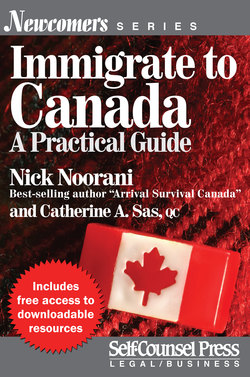Читать книгу Immigrate to Canada - Nick Noorani - Страница 30
На сайте Литреса книга снята с продажи.
4.1 Downloading and completing the forms
ОглавлениеThe forms for all classes can be downloaded from Citizenship and Immigration Canada’s (CIC) website (www.cic.gc.ca). Do not panic if you made any mistakes when filling in your information because you can download the forms as many times as you wish, for no charge.
There is a validation process for many types of applications. It is important to ensure that all the information is correct before validating and printing a copy of your application for your records and before you submit it electronically. Be sure to print a copy of your application before you hit the send button as you will be unable to get a copy of it once it is submitted.
If the application is incomplete, unsigned, illegible, or does not meet the criteria, it will be returned to you. Many people opt to get help from immigration lawyers or consultants in completing their application forms to ensure no errors are made (see Chapter 4).
If you’re completing your application forms online, take note of a new addition to CIC’s application procedure — the introduction of barcode-generating application forms. This means that after completing the application form, you will have to press the “validate” button on the form and print a page with barcodes on it. The validate button will capture electronically all the information you have typed onto the form and submit it to CIC. Should you need to change any information in the form, you would need to validate the form again to ensure that the accurate information is submitted. You will need to have the latest version of Adobe Reader installed on your computer and your JavaScript settings turned on.