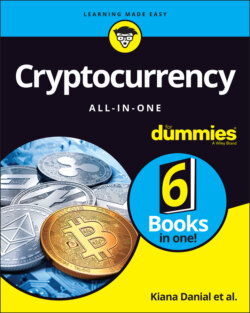Читать книгу Cryptocurrency All-in-One For Dummies - Peter Kent, Kiana Danial - Страница 125
Preparing your computer
ОглавлениеYou need to download some software on to your computer in order to try this blockchain project. Start by downloading Docker Desktop. Go to https://www.docker.com/get-started to download the correct version for your operating system.
Next, download GitHub Desktop from http://desktop.github.com. After you’ve installed GitHub Desktop, a pop-up screen asks you if you want to sign in to GitHub.com (if you already have an account). If you’re new to GitHub, click Create Your Free Account.
Now you need to create a place to store your blockchain data. Create a folder on your computer’s desktop called ethereum. You’ll use this folder to hold your future repository and other files. After you sign in or create a new GitHub account, GitHub Desktop presents you with a Let’s Get Started welcome screen. Click Create a New Repository on your Hard Drive, and then follow these steps to complete the process:
1 Name your repository ethereum, and give it a description of your choosing.
2 Point the Local Path to your desktop’s ethereum folder.
3 Click the Create Repository button.
4 Return to your web browser and go to
www.github.com/Capgemini-AIE/ethereum-docker.You see the page shown in Figure 3-1.5 Click the Code button.You’re given three choices: Clone, Open with GitHub Desktop, or Download Zip (see Figure 3-2).
6 Select the Open with GitHub Desktop option.The GitHub Desktop application reopens.In the GitHub Desktop application pop-up window, make sure the Local Path points to the project folder ethereum that you created on your desktop, and then click Clone.
FIGURE 3-1: Navigate to this page at GitHub.
FIGURE 3-2: Open with GitHub Desktop.
Cloning from GitHub copies the information you need to build your new blockchain. Follow the steps in the next section to get started building your private blockchain.