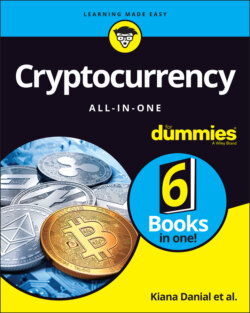Читать книгу Cryptocurrency All-in-One For Dummies - Peter Kent, Kiana Danial - Страница 53
Desktop wallet
ОглавлениеYou can download a desktop wallet and install it on your computer. Some argue that desktop wallets are safer if your computer isn’t (or even better, has never been) connected to the Internet. If a desktop computer has never been connected to the Internet, it essentially becomes a cold wallet. On the other hand, a computer that has never been connected to the Internet may expose you to malware that may automatically move from the wallet drive that you connect to the computer and infect the desktop because it’s never been patched with software updates that require an Internet connection. Talk about a catch-22!
To set up your wallet on a computer that has never been connected to the Internet, you must first download the latest version of the wallet on a computer that is connected to the Internet. You then move the file to a USB drive or something similar in order to move it to your offline computer.
See Table 3-3 for examples of popular desktop wallets. Some advantages of desktop wallets (which fall into the category of software wallets) include the following:
They’re a convenient choice if you trade cryptos from your computer.
You aren’t storing your private keys on a third-party server.
If your computer has never been connected to the Internet, a desktop wallet can be safer than an online wallet.
TABLE 3-3 Popular Desktop Wallets
| Name | Description | Pros | Cons |
|---|---|---|---|
Exodus, www.exodus.io | First to offer multiple cryptocurrencies in a single wallet. Cold wallet with easy key backup-and-restore operations. | Visually appealing and informative, easy-to-use interface. | Source code is not open source. |
Mist, https://sourceforge.net/projects/ethereum-wallet.mirror | Cold wallet and the official Ethereum wallet, developed by those who created Ethereum. | Created by the Ethereum Foundation, and an officially endorsed wallet. | Less user-friendly than other wallets. |
MetaMask, https://metamask.io/ | Cold wallet running as a Firefox or Chrome extension. Supports easy switching between test and live Ethereum networks. | Partially funded by the Ethereum Foundation, easy to use in Chrome. Easy to switch between test and live networks. | Released only as a Chrome extension, making it possible for other websites to see that you have a wallet installed. |
But desktop wallets do come with some disadvantages:
Using your crypto assets on the go is more difficult.
If you connected the wallet to the Internet, it turns into a less secure hot wallet.
If you don’t back up your computer and it dies, you lose your cryptos.