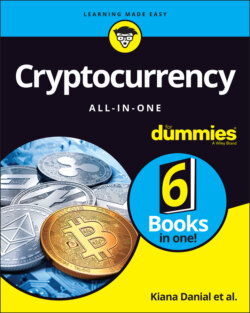Читать книгу Cryptocurrency All-in-One For Dummies - Peter Kent, Kiana Danial - Страница 55
Paper wallet
ОглавлениеA paper wallet is a super-cold crypto wallet; see Table 3-5 for examples. To use it, you print out your private and public keys. You can send funds by transferring the money to the wallet’s public address, and you can withdraw or send your currencies by entering your private keys or by scanning the QR code on the paper wallet.
Some of the advantages of paper wallets include the following:
They’re ultra hacker-proof.
You don’t store them on a computer, mobile phone, or third-party server.
TABLE 3-5 Popular Paper Wallets
| Name | Description | Pros | Cons |
|---|---|---|---|
ETHAddress, https://github.com/ryepdx/ethaddress.org | Open-source project with source code you can compile and run on your own computer to generate private and public keys. | Open-source code. Useful for creating multiple accounts and keys. | No easy-to-use interface. Must download and run code or use Chrome add-in. |
MyEtherWallet, www.myetherwallet.com | Provides the option to print your keys instead of storing them. The easiest way to create your own paper wallet. | Easy-to-use web interface for creating accounts and keys. | You must protect generated keys. |
Paper wallets do have some disadvantages, though:
They aren’t user-friendly for non-geeks.
They’re harder to use for day-to-day transactions than other wallet types are.
They can catch fire.
Some paper wallet generators include WalletGenerator (https://WalletGenerator.net), Bitcoinpaperwallet (Bitcoinpaperwallet.org), and Mycelium (https://mycelium.com/mycelium-entropy.html). Book 2, Chapter 4 has steps for setting up a paper wallet through http://www.bitaddress.org/. Mycelium offers an original and even more secure way to generate paper wallets, with a USB device that you plug directly into your printer. The device generates a paper wallet that automatically gets printed out without ever having touched your computer.