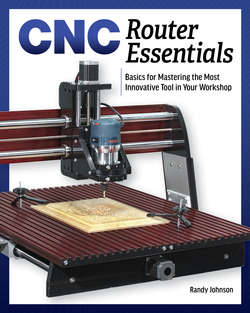Читать книгу CNC Router Essentials - Randy Johnson - Страница 22
На сайте Литреса книга снята с продажи.
Оглавление0CNC Router Essentials
2 : Design Essentials
common and can be imported directly into CAD/CAM programs, such as VCarve Pro, to create the 3-D carving toolpaths. Be aware though, that .stl files, like bitmap images, lose resolution when they are scaled up in
If you find that you enjoy using single-sided 3-D models in your designs, you will find a rich supply of them available from various online sources. A 3-D clipart library in VCarve Pro also contains a large collection of single-sided 3-D models, Image 2.6. We’ll show you how to use these in Practice Project 2. You can also create your own 3-D models using a CAD modeling program, such as Aspire, SketchUp, Fusion 360, Rhino, Onshape, and others, Image 2.7. Once you’ve created a 3-D model, you need to save it in a CAM-compatible file format. The .stl file type is one of the most
Create your own 3-D model
Part preview
Image 2.7: Creating 3-D models can be accomplished with any one of several CAD modeling programs. Aspire (shown here) has a dedicated menu of 3-D modeling tools for creating single-sided models, such as the linen fold door. Creating a 3-D model takes time and skill, but fortunately, there are lots of CNC-compatible 3-D models available on the Internet that you can import into VCarve Pro, Aspire, or other CAD/CAM programs.