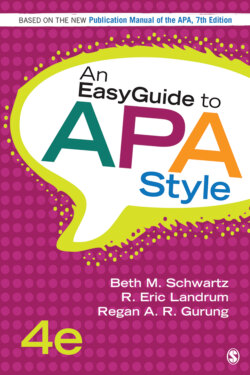Читать книгу An EasyGuide to APA Style - Regan A. R. Gurung - Страница 15
На сайте Литреса книга снята с продажи.
2 Your Visual Table of Contents QuickFinder
ОглавлениеHave you ever had the challenge of looking up a word in the dictionary that you were not sure you knew how to spell? In a similar vein, you might not know you need help in fixing an anthropomorphism problem if you do not know what an anthropomorphism error is. You cannot search for how to include a part of your paper or how to follow a certain rule if you do not even know that part of the paper or that rule exists. Consequently, we designed a “visual table of contents” for you in this chapter, where we show you a complete sample research paper. Rather than give you tips about it and suggestions for avoiding mistakes (which we will do in Chapter 19), in this chapter, we use the sample paper as a visual organizer. Not sure how to cite a reference in text? Find an example of what you are trying to do in the sample paper, and then follow the QuickFinder guide bubbles that will point you to the chapter and page in this book where you can find help.
By the way, this is a real student paper—and note that we are presenting it to be formatted as a student paper. (When papers are submitted as manuscripts to journals to be considered for publication, the formatting of the first page is different for a professional title page.) Parts of it have been modified from the original, but this is meant to be a realistic example of student work. Is it a perfect paper? No (and Stephen is OK with that). Will you be able to find errors or mistakes in the paper? Probably. We use this paper as a visual guide, not as an example of perfection. The point is not to look for errors but to identify easily where in this guide we discuss the different parts of a paper. So do not use this paper as a model of exactly what to do (because, as we said, there are errors here); instead, use it as a way to find what you want to learn about. Some of our QuickFinder bubbles point at mistakes, but most are positioned just to draw your attention to different parts of a paper and what needs to be considered before you turn in a paper. If you want to use this sample paper to test your knowledge of APA Style and format, feel free to mark up the errors and see if you can correct them once you have mastered this guide.
Most of the items included in the QuickFinder bubbles you will also find in the table of contents at the beginning of this book. We decided to include this visual table of contents in part for those of us who prefer and are more comfortable seeing content illustrated visually. We like the idea of helping you identify APA-Style details using different mechanisms, including a sample paper with a visual table of contents. So if you are trying to find information that you think is or should be in this book, you can try the traditional table of contents at the front of the book, the index at the back of the book, and the visual table of contents here in this chapter, with the QuickFinder guides.