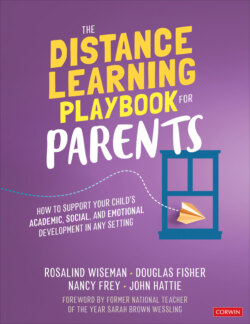Читать книгу The Distance Learning Playbook for Parents - Rosalind Wiseman - Страница 16
На сайте Литреса книга снята с продажи.
Follow Zoom Etiquette
ОглавлениеNot all school systems use the Zoom tool for video conferencing, but there is a growing trend to call it zoom etiquette irrespective of which platform is used. Your child may be in Microsoft Teams, Google Meet, or another system. Regardless, there are certain behaviors that are expected when children are in a synchronous situation in which they are “in class” live with the teacher and other students. (Synchronous is distance learning that happens in real time during live sessions. Asynchronous learning is distance learning that happens apart from the class when students complete tasks at their own pace.)
Teachers have expectations for students in their classes, whether they are taught in person or online. Teachers should make those expectations explicit for your child at the beginning of the school year. During distance learning, teachers may need your help in getting students to practice these expectations. Of course, the expectations vary by grade and teacher, but there are some general guidelines that are always useful. For example, it’s important that your child has their materials ready before the meeting so they can join the session on time. In fact, they should be ready five minutes before class starts. As the saying goes, early is on time. It’s frustrating, time consuming, and visually awkward to have a child leave the session to go get something or to have them join late. Not to obsess on time, but you want to take advantage of as much time with the teacher as possible.
ENCOURAGE YOUR CHILD TO KEEP THE CAMERA ON. IT’S SO MUCH BETTER FOR THE TEACHER TO SEE FACES.
It’s useful for your child to stay in one spot during the meeting. If you were able to establish a consistent work area for your child, this will pay dividends when they are in live sessions with their class. Please don’t allow your child to walk around the house while in a video meeting. It’s really hard for the teacher to focus, and classmates will be distracted by watching various parts of your home. Remember, too, that the class can see into your home so checking out the visual field of the camera, based on where the computer is sitting, is important.
Some systems allow for virtual backgrounds. If backgrounds are allowed, they should be appropriate for school. We find them useful to drown out the distractions of seeing into the home. Other students are less likely to ask questions about what they see in the room if there is a background. Some schools even provide virtual backgrounds with school mascots or a photo of the classroom so that all of the backgrounds look the same.
Make sure your child knows when to mute. When there is background noise in the environment, students should know to mute their sound. They should also know how to unmute to answer questions and interact with peers. Please help your child by not vacuuming or engaging in other really noisy tasks, if at all possible. Encourage your child to keep the camera on. It’s so much better for the teacher to see faces. Not only does it help with the student–teacher relationship, visual cues let the teacher know if the child is understanding the lesson or not. It’s also important for building a sense of community in the class.
We recognize that some students do not like to keep looking at themselves on camera. They may be self-conscious or uncomfortable. After all, we’re not accustomed to looking at ourselves for hours on end, and most young people use filters and apps to adjust the photos that they post. We suggest that you teach your child how to turn off the self-view feature so that they aren’t forced to look at themselves all day. Others can still see them, but they don’t have to watch themselves. When they learn to do so, students report that they are much more likely to keep their cameras on.
TEACH YOUR CHILD HOW TO TURN OFF THE SELF-VIEW FEATURE SO THAT THEY AREN’T FORCED TO LOOK AT THEMSELVES ALL DAY. WHEN THEY LEARN TO DO SO, STUDENTS REPORT THAT THEY ARE MUCH MORE LIKELY TO KEEP THEIR CAMERAS ON.
There are also a number of tools that children need to learn to use. They can virtually raise their hands or use features that allow them to indicate that they want to join in conversation or ask questions. There are ways for them to join the conversation, such as the chat feature.
And, it should go without saying, these live sessions are class time and thus children and youth need to treat each other with respect. That includes chat. If your child tells you something that is problematic, say something. If it’s dangerous, you may need to interrupt the class. If not, you can let the teacher know following the session. Having said that, we do believe that young people deserve some privacy in their learning. Parents, please avoid hovering over every lesson. It will make your child anxious and you may inadvertently criticize something in front of your child. Your child needs to make mistakes, interact with others, and learn to attend, all of which may be thwarted if you are watching everything that they do.
Jessica and John Hannigan, developers of the PBIS Champion Model System, created the SOAR Virtual Learning Matrix to demonstrate expectations for live sessions (see the figure on the facing page). They emphasize the importance of students taking control of their own actions, staying organized, and showing respect during virtual learning sessions.
Remember, your child’s behavior is on display for all of the other parents who have children in the class. That’s not the norm in physical school, which is why it’s another reason to reinforce the etiquette aspects of live lessons. These are key messages:
➔ Know the teacher expectations and support them.
➔ As part of the routines discussed above, make sure that your child knows the schedule for live sessions.
➔ Encourage your child to use the camera. Show them the option to hide the self-view if that alleviates anxiety.
➔ For the first several live sessions, take note of your child’s actions. Was the mute function used appropriately? Was your child respectful? Monitor the live sessions periodically but avoid the temptation to hover.
➔ Talk with your child about the live sessions and their behavior and actions. Encourage your child to reflect on their participation and learning.
Source: Courtesy of Jessica and John Hannigan.