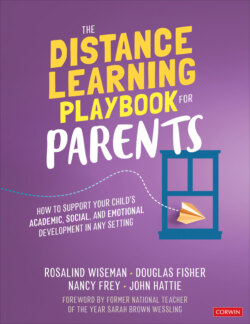Читать книгу The Distance Learning Playbook for Parents - Rosalind Wiseman - Страница 18
На сайте Литреса книга снята с продажи.
Monitor Screen Time
ОглавлениеIt seems strange to discuss monitoring screen time, when distance learning demands more screen time—but this is the point—monitor for best use of screen time noting that now even more time is spent on devices.
There is some debate about how much time children and youth should spend looking at a screen. The same debate raged decades ago about TV. We know that they should not be on screens the hour before sleeping. But what about the total number of hours that are acceptable? Distance learning requires that children spend more time looking at a screen. And this is in addition to the amount of time that they are looking at a screen for entertainment or social purposes. The World Health Organization suggests that children under five have no more than one hour per day of screen time. But after that, the recommendations are murky.
Perhaps it is less about the number of minutes and more about the tasks that students are doing. And perhaps it is important to consider the things that are not done when students are always on a device. Are they playing? Are they interacting with others? What about art projects? Do they do their chores? Do they talk with family members? In sum, there is no clear evidence about how many minutes of screen time a child should have. However, the two extremes of laissez-faire and digital teetotalism are not helpful, especially if we want students to learn from a distance. A good rule might be to ensure that your child spends as much time doing something active or productive off a device as they do on a device.
A few facts come to mind as we focus on screen time. First, not all programs and apps are educationally sound. There is a vast knowledge base about learning, specifically about how people learn. Some programs and apps are designed in a way that is consistent with this evidence and others are not. Look for recommendations from educators about which apps are likely to impact your child’s skill and concept development. For example, codeSpark Academy is highly rated by parents and educators as a tool useful in teaching coding.
Second, children should take breaks away from the screen. In part, it’s good for their eyes. And in part, it’s good to get them doing other things and not sitting down. Look at the schedule of events for the week and identify times when your child can take a break from the screen and do something else. If at all possible, get them to move. Sitting in a chair all day is really not good for any of us.
FOR COMPLEX TEXTS AND TASKS, THE BRAIN PREFERS PAPER.
Third, for complex texts and tasks, the brain prefers paper. Your child’s reading should not be limited to that which happens on a screen. You may be thinking about your own reading using a device. It’s likely that you are reading things that you can easily read. And you probably have some topics or text types that you learn more from when they are on paper. In general, readers gain general understanding from digital texts but fewer of the key details. Just consider how many times you have responded to an email asking for information that was already in the previous message. How often do you get digital flyers or messages from your child’s school and forget about the details (where, what time, what to bring)? Having a flyer printed out and then hanging it on the fridge allows us to go back and keep track. Speaking of reading, as we will discuss in the next section, your child reads about 90 minutes per day at school. Ask yourself, how much reading is my child doing at home?
Thus, it seems reasonable to suggest that synchronous sessions need to be conducted via technology and that some learning tasks can be completed via the online learning management system. Other tasks do not require technology. It’s important to recognize that your child’s eyes should be away from the technology on a regular basis. These are the key messages:
➔ Technology and screen time are not inherently bad or good.
➔ There are effective apps that facilitate learning, but not all of them do so.
➔ You should schedule regular tech breaks and ensure that your child does something other than look at a device.
➔ Make sure that your child has some reading material and tasks that are printed on old-school paper.