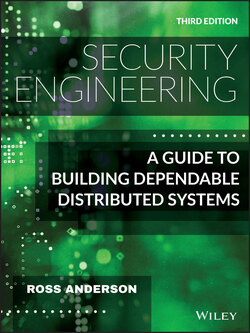Читать книгу Security Engineering - Ross Anderson - Страница 101
3.4.4.7 Phishing warnings
ОглавлениеPart of the solution is to give users better tools. Modern browsers alert you to wicked URLs, with a range of mechanisms under the hood. First, there are lists of bad URLs collated by the anti-virus and threat intelligence community. Second, there's logic to look for expired certificates and other compliance failures (as the majority of those alerts are false alarms).
There has been a lot of research, in both industry and academia, about how you get people to pay attention to warnings. We see so many of them, most are irrelevant, and many are designed to shift risk to us from someone else. So when do people pay attention? In our own work, we tried a number of things and found that people paid most attention when the warnings were not vague and general (‘Warning - visiting this web site may harm your computer!’) but specific and concrete (‘The site you are about to visit has been confirmed to contain software that poses a significant risk to you, with no tangible benefit. It would try to infect your computer with malware designed to steal your bank account and credit card details in order to defraud you) [1329]. Subsequent research by Adrienne Porter Felt and Google's usability team has tried many ideas including making warnings psychologically salient using faces (which doesn't work), simplifying the text (which helps) and making the safe defaults both attractive and prominent (which also helps). Optimising these factors improves compliance from about 35% to about 50% [675]. However, if you want to stop the great majority of people from clicking on known-bad URLs, then voluntary compliance isn't enough. You either have to block them at your firewall, or block them at the browser (as both Chrome and Firefox do for different types of certificate error – a matter to which we'll return in 21.6).