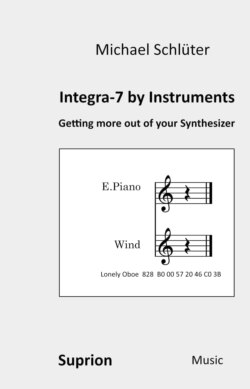Читать книгу INTEGRA-7 by Instruments - Schlüter Michael - Страница 9
На сайте Литреса книга снята с продажи.
ОглавлениеInstruments by category
Introduction
This chapter will be the most comprehensive one. It structures excerpts from the Sound List [Inte12b] this way:
category (chapter)
tones (sub chapter)
tone names, i.e. instruments (table).
The tables will list:
the tones name according to the Sound List [Inte12b]
its starting page in the Sound List [Inte12b]
its tone number
a compound byte string (hex), which you can copy and send directly to the INTEGRA-7.
In the header-line a tones category is repeated in brackets for your convenience: else it's easy to get lost in the tables. This way you can see at a glance, in which category you are.
To send the byte-string given in column snd use programs or hardware like, e.g.:
SendSX [Send19]
sendmidi [Rele19]
Pure Data [Pure20]
any suitable software or hardware sequencer
any suitable DAW.
You need to load the tones bank as described beforehand to hear the tone after sending the byte-string as MIDI-message to your INTEGRA-7. If you don't load a bank, you won't hear anything though after submitting the byte-string the INTEGRA-7 displays the correct instrument.
Example 6 - Finding instruments in categories
Say you look for an organ. Going to the organ-chapter, the Organ-table tells you, there are 11 banks to chose from.
Say the tones name “Jazzy B” sounds interesting to you and you want to try it. The table tells you it's in the bank called “SRX-07 Ultimate Keys - synth tone”. So you load it as described earlier.
When using the INTEGRA-7's front panel for this bank, you know from the table it's number is 102 and you dial it in.
If you use a sequencer instead, just submit B0 00 5D 20 0B C0 67 to INTEGRA-7, as the table tells you.
The byte-string snd
The byte-string snd listed in the instrument tables:
consists of two BS-messages (starting with 0xB0) for MIDI channel 1 and one PC-message (starting with 0xC0) [Bell09]
the BS-messages are combined
both address the bank to be selected
the hex-value of PC has to be decremented by 1 to target the correct tone.
To assign an instrument to other MIDI channels n, just:
replace B0 by Bn (see table below)
and replace C0 by Cn (see table below).
| MIDI channel n | replace B0 by | replace C0 by |
|---|---|---|
| 1 | B0 | C0 |
| 2 | B1 | C1 |
| 3 | B2 | C2 |
| 4 | B3 | C3 |
| 5 | B4 | C4 |
| 6 | B5 | C5 |
| 7 | B6 | C6 |
| 8 | B7 | C7 |
| 9 | B8 | C8 |
| 10 | B9 | C9 |
| 11 | BA | CA |
| 12 | BB | CB |
| 13 | BC | CC |
| 14 | BD | CD |
| 15 | BE | CE |
| 16 | BF | CF |
Example 7 - Loading two preset tones by a sequencer
Say you want to assign Finger Slap (No. 80, GM2 Tone - PCM Synth Tone [E.Bass]) to MIDI channel 1 and Plug n' Play (No. 679, GM2 Tone - PCM Synth Tone [E.Guitar]) to MIDI channel 3, just submit these two strings to your INTEGRA-7:
B0 00 79 20 01 C0 21
B2 00 57 20 45 C2 26 .