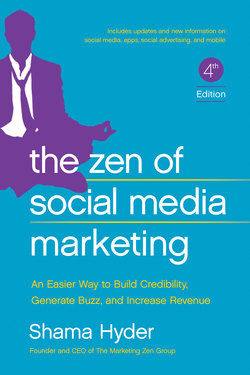Читать книгу The Zen of Social Media Marketing - Shama Hyder - Страница 10
На сайте Литреса книга снята с продажи.
Оглавление2
Websites and Content Marketing
“When I took office, only high energy physicists had ever heard of what is called the Worldwide Web . . . Now even my cat has its own page.”
Bill Clinton
YOUR WEBSITE IS A WINDOW into your company. If eyes are the window to a person’s soul, a website is the window to a company’s soul. Okay, okay, so now you know why I am sticking to writing nonfiction. My point is your website is crucial.
Social media, blogging, search engine optimization, and email marketing are powerful ways of developing online leads for most business. However, it’s your company’s website where your prospect makes a buying decision and the sale actually takes place. Each webpage needs to provide prospects with a compelling reason to do business with you, including calls to action that gently direct them down the sales funnel, getting them to “buy now” or contact you. While an unprofessional website will derail the best web marketing campaign, a well-designed site is a powerful conversion tool that will continually deliver high-quality leads.
Rich Brooks,
president of flyte new media (www.flyte.biz)
The following are three reasons you must have a website.
REASON 1: It’s expected! Can you imagine a business that doesn’t have a phone number? No telephone? How 1800s! No website? How 1990s!
As social media grows and companies break new ground, even a website may not be enough. What starts out as “all the cool companies are doing it” soon turns into standard practice. I wouldn’t be surprised if today’s consumers get frustrated because they don’t find the company they are trying to reach on Twitter. As communication channels increase, so does our level of expectation.
REASON 2: It’s efficient. A website can multiply the number of people your business can influence exponentially.
Let’s say you sell art supplies at a beautiful store. How many customers can you serve at one time? Two? Three? Maybe you are really good and you can serve four at a time. How many people can visit your website at once? Hundreds, thousands, maybe even hundreds of thousands. They can see your products, make purchases, and share you with friends—simultaneously.
Our website contains everything a prospect might want to know about us. It includes case studies, articles, bios of team members, and even videos! And all of that is available 24/7, whenever our potential clients might need it.
REASON 3: It converts! Perhaps the biggest reason to have a website is that it takes care of the “C” in our ACT blueprint. A website can convert visitors that you attract (using social media) into consumers and customers. You can attract all the people you want on Facebook, Twitter, and LinkedIn. But if they don’t convert, what’s the point?
Why Your Website Can’t Just Be Good——It Has to Be Great!
Your website is the online equivalent of your office—the place people go when they want to do business with you. It’s not enough to have just any website. People expect that your website will match their perception of your business.
Let’s say you meet a guy at a party, and he is dressed to the nines. He tells you that he helps business owners triple their income. You also hear from someone else that he is a successful business consultant. You chat with him for a few minutes, and you are impressed! This guy looks like the epitome of success. Then, he pulls out a business card (also fancy) and invites you to his office. You think, “My business could always use more help. It couldn’t hurt to visit with this guy.” So you go to his office.
Except his office is hard to find. You drive around for thirty minutes in circles before you locate the building, and when you finally find it, it’s more like a broken-down warehouse. You park your car, double-check the locks, and slowly make your way in. The office is decrepit. It is a congested little room with papers strewn all around, and to top it off, it smells like cat litter.
Will you still do business with the guy? You might. But you may also see a major disconnect in his public persona and his actual business. If your website isn’t up to par—easily findable and professional—this is the same disconnect people are likely to feel about you.
Our web is not the web of the 1990s. Remember when people actually “surfed the internet”? It was common and many times it was listed as a hobby. “I like to read, take long walks on the beach, and surf the internet.” Surfing is over. It was easy back then because there were fewer websites. Today, there are trillions of websites, and people have a lot less patience for bad ones. Think about it. How long do you look at a website you are unsure about before you hit the back button? According to Canadian researchers, web users form first impressions of webpages in as little as fifty milliseconds (one-twentieth of a second). In the blink of an eye, we decide if we will keep looking or go back. This is why good enough isn’t good enough anymore. You have to have a great website.
Another key consideration is ensuring your website is mobile-friendly. One reason to do so is that, if your website isn’t, it will take a major search engine optimization hit, but the main reason is that more and more people are using mobile devices for everything from casual searches to serious research to making purchases.
You’ve probably experienced the frustration of visiting a non-mobile-friendly website on a smartphone and had to expand a page just to be able to read it, or tried to click a button designed to be clicked with a fine-point mouse rather than tapped with a relatively “fat” finger.
Optimization can be done by building separate websites for desktop and mobile visitors, but a better approach is to design your site using responsive design, or other similar background technology, which adjusts how your site is presented based on the size of the device being used. This means desktop visitors, mobile tablet visitors, and smartphone visitors will all have an optimal user experience. (This same optimization should also be done for your marketing emails.)
Website 911–EMS
To be great, your website must do three things simultaneously. It must Educate, Market, and Sell (EMS). Whenever I hear that someone’s website isn’t doing what it needs to, I always find it lacking in one of these three areas. And EMS is essential when it comes to conversion.
Imagine that all the visitors to your website are dots on a scale from 1 to 10. At 10, a visitor becomes a client or customer—the ultimate goal. Now, imagine a whole bunch of dots scattered on that scale. Some are at 1, some are at 5, and some are at 9.
The people at 1 are just being introduced to your brand. They just heard about you and have landed on your website for the first time. They need to be educated about how you work before they will buy. (Note: The bigger a sale, the longer the education process may need to be. You don’t think too hard before spending $20 on a book, but you may need more time when you’re buying a $20,000 car.)
The people at 5 already know you. They may even trust you. They just need to be nurtured for a while longer. They may need more education, or they may need more marketing—or they may just be waiting for the right time. If you are there when the time is right, the 5s are likely to buy. Let’s say you sell Halloween costumes. I may not buy until Halloween comes around, unless another event comes along for which I need a costume. But when I do feel the need, it’s important that you are already positioned as a solution.
The 9s may be ready to buy but just need the right incentive. Perhaps a final reminder? A last question answered? A discount? Whatever it is, your website needs to provide it to make the sale.
My goal here is to show you that everyone who visits your website will be at a different point on that imaginary scale. Your website—through Educating, Marketing, and Selling—has to move all the visitors who are an ideal fit to 10.
Let’s take a look at which elements allow a website to serve as the ultimate marketing tool.
Seven Elements of a Great Website
A great website has impeccable design, structure, content, optimization, and maintenance. It also ideally includes a lead capture mechanism and social media integration.
DESIGN: Looks matter—so much so that scientists have a term for the way looks affect us: the halo effect. The halo effect occurs when we think something looks good on the surface and so we broaden the scope of that positive judgment to include characteristics other than outward appearance. If someone is good-looking, we infer that he or she must also have a good disposition. The same concept applies to websites. If a website looks good, we assume that the company behind it must also do good work. First impressions count. Especially online, where a visitor doesn’t have much to go by except your website.
LEAD CAPTURE MECHANISM WITH FREE GIVEAWAY: The area on your website where visitors can input their name and email address is called a “lead capture mechanism.” The majority of visitors to your website will not purchase right away. It’s your job to make sure you give them options that allow you to stay in touch with them. Email marketing is a great way to stay in touch with website visitors and prospects. But when was the last time you were eager to give out your email address? Chances are, your visitors won’t be either—unless you provide them with an incentive. A white paper, a recorded webinar, or a free report of some type is usually a good choice.
STRUCTURE: Ever visited a website and found yourself struggling to find a page . . . or even to get back to the home page? Too many choices boggle the mind. And when our mind is boggled, it is easier to say no than yes. The way you structure your website navigation is crucial. The structure must guide visitors through your website and handhold them (virtually) into taking action. And it must do this for visitors at every level—those who may be ready to buy now and those who are first-time visitors.
Don’t forget about the structure of your mobile website as well. If you are using responsive design, you want to make sure you understand how that technology is presenting your site on differently sized devices and different operating systems. Your website’s structure will necessarily need to be simplified for mobile, but just like the main version of the site, it must be able to guide visitors in a logical fashion.
CONTENT: Content is king. It is the heart of every good website and serves multiple purposes. The first purpose is to educate prospects and build expertise. This is why blogs are so heralded. A well-written blog can help you stand out from the competition and educate your prospects. (I talk more about blogs later in the chapter.)
You can provide content in several forms: written (blogs and articles), audio (podcasts), and visual (video). Want to really kick it up a notch? Provide content in all three forms. This is not overkill; it’s about appealing to the various learning preferences of a potential visitor. In this day and age, choices rule. Give your visitors a choice, and they are much more likely to choose you.
Good content builds trust and credibility with your network. It shows you are keeping up with the latest and greatest trends and information in your industry. It shows you care by sharing resources and tips with your visitors, and it helps you be seen as an expert in your field—the go-to person for all things. The more information you can share, the better. Again, this content should be syndicated throughout your social networks, helping make you a trusted resource.
Content becomes especially important if you are in the professional services industry or any business-to-business field in which expertise plays a key role. Content is also the lifeblood of search engines. Think about it: search engines are looking to serve their customers with good search results. They constantly have to separate the wheat from the chaff. They have to differentiate spam sites (websites set up specifically for the purpose of spamming people—think Viagra emails) from real, wholesome websites (like yours!). One of the ways they do this is by looking for content. The more fresh content you provide to search engines like Google to deliver to their customers, the more the search engines reward you.
SOCIAL MEDIA INTEGRATION: Be sure to make it easy for your visitors to connect with you on the social media networks through your website. Why? Remember, turning strangers into consumers is part of the conversion process. People like to consume information in different formats. One person may prefer to keep in touch with your company on Facebook, although someone else may prefer Twitter, and yet others prefer email marketing. That’s why it’s important to give website visitors multiple ways to stay in touch.
You also want to make it easy for visitors to share the information with their networks. Having a Facebook “Like” button and a Twitter button on each page of your site for visitors to share information on your website quickly with others is a great way to spread your information as well.
OPTIMIZATION: Optimization has two meanings here. One, your website has to be optimized internally. A website may look beautiful from the outside, but if the inside is poorly built, chances are it will start to show. For example, if it isn’t coded correctly, it can look odd in certain browsers even though it looks fine in others. The World Wide Web Consortium has a tool that allows you to make sure your website is well coded. The tool can be found at jigsaw.w3.org/css-validator. You just put in your website address, and it will tell you what, if anything, needs to be repaired. The second type of optimization relates to search engines and making sure that search engines can “read” your website. This is called search engine optimization, and it is discussed in detail later in the book.
MAINTENANCE: The website of today in many ways is a living, breathing thing. In the past, you could create a website and sit back. Today, you can’t. Passively keeping a website is almost akin to opening a store, stocking the shelves, and then doing nothing. You don’t have to re-create the store every day or even every year, but you do need to tag products, move items around, change displays, and so on. Your website is the same way. Once you have the design and structure in place, you don’t have to keep changing it. However, you do need to maintain it by adding content.
AHA! Zen Moment
Blogging can be a great attracting and converting tool! People can find your posts attractive and subscribe to your blog, becoming instant consumers. Over time, they can be converted into customers.
A blog is an instantly and easily updatable website. A blog is the hub of your social media strategy, enabling you to grow your online presence as social media trends change and evolve.
Andy Wibbels,
author of BlogWild! A Guide for Small Business Blogging
Content Marketing
If you do any marketing industry reading, you’ve heard (and might be tired of) the phrase “content marketing.” There’s a reason content marketing has become such a marketing mantra; as I pointed out in the last section, content is king. If your website is the engine driving your marketing strategy, content is the fuel that makes that engine run—it’s the core resource for your social media and email campaigns.
Content comes in many forms:
• Blog posts
• White papers
• E-books
• Photographs
• Infographics
• Videos
• Webinar replays
• Slideshows (such as webinar slidedecks)
• Animated GIFs
• Podcasts
• Customer reviews and testimonials
• And more!
Creative output of an almost limitless range of media can, and should, be part of your content marketing strategy; however, special attention should be paid to one of the most effective types of content—the blog.
The Million-Dollar Question: Do I Need a Blog?
You don’t need a blog, but you do need fresh content on an ongoing basis. The best place to put this content is in a blog. Can you choose just to post this information on a webpage? Yes, but it isn’t nearly as efficient because readers can’t subscribe, and you can’t keep up with your consumers to turn them into clients.
Blogsites
You can add a blog to an existing website, but you can also build a website around a blog. I am a huge fan of hybrid websites, or blogsites, where the entire website is built on a blogging platform. There are many blog publishing platforms out there, but the one we use most often is WordPress. It is the most robust platform, and many business websites are now using it as a content management system (CMS). A CMS allows you to manage your entire website like you would a blog. You get an admin console from which you can edit your site, allowing you to maintain your website and make regular changes without much technical knowledge. If you don’t have a technical background or a webmaster who can make your updates, you should consider getting a content management system.
Now, let’s say you have an excellent website in place with lots of wonderful fresh content. How do you drive traffic to it? Keep reading . . .
I started my blog four years ago and always had it separate from my business website. Right before my book launched this year, I decided to move to an integrated “blogsite” platform on WordPress for the following reasons:
• Effort and resources: It was taking too much time to update both a blog and website with relevant information. And without changing information on the website, why would people come back after an initial visit? By having an integrated site, people come back over and over to read new content.
• SEO: I realized that I was not being efficient by driving people to two sites. It became confusing to know which link to provide when sharing my bio, and I was diluting the SEO for both sites. Now every road leads to one site, which has increased traffic and Google ranking.
• Client conversion: I had many people visit my blog who loved my posts but who did not have a complete picture of what I did professionally. Many did not click the link in my “About” section to my main website to find out about my products and services. Since converting to one site, I have had a twofold increase in individual coaching clients, as well as strong sales in my live workshops and membership site.
Pamela Slim,
author of Escape from Cubicle Nation
Tips for an “Optimal” Blog
There is a strategy to blogging. Here are a few guidelines to follow when creating blog posts to get the biggest bang for your buck:
• Ideally, you should blog at least two times per week, especially when starting out.
• Each blog post should be a bare minimum of 500 words, but the longer, the better. Posts of 2000 to 5000 words are the most effective.
• Be sure to use keywords in your blog. For example, if you’re a manufacturer of baked goods, you want to write posts that are relevant to baking—how to bake a cake, best desserts, and so forth. (You will learn more about keywords in the following chapter covering SEO.)
WordPress is the ultimate publishing platform because it’s easy to use, it’s not overly complicated, and it’s infinitely flexible. Sure, it’s great for blogs, and that is its forte, but it’s also great for non-blog websites and even ecommerce sites. Because of plug-ins and themes (especially Headway, which includes visual blog design tools), WordPress can be extended into anything you can imagine. Creating and publishing content in WordPress really is about as easy as writing an email, only instead of clicking “Send,” you click “Publish.” That’s such a satisfying button to click on, too, because whenever you do it, you know that hundreds or even thousands of people are going to read what you wrote.
Michael Martine,
Remarkablogger (remarkablogger.com)
• Interlink when appropriate. When you have a keyword or phrase in your blog, link it back to the page on your site that talks about that particular product or service. For instance, if you are blogging about tips for ordering a wedding cake, link the words “wedding cake” with the page on your site that talks about wedding cakes. This is a great tip for aiding in your organic search rankings.
• Use a picture in every blog post. You’ll be syndicating your blog posts into your different social networks, and when the blog posts feed into Facebook, as an example, the picture will show up. People are much more likely to read a blog post with a captivating picture than one without a picture. Don’t have a relevant image of your own? You can get royalty-free images on flickr.com (just be sure to search within the box for Creative Commons for images available “for commercial use”).
• If using WordPress, be sure to add tags—keywords or phrases for subjects you discussed in your blog. Again, this is a great search engine optimization tool.
Solid content is really at the heart of any good online marketing campaign, and these guidelines can help you optimize your blog content to the fullest!