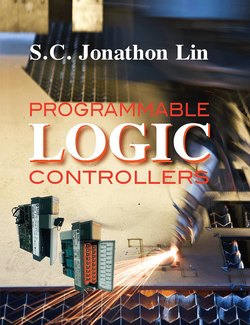Читать книгу Programmable Logic Controllers - Su Chen Jonathon Lin - Страница 10
На сайте Литреса книга снята с продажи.
ОглавлениеCHAPTER 2
Electrical Control Fundamentals
Objectives: Identify the three types of electrical control elements.
Explain the structure and working principle of ladder diagrams.
List various types of input devices and their graphic symbols.
Describe the basic switch configuration.
Identify logic elements and their operating principle.
List various types of output devices and their graphic symbols.
Explain the procedure for constructing the state chart of electrical control circuits.
Construct the state chart of electrical control circuits.
Analyze the state chart to describe the operation of control circuits.
Overview
PLCs are a powerful means for implementing electrical control in various processes and control systems. To take full advantage of PLCs, we need to understand the basic electrical control elements, circuits, and systems. Electrical control is extensively used in every aspect of industry, from manufacturing to chemical process to transportation. Electrical control is implemented by placing three types of control elements in a ladder form of control scheme. Ladder diagrams are popular graphic representations of control circuits. They have two vertical rungs representing power lines and several horizontal rungs with control elements. The status of continuity in each rung controls the output element being energized or de-energized.
There are three types of control elements: input, logic, and output. Input devices provide a switching function for generating an ON/OFF signal or connection to the control rung. Logic elements implement logic decisions for the output based on the input signals. Output devices are normally the last element in the control rung. The output device is energized when its control rung has continuity. It is de-energized when the continuity of its control rung is broken.
In some circumstances, we may not have any documentation for an existing electrical control circuit that we need to service or we may have no circuit diagram of an existing circuit with which to work. We need to know how to analyze an existing electrical control system step-by-step, and finally describe what the systems are performing and their operation steps. This chapter concludes with a discussion of how to analyze electrical control circuits.
2.1 Electrical Control Systems
Many control components in mechanical systems and processes are controlled electrically. An electrical control system is the most effective means of operating over long distances and is efficient when low power levels are involved. Electrical circuits often illustrate the control schemes of the electrical control systems. The most common way to present the control scheme of electrical circuits is the ladder diagram. Electrical control circuits arrange three types of control elements in an appropriate form for accomplishing certain control schemes:
•input (information) devices such as push buttons, limit switches, pressure switches, temperature switches, photodetectors, and liquid level switches
•logic (decision) elements such as relays, timers, and counters
•output (action) devices such as solenoids, contactors, motor starters, lights, and alarms
2.2 Ladder Diagrams
In electrical control circuits, symbols are used to represent the control components. The ladder diagram is the most often used circuit diagram for illustrating the control functions. A ladder diagram uses control component symbols and a plan of their connections to show in simple form the scheme of control. It contains vertical rails and horizontal rungs, much like a ladder. The vertical rails represent the source voltage lines whereas the horizontal rungs depict the devices and circuits connected across the line. In ladder diagrams, the source of electrical power energy will always be two vertical lines (or side of the ladder), as shown in Figure 2.1. The power runs vertically from up to down. A horizontal format can also be used (Figure 2.2).
Figure 2.1: Vertical ladder diagram
Figure 2.2: Horizontal ladder diagram
Figure 2.3: Wiring conventions
Control components are placed between two sides of the ladder with two symbols of wiring conditions — conductors connected and conductors not connected — as shown in Figure 2.3. Two wires with a dot in their intersection represent an electrical junction, whereas two wires crossing without a dot indicate no electrical junction (not electrically connected).
2.2.1Continuity
Continuity is defined as having power flowing from one rail to the other rail along a rung (Figure 2.4). All connecting elements in the rung must be closed to provide continuity. No continuity means the continuity in the rung is broken. It means that at least one of the connecting elements becomes open (Figure 2.5). No power can flow from one rail to the other rail in a rung that does not have continuity.
Figure 2.6 shows the ladder diagram of a control circuit for a one-shot cylinder reciprocation of a pneumatic circuit. The system consists of one relay coil (CR), one push button (PB), one limit switch (LS), two contacts (CR-1 and CR-2), and one solenoid (SOL).
Figure 2.4: Continuity
Figure 2.5: No continuity
Figure 2.6: Ladder diagram for a pneumatic circuit
The circuit shown in Figure 2.6 works as follows:
a.At rest, no continuity is provided to both rungs of the circuit. Both relay coil (CR) and solenoid (SOL) are de-energized. The cylinder in the pneumatic circuit is fully retracted.
b.When the push button (PB) is momentarily depressed, the continuity is provided in the first rung to energize the relay coil (CR) (Figure 2.7). The two contacts, CR-1 and CR-2, controlled by the relay coil CR change their state to ON. The contact CR-1 and limit switch LS now form the continuity for the first rung even when the push button PB is released. This power holding circuit continuously holds the power to energize the relay coil CR. The solenoid SOL in the second rung is continuously energized, which in turn extends the cylinder.
c.When the cylinder contacts the limit switch LS, the continuity in the first rung is broken to de-energize the relay coil CR. Both CR-1 and CR-2 change their state to OFF (Figure 2.8). The solenoid SOL is de-energized to shift the valve to its normal position, which in turn retracts the cylinder. The cycle stops when the cylinder is fully retracted.
Figure 2.7: Circuit states after PB is depressed
Figure 2.8: Circuit states after limit switch LS is actuated
2.2.2Series and Parallel Connection
The control elements can be arranged in two ways along a rung: series and parallel. Figure 2.9 is a series circuit in which elements are connected in the series pattern. A parallel circuit has more than one branch along a rung (Figure 2.10). The continuity can be formed in any one of the branches. In fact, the series connection is the AND function; the parallel connection is the OR function. It is possible to use a combination of parallel and series connections in the circuit (Figure 2.11).
Figure 2.9: Series connection
Figure 2.10: Parallel connection
Figure 2.11: Parallel-series connection
2.2.3Labeling
Adding labels to control elements and rungs in control circuits facilitates the reading of control circuits. Some general guidelines in labeling ladder diagrams (Figure 2.12) are:
a.Use the letter R and a number to represent each rung and its location in the circuit. The labels, R1 and R2, for example, represent the first rung and second rung in the control circuit.
b.Assign an abbreviated label to each control element. The label should reflect what the element type is. The label CR, for example, indicates a relay coil, and LS a limit switch. A number may be added to indicate that more than one element of the same type is used and its location of use. The labels, LS-1 and LS-2, indicate there are two limit switches and where they are located.
c.The labels of contacts must be the same as their controlling relay coils. This means that a relay coil and those contacts controlled by it must have the same label. When more than one contact that is controlled by a relay is used, add a number to the contact. For example, CR-1 and CR-2 represent two contacts controlled by relay CR.
Figure 2.12: Labeling control elements
2.3 Input Devices
Input devices in an electrical control circuit provide command signals (start, stop, etc.) and feedback signals (position, pressure, flow level, etc.) to be used as the basis for control decision making. Input devices generally include such discrete sensors as limit switches, push button switches, pressure switches, proximity switches, temperature switches, flow level switches, and photodetectors. One common characteristic of these input devices is their ability to generate an ON/OFF or Connected/Not Connected signal when devices are actuated or non-actuated in their normal states. For example, a normally open (NO) limit switch generates an ON (or Connected) signal when it is actuated by an actuator (Figure 2.13). These connected and not connected conditions determine electrical continuity status in the circuits.
The basic construction of a switch is made up of contacts and a conductive element, called a pole, which is used to provide continuity between the contacts, as shown in Figure 2.14. Switches can be categorized according to configuration, type, and method of actuation.
2.3.1Switch Configuration
The construction of switches varies according to the number of poles, the number of throws, and the pole-contact schemes used. The number of poles indicates the number of external conductors controlled by the switch. One set of contacts and one pole is required for each conductor. Switches may have one, two, or any number of poles, with one to three being the most common. Figure 2.15 illustrates single pole (SP), double pole (DP), and triple pole (TP) configurations.
Figure 2.13: Signal state of the normally open switch
Figure 2.14: A basic switch
Figure 2.15: Switch configuration
Figure 2.16: Various throw-pole combinations
The number of throws implies the number of possible actuated positions. Switches may have one, two, or any number of throws with one and two being the most common. Figure 2.16 shows single pole-single throw (SPST), single pole-double throw (SPDT), double pole-double throw (DPDT), and triple pole-double throw (TPDT) configurations.
2.3.2Switch State
Switches are designed to have either open or closed contacts when not actuated. Figure 2.17 shows the pole-contact schemes when a switch is in its normal position (not actuated). Figure 2.18 shows the same contact as in Figure 2.17, but in its actuated state. In some drawings, a side arrow is used to indicate that the switch is held (actuated) by a cam or any other devices (Figure 2.19).
Figure 2.17: Contacts in normal state
Figure 2.18: Contacts in actuated state
Figure 2.19: Contacts in actuated state showing with a side arrow
Figure 2.20: Various switch-contact configurations
A normally open contact changes to closed state when the switch is actuated. Inversely, a normally closed contact changes to open when the switch is actuated. Figure 2.20 shows a variety of switch contact configurations.
2.3.3Types of Switches
There are a great number of switches available for users to choose from. In this section, only those switches commonly used in electrical control systems are discussed. All switches work on the same principle — that the actuation occurs when the switch is actuated (made). The switch returns back to its normal, unactuated state when the actuation is released. Table 2.1 summarizes the switch types, their operation and graphic symbols.
2.4 Logic Elements
Logic elements are those devices that can perform logic decisions for the output devices based on the input signals. Commonly used logic elements include relays, contacts, timers, and counters.
2.4.1Electromechanical Relays
Electromechanical relays, also known as relays, are electrically operated switches that actuate electric contacts in making or breaking the connections in electric circuits. A relay consists of five parts: iron core, coil, contacts, armature, and bias spring as shown in Figure 2.21. In its de-energized state (Figure 2.21a), the bias spring holds the armature with the common contact in contact with the normally closed (NC) contact. When the coil is energized, it produces a magnetic flux, which in turn creates an attractive force between the core and armature. This force overcomes the bias spring tension and pulls down the armature, which in turn makes the common contact touch the normally open (NO) contact (Figure 2.21b). The relay remains energized as long as sufficient current flows through the coil. When the coil is de-energized, the magnetic force vanishes to return the armature back to its original position, which in turn makes the common contact touch the normally closed (NC) contact.
Table 2.1: Various types of switches
| Switch Type | Operation | Graphic Symbol |
|---|---|---|
| Toggle switch | The switch has two positions, On and Off. It is mechanically actuated from one position to the other. It has no normal state. | |
| Selector switch | The switch has two or more positions. It is mechanically actuated to the desired position. It has no normal state. | |
| Push button switch | This switch has two types: momentary button and maintained button. The momentary type uses springs to provide the return action. Actuation occurs when the button is depressed, and is returned back to its original state when the button is released. The maintained type is mechanically interlocked, one with the other. Depress one button to lock it in while unlatching and releasing the opposite button. | |
| Limit switch | The switch is activated by physical contact of the actuator. It is used to sense the travel distance of actuator. | |
| Pressure switch | Pressure-actuated devices such as cylinders, diaphragms, or Bourdon tubes operate the switch. It is actuated when the preset pressure is reached. The switch returns to its normal state when the pressure drops below the preset value. | |
| Temperature switch | The switch is actuated when the temperature reaches a pre-set level. It returns to its normal state when the temperature drops below the pre-set level. | |
| Liquid level switch | The switch is used to measure the liquid level in reservoirs, fuel tanks, etc. As the liquid rises or falls, the switch mechanism makes or breaks the contacts of the switch. | |
| Proximity switch | The switch senses the presence or absence of an object without requiring physical contact. It is actuated when an object approaches in close proximity to it. The switch returns to its normal state when the object’s presence is removed. | |
| Photodetector | The switch is used to detect the presence or absence of an object without requiring physical contact. It can sense a much longer distance than a proximity switch. |
Figure 2.21: Electromechanical relay
The switching function in a relay is accomplished by the contacts. A relay can be made with virtually any number of moving contacts. The number of moving contacts that are attached to the armature is called the number of poles of the relay. A normal relay can have two throws, fixed contacts per pole. Figure 2.22 shows schematic symbols of a variety of relay contact configurations in ANSI standard and ASA standard, respectively.
Relays are often used in electrical circuits. Figure 2.23 shows a relay used in a simple electrical circuit. The relay consists of a relay coil (CR) and two contacts (CR-1 and CR-2) in this circuit. The relay coil directly controls contacts CR-1 and CR-2. When the relay coil is energized, both contacts will change their state from open to close. As the relay coil is de-energized, both contacts become open.
2.4.2Timers
The major function of a timer is to place information about elapsed time since an event is initiated into an electrical control circuit. A timer opens or closes electrical circuits to selected operations according to a timed program. The timing function of a timer can be achieved in various ways. There are three categories of timers that are applied frequently in industrial control circuits: delay timers, interval timers, and cycle timers. Only delay timers are discussed in this section.
Figure 2.22: Symbols for electromechanical relays
A delay timer provides a period of time delay between the time an event is initiated and the time the event is actually performed. It can be used in a hydraulic control system to delay any event, such as energizing a solenoid for extending a cylinder, or to set a dwell period before de-energizing the solenoid for cylinder retraction.
Figure 2.23: A circuit with a relay
Delay timers are divided into two basic classifications: on-delay and off-delay. When power is connected to the coil of an on-delay timer, the contacts delay changing their position for a specified period of time. Suppose the timer has been set for a delay of 10 seconds and the contact is normally open. When the power source is connected to the coil of the on-delay timer, the contacts will remain in the open position for 10 seconds and then close. When the power is removed, which in turn de-energizes the coil, the contact will immediately change back to its normally open position. The schematic symbols for relay coil and contacts of an on-delay timer are shown in Figure 2.24. Figure 2.25 provides a simple example of using an on-delay timer in a motor control circuit.
The operation of the off-delay timer is simply opposite to that of the on-delay timer. Assume that the timer has been set for a delay of 10 seconds and the contact is normally open. When power is applied to the coil of the off-delay timer, the contact will change immediately from open to closed. When the coil is de-energized, the contact will remain in the closed position for 10 seconds before it reopens. The symbols for relay coil and contacts of off-delay timers are given in Figure 2.26. Figure 2.27 illustrates an example of using an off-delay timer in a control circuit.
Figure 2.24: On-delay timer
Figure 2.25: An example using an on-delay timer
Figure 2.26: Off-delay timer
Figure 2.27: An example using an off-delay timer
2.4.3Counters
An electromechanical counter is used to open or close contacts after a pre-set number of events have been reached. The operation principle of electromechanical counters is similar to delay timers except that the counting is for the number of events instead of the duration of time in timers. There are two main types of counters: up counters and down counters. An up counter increments its accumulated value by one when the event is occurred. Its accumulated value normally starts from zero, with increments by one for each event until it reaches the pre-set value to trigger the actuation of contacts. A down counter decrements its accumulated value by one when the event is occurred. The accumulated value of down counters normally starts from a pre-set value, decrements by one for each event until it reduces to zero to trigger the actuation of contacts. Figure 2.28 shows the graphic symbols of an up counter and a down counter as well as their contacts.
Figure 2.28: Counters
Figure 2.29: Output state
2.5 Output Devices
Output devices are also referred to as action devices. They are energized or de-energized based on the state of continuity of their control rung. The output device is energized when its control rung has a continuity; otherwise, the output device will be de-energized (Figure 2.29).
A wide variety of output devices can be used in electrical control systems. They include commonly used output devices such as motors, motor starters, pilot lights, solenoids, alarms, and contactors.
2.6 A Simple Electrical Control Circuit
The ladder diagram shown in Figure 2.30 is a circuit for controlling a motor for forward start, reverse start, and stop. The circuit consists of four rungs with three push button switches, two control relays, four contacts, and two motor starters. Their legends are as follows:
| SF: | forward start switch |
| SR: | reverse start switch |
| SP: | stop switch |
| MF: | forward start relay |
| MR: | reverse start relay |
| MF-1, MF-2: | contacts controlled by the forward start relay |
| MR-1, MR-2: | contacts controlled by the reverse start relay |
| F: | forward motor starter |
| R: | reverse motor starter |
Figure 2.30: Forward and reverse start of a motor
The circuit can be started in two modes: forward start and reverse start. Pressing the forward start switch (SF) provides the continuity in the first rung to energize the forward start relay (MF). The change of state in two contacts (MF-1 and MF-2) accomplishes the following:
1.Establishes a power holding circuit in the first rung to continuously energize the relay (MF).
2.Breaks any continuity in the second rung to ensure the reverse start relay (MR) is de-energized.
3.Energizes the forward motor starter (F) in the third rung to cause the motor to run in forward direction.
The forward rotation can be stopped in one of two ways. Press the stop switch (SP) to break the continuity of the first rung to cause the forward motor relay (MF) to be de-energized. The other way is to depress the reverse start switch (SR) to energize the reverse start relay (MR). This causes the forward start relay (MF) in the first rung to be de-energized, which in turn de-energizes the forward motor starter (F) in the third rung. At the same time, the reverse motor starter (R) is energized in the fourth rung to cause the motor to rotate in the reverse direction. Pressing the stop switch (SP) causes the motor to stop in either direction.
2.7 Analyzing Electrical Control Circuits
2.7.1Circuit Analysis
Often times you need to analyze an existing electrical circuit that may not be familiar to you. You may not have the necessary documents that show how the circuit operates or perhaps even the circuit drawings with which to work. The other scenario is that you need to verify the electrical circuit you just designed. It is always necessary to analyze and prove the circuit before it is hard-wired and implemented. The circuit analysis presented in this section involves sequentially listing the status of all devices in each operating step. The status of devices in one operation step determines the operating conditions of the next step. You can fully understand the operation of the circuit and the system it controls after all operating steps have been completed. Circuit analysis is contrary to circuit design. In circuit analysis, you already have an existing circuit and try to find out how it performs. In circuit design, you identify a complete list of tasks to occur and their sequence, then design the logic to implement them. The documents of circuit analysis are a useful reference for trouble-shooting, maintenance, and system operations.
2.7.2Circuit Analysis Procedure
An eight-step procedure can be followed to analyze an existing control circuit. The tool for circuit analysis is a state chart (or table) that lists all control components in the circuit, operation steps, and state of control components in each operation step. Figure 2.31 shows a blank state chart. The relay circuit shown in Figure 2.32 is used to illustrate this eight-step procedure.
Figure 2.31: Blank state chart
Figure 2.32: A control circuit
The procedure for creating a state chart consists of the following eight steps:
a.Identify all devices used in the circuit and place each device in one of the following four categories:
| Input devices: | Devices provide information to the control system. |
| Logic devices: | Devices perform logic decision making. |
| Output devices: | Devices execute the control action. |
| Actuation devices: | Devices perform actual work in the physical system. |
In this example circuit, there are four input switches, three output devices, three logic elements, and one actuator. They are:
| Input: | push buttons, PS and PT |
| limit switches, LS1 and LS2 | |
| Output: | solenoid S, relay R and relay S |
| Logic: | contacts R-1, R-2, and S-1 |
| Actuator: | cylinder |
Figure 2.33: Reference Legend
b.Assign a legend list for reference.
The four-column table shown in Figure 2.33 can be used to create a legend list. It consists of four items: legend, device type, normal state, and function description. The legend is the text symbol of the device. It can be taken directly from the electrical circuit diagram, if available. If not available, give a proper legend to each device. The device type indicates what kind of device it is, such as limit switch, solenoid, etc. The normal state is used to indicate the non-actuated state of the input devices. It can be either a NO (normally open) or a NC (normally closed) state. The function description describes the intended function to be performed by this device.
c.Construct an analysis form.
Use the blank state chart as the analysis form. Fill in the symbols of these devices in the top horizontal row of the table. Follow the order of input devices, logic devices, output devices, and actuation devices. The first column from the left is the operation step column. All other columns display the status (or state) of the devices in the specified operation steps. Figure 2.34 shows a circuit analysis form with twelve control elements in this sample circuit.
Figure 2.34: Circuit analysis form
Table 2.2: Initial state of elements
| Device | State of Device |
|---|---|
| Solenoids, relay coils, timer coils, and other output devices | Energized (EN)De-energized (DE) |
| Contacts and switches | OpenClosed |
| Motors | ForwardStopReverse |
| Cylinder | ExtendRetractStop |
d.Determine the initial state of each device when the system is at rest.
The system at rest means that the system is in its non-operative condition. In other words, the system is not yet started. In most cases, the initial state of devices is the normal state at their non-actuated condition. Write the initial state of each device in the first row. Table 2.2 summarizes the legends used to describe the state of a device:
At rest, the state of each element in the sample circuit can be readily read from the circuit drawings. They are listed below:
| PS: | open |
| PT: | closed |
| LS1: | held to closed |
| LS2: | closed |
| R: | de-energized |
| R-1: | open |
| R-2: | open |
| S: | de-energized |
| S-1: | open |
| S-2: | open |
| Sol: | de-energized |
| Cyl: | fully retracted |
Fill in these states to the circuit analysis form to complete the step at rest, as shown in Figure 2.35.
e.Determine which input device starts the operation of the system.
Most likely every electrical control system has a start switch to start the system operation. This start switch shall be easily identified. The second operation step may be something like, “Depress start push button PS”. Analyze what will happen to each control element in the system when the start signal is given, and record their state in their corresponding blocks. Study both the electrical circuit and the hydraulic circuit together to determine what state may change to other control elements when the state of one element has changed. In this example, when the start push button is momentarily depressed, relay R is energized, which in turn makes two R contacts change their state to close. In turn, this causes the relay S in the second rung to be energized. Contact S in the second rung becomes closed. As a result of the solenoid being energized in the third rung, the directional valve is shifted to the left position to extend the cylinder. While the cylinder is extending, the limit switch LS1 is released to return to its normally open state. The state of each element after momentarily pressing the start push button PS is tabulated in the second row of Figure 2.36.
Figure 2.35: Element states at rest
Figure 2.36: Complete state chart for the system
f.Determine which input device causes the next operation step.
Identify what conditions cause the state of change for an output. The span between the start of an operation to the next operation is referred to as transition. During a transition, some input devices may change their state, yet they do not cause the change in any output. The state changes in the input devices during a transition can be ignored. Those input state changes that cause the output state change are referred to as significant switching states. We need to carefully examine the physical system and ladder diagram to identify the significant switching states for the next operation.
In this sample project, the next significant switching state is the cylinder making contact with limit switch LS2. When LS2 is actuated, the power holding in the second rung of the circuit is broken to de-energize the relay S. This causes the solenoid to be de-energized, contacts S-1 and S-2 to change back to open, and the cylinder to retract. The state of each element at this step is shown in the third row of Figure 2.36.
g.Repeat step f above to successively identify the significant switching states for the next operations.
Use the same procedure in step f to find the significant switching states for the next operation. Repeat the same procedure until the operation cycle is completed. In the sample circuit, the next significant step will be the cylinder touches the limit switch LS1 to make it closed. This provides a continuity to energize the relay S, which in turn energizes the solenoid to extend the cylinder. The state of each element in this step is given in the fourth row of Figure 2.36.
The system operation will be repeated continuously between steps c and d. No further analysis is needed until momentarily pressing the stop button PT. This is the last step of the system operation. Press PT to break the power holding in the first rung for system control relay R. The two contacts R-1 and R-2 return to their normally open state. The continuity in rung 2 is also broken to de-energize the solenoid relay S to cause the cylinder to retract. The operation cycle ends when the cylinder is fully retracted. The last row of Figure 2.36 shows the state of each element when the PT is momentarily pressed.
h.Give a complete description of the control system.
After the analysis cycle is completed, we will be able to fully describe the control system and explain its operation in a concise way. “Continuous reciprocation of a hydraulic cylinder between two limit switches” is a good example of giving a concise description of this control system.
Review Questions
1. What are the three types of control elements used in electrical control circuits?
2. What is a ladder diagram?
3. Use drawings to illustrate the wiring conventions for conductors connected and conductors not connected.
4. How do you define the continuity along a control rung in relay diagrams?
5. Give some general guidelines for labeling ladder diagrams.
6. What are the two ways control elements can be arranged along a rung in the control circuits?
7. Use a drawing to illustrate the series connection.
8. Use a drawing to illustrate the parallel connection.
9. Explain how series and parallel connection are related to the AND and the OR function.
10. Describe the purpose of input devices.
11. What is the common characteristic of discrete input devices?
12. Explain the basic construction of a switch.
13. Draw the symbol for a single pole-single throw (SPST) switch.
14. Draw the symbol for a single pole-double throw (SPDT) switch.
15. Draw the symbol for a double pole-double throw (DPDT) switch.
16. Describe how to determine the number of poles and throws, respectively.
17. Explain what normally open (NO) and normally closed (NC) mean.
18. Draw the schematic symbols for the following switches:
a. limit switch (NO)
b. limit switch (NC)
c. pressure switch (NO)
d. pressure switch (NC)
e. push button (NO)
f. push button (NC)
g. selector switch (4 positions)
h. temperature switch (NO)
i. temperature switch (NC)
j. liquid level switch (NO)
k. liquid level switch (NC)
l. proximity switch (NO)
m. proximity switch (NC)
19. What is a logic element?
20. Use a drawing to help describing the operation principle of an electromechanical relay.
21. Draw the schematic symbol for an electromechanical relay and their contacts (NO and NC).
22. Describe the purpose of using a timer.
23. What are the two main types of timers?
24. Explain the operation principle of an on-delay timer.
25. Draw the schematic symbols for on-delay timers and their contacts.
26. Describe the operation principle of an off-delay timer.
27. Draw the schematic symbols for off-delay timers and their contacts.
28. Explain the purpose of using a counter.
29. What are the two types of counters?
30. Describe the operation principle of an up counter.
31. Draw the schematic symbols for up counters and their contacts.
32. Describe the operation principle of a down counter.
33. Draw the schematic symbols for down counters and their contacts.
34. Compare and contrast circuit design and circuit analysis.
35. List the eight-step procedure of circuit analysis.