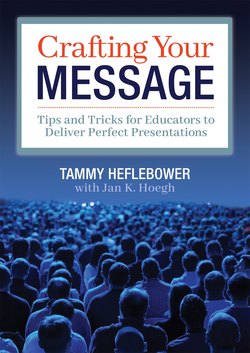Читать книгу Crafting Your Message - Tammy Heflebower - Страница 11
На сайте Литреса книга снята с продажи.
ОглавлениеChapter 3
Setting the Stage
I try to create an environment where, when we step onto the set, we’re all in character.
—Vin Diesel
Prepare your setting for success by ensuring your training or speaking room and arrangement complement your message. Think of this preparation work like prepping a painting surface prior to painting a room, setting a table for a big meal, or sowing soil for planting—excellent preparation prevents pitfalls. In this section, I highlight topics for consideration to include the room arrangement, use of sound, audience management, and your own self-grounding and preparation.
Arranging the Room
The arrangement of your room is paramount. Be certain you have spoken about this during your planning call or meeting with your hiring agency. You want to be certain that the room is arranged to maximize the training experience. There are dozens of arrangement suggestions. In the following sections, I detail a few common types with their corresponding characteristics and rationale.
The U-Shape
The U-shape (see figure 3.1, page 28) is great for groups of ten to twenty people. It allows for everyone to easily see and hear one another. This format works well for small-group trainings or facilitated sessions, team meetings, retreats, and board meetings. It allows for a presenter or facilitator to be positioned at the open portion of the U, and for participants to be comfortably seated around the outside of the rest of the tables. The U-format allows for much interspersed dialogue. One cautionary note, however, when using this format is to ensure participants have plenty of personal space in between one another and are not seated near the table legs.
Figure 3.1: The U-shape room arrangement.
The Arrow
This arrangement is likely the most common, and is my personal preference. It can be used with both large (a few hundred) and small groups (twenty to fifty). In this formation, the presenter is placed at the front and center of the room, with rectangular tables angled at an arrow pointing toward the front and center. Tables positioned closer to the front will need a stronger angle, and those in the middle of the room will be perpendicular to the presenter. In this arrangement, all participants can see quite well, and no one is seated with his or her back toward the presenter. Ensure the tables are wide enough to allow participants to spread out and converse. Thin tables may need to be doubled in order for the personal space to be adequate. See figure 3.2.
Figure 3.2: The Arrow room arrangement.
The Rounds
Using round tables with seats around them works for groups of up to one hundred or two hundred, and it easily enables conversations among participants. This format allows for grouping people more easily, and visually implies collaboration. If possible, only seat participants in a C-formation around the back side of the round table. This way, there is an open space at the front of the round where no chairs are located, which prevents having participants with their backs toward the presenter or blocking the view of people at the back of the table. If you must have chairs all around the table, physically turn the chairs toward the table so they are now facing the presenter. See figure 3.3.
Figure 3.3: The Rounds room arrangement.
The Auditorium
Auditorium seating (see figure 3.4) works for hundreds to thousands of attendees. The format consists of fixed seats in rows with small or no table attachments. Sometimes there is a balcony, oftentimes not. The purpose is solely for participants to listen—signifying a “sit and get” perspective. In fact, in auditorium seating, it is difficult, but not impossible, to interact effectively. Use paired discussions or standing paired discussions to add some interaction. One advantage to this setting is that acoustics and technology tend to be high quality. However, this format is my least favorite for any training lasting longer than an hour.
Figure 3.4: The Auditorium room arrangement.
The Conference Breakout
This seating often consists of slim tables in long rows with chairs facing forward. Typically, this setup is used for fifty to one hundred people in a tight space, such as hotel breakout rooms. It is sometimes called classroom style. It allows for limited participation and most focus to be toward the presenter at the front of the room. See figure 3.5.
Figure 3.5: The Conference Breakout room arrangement.
Whatever the initial setup of your room, be certain it fits your presentation needs. In other words, if you need to angle the tables or move chairs so no backs will be toward you, by all means, do it. The arrangement will immediately suggest and even dictate your interaction capabilities. If you don’t like the arrangement, get there early and move it to best meet your needs. I can’t emphasize this enough—if participants cannot easily group, they won’t do it. You will lose the effect of your presentation if the arrangement of your room impedes your work.
When planning room arrangements, also attend to the following.
• Use comfortable chairs with padding and fabric covers. Have just enough, if not even fewer, chairs set out than you might need. You want a room to feel full; empty chairs create black holes of energy deprivation. Instead, have additional chairs and tables on hand to easily add for overflow. It’s better to add than to subtract.
• Allow for appropriate spacing among adults—minimally twelve inches between seats, allowing eighteen to twenty-four inches for each person seated. Adults need space for personal items and movement. Please note that this is not typically how room arrangers place chairs, so you will need to specifically request this amount of personal space for your participants ahead of time.
• Ensure that the room arrangement coincides with the type of training, activities, and physical movement you have planned. If you expect the entire group to move, is there a large enough space designated for that? However, be flexible. You may have to modify your delivery to manage a difficult room setup. No matter how much you plan, you will sometimes have to adjust on the fly.
• Use tables if participants will need to use additional materials (handouts, sticky notes, and highlighters). Ask for such items to be in containers on the tables.
• No matter the table type, arrange the tables with pathways and walkways so you and your audience members can easily maneuver the room. Walk in and among the chairs as you are testing your audio equipment to ensure you have the space you will need to move effectively.
Monitoring Sound
The sound in the room is important. If participants enter a silent room, it feels empty and stark. You want the room to look and sound inviting.
Using Music
When selecting music, consider what research has taught us about our brains. Music is one of the best condition changers. As Rich Allen (2008) reminds us, “At the very least, music can enhance motivation, attentions, and feelings of vigor” (p. 113). When you want an audience to be calm and relaxed, play music that matches the average resting heart rate of 60—80 beats per minute (bpm). Or, if you want the audience to be energetic and upbeat, play music that is twice that tempo—roughly 120 to 130 bpm. One way to determine the tempo is to find the beat of the music and count it for six seconds, then multiply that by 10 (to total 60 seconds) in order to find out how many beats the song selection plays in one minute. Then, create various playlists to match the states you want your audiences to emulate. I have playlists for opening music, closing music, reflection, lunch, and breaks. Use music for transitions, or even consider using a specific callback song cuing participants to return from an activity or break (Allen, 2008). Be mindful of variations in music appreciation. I tend to use well-known types of popular songs right before I formally begin. For instance, I have used “I’m So Excited” by the Pointer Sisters just prior to conducting my training, and “Who Let the Dogs Out?” by Baha Men to close a training. This one adds some humor, and the lyrical puns are intentional.
When playing music, the volume should be at a level that is noticeable, but not too loud. You should be able to greet participants without shouting. Also, be certain you abide by copyright laws and obtain your music appropriately. Apple Music or Spotify are great resources to purchase your music and easily organize your songs for use.
Using Microphones
When in doubt, use a microphone. Figure 2.2 (page 17) emphasized the importance of using a microphone, and when it makes most sense to do so. Here, I detail the effective use of the microphone.
Address microphone needs prior to your delivery. Do you prefer a handheld, lapel, or over-the-ear microphone? If you aren’t sure, test out the options. If you do not use many visuals and consequently need a handheld clicker, a handheld microphone might work well. Many lapel microphones allow for your hands to be free. This is key if you use a lot of gestures and movement. Yet, lapel microphones can easily lose the sound with a presenter whose head moves often. Additionally, lapel microphones work best when attached to a tie or lapel collar. This does not always work as well with women’s clothing and with the higher timbre of women’s voices. If you are female, you must also be mindful that what you wear can impact your successful use of the type of microphone you will have at the site. A dress without a belt can be disastrous, because you may have no obvious place to clip the microphone pack. Having to hide a microphone pack can be uncomfortable and unsightly, and holding a microphone pack in one hand while speaking looks unprofessional. To avoid this, you may consider an over-the-ear microphone connecting system. These produce high-quality sound, and they come with an assortment of attachments that fit various microphone packs. I would highly recommend investing in your own microphone. I prefer a Samson, over-the-ear microphone. Using your own system will not only make you feel more comfortable, but also portray professionalism. Most independent microphones come with at least four of the most common adapters to be used with the typical microphone packs schools and districts have on hand. You will be accustomed to how the microphone feels on your ear, and the sound quality you will get is often superior to those you obtain at most educational sites.
Test the microphone early, before too many participants (if any) are in the room. Be mindful that, as the room fills with people, the sound will be absorbed, which can change the volume needs considerably. Keep technicians available for slight tweaks just before and after you begin. Ensure you have the sound loud enough to easily project your voice at various emphasis levels. Say phrases you will use in your presentation, and annunciate normally. Ensure the sound is rich, not tinny or echoing. Often, you will need to adjust the gain levels on the microphone pack in order to enhance the quality of the sound.
Master microphone control. That means be certain you remember to turn your microphone on when speaking to the group, but off when you are not. You don’t want your microphone on when your audience is engaged in table conversations or when individuals are asking you a question not intended for the entire room. We are all aware of authentic presenter experiences when the microphone was left on as the presenter cleared his or her throat, coughed, or, yes, used the restroom. Always remember to manage that microphone!
Novice presenters often forget to turn buttons on and off, as they are nervous and preoccupied with all the many other details of the presentation. Practice shutting the mic on and off a number of times. Get a feel for the lag time it takes for the sound of your voice to amplify into the room, as well as how the button feels. If you place the microphone pack in your pocket or on the back of your body where you cannot see it, determine and remember the on and off button positions. Each pack varies noticeably. Some are push on and off, some have a switch, and still others require you to hold a button down for a period of time. Be sure you know which method works for your pack.
I recommend not allowing a technician to turn your microphone on and off for you throughout the presentation. Although it is a thoughtful gesture, technicians may get distracted, forget, or simply not be aware of your on and off preferences. As rudimentary as this seems, managing your microphone and the sound of your voice is the sign of an experienced speaker.
Managing Your Audience
Help your audience be respectful of your time throughout your presentation. When you take breaks, it is important to get your audience members back in their seats and attentive when you need them. Your actions help the participants manage their responses.
Embedding Timers and Countdowns
Consider using timers and countdowns. These help your audience better mind the time frames for breaks and lunch, and most assuredly get you started on time. Few things are more distracting than when the emcee or presenter is haphazardly trying to get the group’s attention to start. You can find oodles of electronic timers online. Simply search for animated timers. Some will have sound, but you can simply mute the sound or add your own music to it if the default sound is not to your preference. I also like embedding countdowns into my presentation, so as to keep me from toggling back and forth between or among software programs as the presentation is underway.
Beginning on Time and Ending Early
It is imperative that you start your presentation on time. You immediately send a message about your expectations and those you will use with your group when you honor the time of those who are prompt. If, for some unforeseen reason, you must start a bit late, be certain you announce it. Begin by verbally honoring those who were there on time by sharing your appreciation, and indicate that you will begin in five minutes.
As important as beginning on time is, ending a bit early is also essential. Yes, you heard that right—early. Five minutes early is completely acceptable and allows for your host to wrap up with necessary announcements. Never, ever go over your allotted time. Never. It’s a sign of disrespect and lack of planning.
Preparing a Filler (Just in Case!)
Create a set of filler options you can use as needed in case you run low on time. This might include a few additional slides, a story, or an activity that could be used to close a gap of remaining or dead time. Think of this as similar to a riff that musicians use when doing improvisation. They are given free rein to expend time creating and grooving a solo. A filler is a presenter riff. Use fillers as needed to uplift energy, provide active participation, or change the audience state. Often in all-day training situations, there are five to ten minutes before a scheduled break or lunch, where a planned riff is warranted. I often have a related set of slides and an activity that allows for me to extend to fifteen to twenty minutes, if needed. Many times, you will not need these options. However, it is sensible to prepare them just in case, and to know which topic-related riffs you will embed.
Centering Yourself
You are about to do something most fear—present to adults. Don’t take that lightly. It’s difficult. In fact, it’s downright frightening for most, and debilitating for many. Find a way to center yourself prior to entering the presentation location. It might be a few minutes in your car, backstage, or even in the restroom. Wherever you can take a few deep breaths, capture a calming moment, or give yourself a bit of positive self-talk, find the time and do it. That moment of calm will help you deal with the frazzle or frenzy you may encounter as you arrive. There will be people to meet, hands to shake, a setup to complete, and unanticipated problems to solve on the spot. Be certain you’ve lowered your anxiety with a calming practice before you enter your location.
Remember to hydrate before, during, and after your presentation. Water should be your drink of choice while presenting. Although you may crave other drinks, those can come later; caffeinated drinks paired with unexpected nerves may make you jittery and tense. Carbonated beverages paired with a microphone can be embarrassing (think inadvertent belching or hiccupping). Water—good, old-fashioned water—is best. Some presenters refrain from taking in fluids, as they worry about needing to use the restroom too often. Actually, your body will crave the hydration and adjust (in most instances). Bring your own water, and plenty of it, in the container you favor. Never rely on someone else to provide something as essential to your presentation as water. Having your own plentiful supply will help you perform optimally.
Preparing a Speaker’s Toolkit
Seasoned speakers have often learned the hard way that it is important to have a speaker’s toolkit of resources and paraphernalia they might need onsite. The checklist in figure 3.6 might be a useful starting point as you create your own toolkit.
Consider anything you will need to effectively facilitate an activity you are using. Never assume you will have technology support to assist you, so learn about connectors, power sources, and sound boards. Be prepared. Additionally, always pack your own resources, and refrain from informal discussions upon ending your presentation until your supplies are packed. The reason for this is simple: everything has a place, and if you get distracted by talking, you will likely leave something behind. You will be stymied and stressed if you leave an important item, like your computer, a microphone adapter, or your clicker, at a previous venue.
Figure 3.6: Speaker’s toolkit checklist.
Visit go.SolutionTree.com/leadership for a free reproducible version oof this figure.
Summary
Throughout this chapter, I highlighted the significance of setting the stage for a great presentation—from room arrangement and use of sound, to managing both your audience and yourself. The next part of this resource details the components of effective introductions and conclusions.