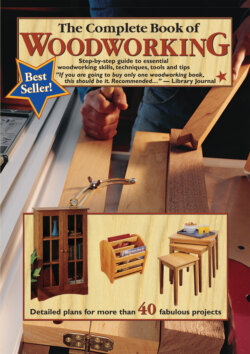Читать книгу Draw Manga - Tom Carpenter - Страница 17
На сайте Литреса книга снята с продажи.
Making Plan Drawings
ОглавлениеTo visualize and refine finer details such as overall and relative proportions, you’ll need to make “scaled” working drawings. A scaled drawing is basically a shrunk-down, yet correctly proportioned drawing that shows your project’s details and its dimensions. If you were drawing in ¼ scale, every real inch would equal 4 inches. The term “working” refers to the fact that you will follow these drawings closely when you build your project and use these drawings to determine the dimensions of the wood parts you need to cut.
To make professional-quality scaled working drawings you’ll need an architect’s scale, drafting table, T-square, 45° triangle, 30 x 60° triangle, and a compass for drawing circles. French curves are useful for drawing curved shapes. Other more specialized drafting tools are available at graphic design stores.
The architect’s scale. Many scale rulers are available, but an architect’s scale is the one used by most woodworkers. An architect’s scale is a ruler with six sides. Although architects use these scales to draw in feet increments, the architect’s scale is just as easily used to draw in inch increments, which is what most woodworkers do. The side with the number 16 marked at the left end is a full size ruler, meaning 1 inch equals 1 inch. The number 16 label means each inch is divided into sixteenths. The rest of the sides are marked with two different scales per side. One scale runs left to right, and the other runs right to left. To understand how to use an architect’s scale, start by looking at the side marked on the left end with the fraction 3/32. Using that side and working from left to right means that every 3/32 inch equals 1 inch. In this scale, the real measurement of 12 inches would equal 128 inches and those divisions are marked off with the upper row of numbers on that side. On the right end of the same side of the scale, is a fraction label that says “3/16.” Working from right to left and using the lower row of numbers marked on that side is the “3/16 inch equals 1 inch” scale. The other fraction-labeled scales work the same way. The sides with the ends labeled 1, 1½, and 3 are used for scaling at “1 inch equals 12 inches,” “1½ inch equals 12 inches,” and “3 inches equals 12 inches,” respectively.
Accurate, detailed plan drawings not only create a blueprint for your woodworking project, they help you determine part sizes and get a better sense of what your project will look like when completed. An assortment of drafting tools will make drawing scaled plans much easier. A triangle, circle template and an architect’s scale are shown in the photo above. For maximum benefit, draw your project from several different viewpoints.
Drafting tools for making project plan drawings include a smooth worksurface (a portable drafting table is shown here), a variety of pens and pencils including a mechanical pencil, an architect’s scale, a compass, a triangle or two and one or more french curves.
The architect’s scale is virtually indispensible for making scale drawings of your woodworking projects. The six-sided ruler is calibrated to make automatic conversions in several different reduction scales, saving you plenty of math work.
Reading an architect’s scale. To understand how to use an architect’s scale, start by looking at the side marked on the left end with the fraction “3/32.” Using that side and working from left to right means that every 3/32 inch equals 1 inch. In this scale, the real measurement of 12 inches would equal 128 inches and those divisions are marked off with the upper row of numbers on that side. On the right end of the same side of the scale, is a fraction label that says “3/16.” Working from right to left and using the lower row of numbers marked on that side offers the 3/16 inch equals 1 inch reduction scale.
Drawing scaled plan views. When using an architect’s scale, work using a scale on the ruler that allows you to draw the largest scaled drawings on the paper you draw on. This will make it easier for you to interrupt your drawings and see the details and proportions, since your drawings will be as large as they can be. Finding the best scale to use is done by starting with the largest dimension you need to draw. Say your project is longer than it is tall and deep. Then, length is the dimension to use to determine the scale to use. Fit the scale to your paper and allow for all the views you plan to draw on one sheet. Use your T-square to draw horizontal lines, use your triangles to draw vertical and angled lines, and use your compass to draw circles.
Start by drawing two-dimensional plan and elevation view drawings. A plan view can be a top or bottom view, and an elevation view can be a front, right side, left side or back view. Making these drawings will give you a sense of the overall proportions and help you to adjust those proportions that seem wrong. For most everything you build, you’ll draw a front view, top view and one side view. For projects that have different-looking sides, you’ll draw the other side view, too. The back and bottom views can be drawn too, but they’re not needed very often since the details they provide are not usually that important.
When drawn properly, each view projects it’s dimensions onto the other views. You can see this indicated with the lighter lines flowing from view to view. A typical three-view drawing shows a front, top, and right side view. Start by drawing your front view. Project its width dimensions upward onto the top view. Add the depth dimensions to the top view. Now, project the height dimensions of the front view over to the right view, and the depth dimensions of the top view over and down onto the right view. Make drawings showing your overall project as well as the details which can be drawn in a larger scale, closer to their actual sizes.
TYPICAL 2-D VIEWS
TOP (PLAN) VIEW
FRONT ELEVATION
SECTION (CUTAWAY) VIEW
SIDE ELEVATION
Isometric & perspective drawings. Making three-dimensional drawings is a great way to see how your project will look without actually building it, and to help you interpret your two-dimensional drawings.
An isometric drawing is an easy-to-create, three-dimensional view that combines your two-dimensional view drawings into one drawing. The dimensions used to make an isometric drawing are derived directly from your two-dimensional drawings, so everything remains “in scale” and measurable off the isometric drawing. Isometric drawings are dimensionally correct, but not visually correct since they have no foreshortening which would give them the illusion of depth. The foremost point of an isometric drawing is usually one front corner of your project. This edge or line is drawn vertically and to the same height as it appears on your front view drawing. The front/top and front/bottom edge lines are drawn to the left of the corner line and drawn at 30° angles. The length of the front/top and bottom edge lines are the same as they appear on your multi-view drawing. The right side is drawn to the right of the corner line and drawn at 30° also. The drawing is completed by projecting the outside upper corner lines to each other at 30° angles to fill in the top.
CONSTRUCTING 2-D DRAWINGS
Concept sketches typically are made to help you visualize different ideas and treatments for your project. While not normally part of the final design package, they can be made easily with the same drafting tools used to construct final scaled project drawings.
Make vertical lines with a triangle guide resting against a straightedge that is secured to the worksurface, parallel to the horizontal lines of the drawing. A mechanical pencil makes a true, accurate line. The front view elevation is being created in the photo to the right. Most mechanical drawings start with a front view.
Draw detail drawings to illustrate and plan the more complicated joints and profiles in your woodworking project.
Draw multiple views to give the complete picture. Try to fit all the useful views onto a single page to create a total “snapshot” of the project. Here, top, front, side, back and bottom views are added around the front view drawing.
An isometric drawing is a three-dimensional sketch with all planes drawn to the same scale. Isometrics are very handy for calculating part sizes, but they are less effective at conveying the actual “look” of the project than perspective drawings (below).
Perspective drawings are made by extending the horizontal lines from the verticals and out toward “vanishing points” to give the drawing a sense of depth. They do the best job of portraying the actual appearance of the project.
A perspective drawing is a three-dimensional view foreshortened in such a way as to imitate the way your brain sees objects and give the illusion of depth. In other words, the drawn object looks the way you would see it in reality.
A perspective drawing is created using vanishing points. A vanishing point is a point far off in the distance where two parallel lines converge as your eyes would see them. Just imagine a long hallway: As you look down it, all the lines converge at one point. That’s the vanishing point. You could make accurately proportioned “technical” perspective drawings using your drafting tools, but the process is extremely complex. So much so that your end results are not worth the effort required to produce the drawing. Your library should have drafting technique books that explain how to produce a technical perspective view drawing if this is what you want to learn. Instead, you’re probably better off making perspective sketches. They are much easier to draw, but not proportionally accurate.
Use two-point perspective, which means there are two vanishing points, when making your perspective sketches. A two-point perspective has one vanishing point to the left and one vanishing point to the right. All of the vertical lines in the drawing are drawn 90° to the ground plane, and all of the horizontal lines are drawn from the vertical lines outward to the vanishing points. With a little practice, you’ll find making these sketches pretty easy.
Modify finished plan drawings to suit your need, using a calculator and an architect’s scale. You’ll find it helpful to redraw the project, noting which parts need to be modified.
Cutting lists and shopping lists. Once you’ve completed your plan drawings, you’ll have a much easier time coming up with cutting lists and shopping lists. These last two items will round out your project plan so you have all the information you need to start building.
A cutting list is simply a roster of all the project parts you’ll need. It should include the name of each part, the quantity you’ll need, the dimensions (thickness x width x length), and the material the part will be made from. Use the cutting list as a guide when cutting parts, but always check the dimensions against the actual workpieces you’ve already cut in case you made any errors.
A shopping list can be surprisingly difficult to make for woodworking projects. This is because most woodworking lumber is sold in random widths and lengths. Even if you calculate your shopping list in board feet (See here) you won’t ever find the exact combination of boards you need to make your parts without any waste. Still, knowing how many board feet of each material you’ll need lets you make a reasonably good cost estimate. When working with sheet goods, draw a cutting diagram to calculate how many sheets you’ll need and help you determine how to minimize waste.
Computer generated drawings
CAD drawings, short for computer aided design, are a powerful tool you can use for making woodworking plans. For me, this is the best and only way I create my working and perspective drawings these days. I sold my drafting table more than 10 years ago! Many CAD software programs are available for use on personal computers. Unfortunately, good CAD software programs needed to create 3-D drawings with perspective views are still rather expensive. You can get inexpensive software that will do only 2-D drawings though, which may be the way to go. With these programs it’s easy to draw in scale and change scale at any time. Most of the programs have dimensioning tools too, which makes it easy to add dimension lines and values to your drawings.
CAD drawings are fast to create, accurate and easy to revise. The more sophisticated and expensive programs that allow you to make 3-D perspective views also allow you to rotate the view and see your project from any viewpoint. The really sophisticated programs enable you to add wood grains and other textures to create photo-realistic renderings.
~ Bruce Kieffer