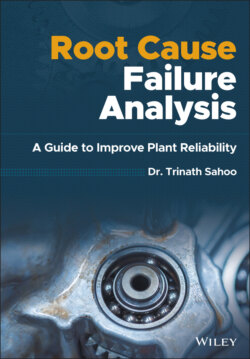Читать книгу Root Cause Failure Analysis - Trinath Sahoo - Страница 62
How to Create a Cause and Effect Diagram
ОглавлениеA cause and effect diagram can be created in six steps.
1 Draw Problem Statement
2 Draw Major Cause Categories
3 Brainstorm Causes
4 Categorize Causes
5 Determine Deeper Causes
6 Identify Root Causes
1 Draw Problem StatementThe first step of any problem‐solving activity is to define the problem. You want to make sure that you define the problem correctly and that everyone agrees on the problem statement.Once your problem statement is ready, write it in the box on the right‐hand side of the diagram.
2 Draw Major Cause CategoriesAfter the problem statement has been placed on the diagram, draw the major cause categories on the left‐hand side and connect them to the “backbone” of the fishbone chart.In a manufacturing environment, the traditional categories areMachines/EquipmentMethodsMaterialsPeopleIn a service organization, the traditional categories are…PoliciesProceduresPlantPeopleYou can start with those categories or use a different set that is more applicable for your problem. There isn't a perfect set or specified number of categories. Use what makes sense for your problem.Cause and Effect Diagram ‐ Major Cause Categories
3 Brainstorm CausesBrainstorming the causes of the problem is where most of the effort in creating your Ishikawa diagram takes place.Some people prefer to generate a list of causes before the previous steps in order to allow ideas to flow without being constrained by the major cause categories.However, sometimes the major cause categories can be used as catalysts to generate ideas. This is especially helpful when the flow of ideas starts to slow down.
4 Categorize CausesOnce your list of causes has been generated, you can start to place them in the appropriate category on the diagram.Draw a box around each category label and use a diagonal line to form a branch connecting the box to the spine.Write the main categories your team has selected to the left of the effect box, some above the spine and some below it.Ideally, each cause should only be placed in one category. However, some of the “People” causes may belong in multiple categories. For example, Lack of Training may be a legitimate cause for incorrect usage of Machinery as well as ignorance about a specific Method.Establish the major causes, or categories, under which other possible causes will be listed. You should use category labels that make sense for the diagram you are creating.Identify as many causes or factors as possible and attach them as subbranches of the major branchesIshikawa Diagram ‐ Categorize Causes
5 Determine Deeper CausesEach cause on the chart is then analyzed further to determine if there is a more fundamental cause for that aspect. This can be done by asking the question, “Why does it happen?”This step can also be done for the deeper causes that are identified. Generally, you can stop going deeper when a cause is controlled one level of management removed from your group. Use your judgment to decide when to stop.Fishbone Chart ‐ Deeper Causes
6 Identify Root CausesThe final step for creating a fishbone diagram is to identify the root causes of the problem. This can be done in several ways…Look for causes that appear repeatedlySelect using group consensus methodsSelect based on frequency of occurrenceFishbone diagrams are an excellent way to explore and visually depict the causes of a problem. They enable the root causes of a problem to be determined. This will help you be more effective by focusing your actions on the true causes of a problem and not on its symptoms. It Encourages group participation, Uses an orderly, easy‐to‐read format to diagram cause and effect relationships.