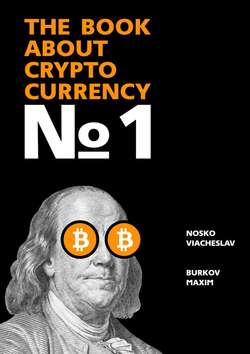Читать книгу The Book about Cryptocurrency № 1 - Viacheslav Nosko - Страница 10
На сайте Литреса книга снята с продажи.
Part 1.
Blockchain And Cryptocurrency.
What are they and how can I deal with them?
First steps in cryptocurrency world Creating email on Google
ОглавлениеIf you are young enough, and you got used to communication via social networks and instant messengers and consider email as something archaic and old-school, then you will still need it in the process of exploiting blockchain.
1. It is better to create email on Google.
Mail with the “gmail.com” domain is the most secure nowdays. You’d better register a new email account, separated from other tasks, only for working with the crypto.
2. Creating a secure password
It is better to use a password generator for creating the password.
For instance, service: http://www.onlinepasswordgenerator.ru/.
Here you can set the password parameters: number of characters, lowercase, uppercase, etc.
By pressing the “Generate” button, you will receive a choice of 10 secure passwords that are difficult to break.
More password generator options:
http://passgen.ru/
https://randstuff.ru/password/
https://www.passwordist.com/
Choose any of these and always remember about security.
The generated password should be stored in a safe place. From time to time, change the password of your inbox.
We suggest using different passwords for different services.
3. Installing Google Authenticator
This is a special application that you install on your phone – “Android” or iOS, it is tied directly to your account, it can be tied to exchange, email or other services related to cryptocurrency and so on.
It must be definitely used! This will be additional protection of your email and further access to the passwords that you have.
It is very easy to use it.
Go to settings of your gmail.com, in the section “Accounts and Import” – “Change settings” – “Password recovery options” there will be the “Two-step authentication” tab. Select Google tab. Then you will have a QR code, you scan it using your phone and the application you previously downloaded.
The app generates a new code every 30 seconds. Therefore, when entering the email, you will need to enter your login, password and this code. This is like two-factor authentication via SMS passwords, only in this case you get a second password via Google application.