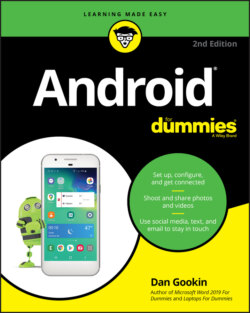Читать книгу Android For Dummies - Dan Gookin - Страница 46
Selecting a group of items
ОглавлениеA common touchscreen technique that might be new to you is selecting a group of items. On a computer, you drag the mouse over the lot. On a touchscreen, you perform these steps:
1 Long-press the first item, such as a photo thumbnail in an album or another item in a list.The item is selected. It appears highlighted, is adorned with a tiny check mark, or features a filled-in circle. An action bar appears atop the screen, like the one shown in Figure 3-1. It lists icons such as Share and Delete, which manipulate the group of selected items.
2 Tap additional items to select them.The action bar lists the total number of selected items, as illustrated in Figure 3-1.FIGURE 3-1: A typical action bar
3 Do something with the group.Choose an icon from the action bar.
To cancel the selection, tap the Close (X) icon on the action bar, which deselects all items.