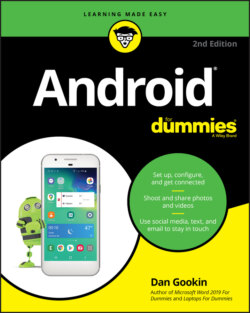Читать книгу Android For Dummies - Dan Gookin - Страница 57
Starting an app
ОглавлениеTo start an app, tap its launcher icon. The app starts.
Apps are started from the Home screen: Tap a launcher icon to start its associated app. You can also start an app from the apps drawer, as described in the later section “Finding an app in the apps drawer.”
To start an app found in a Home screen folder, tap to open the folder and then tap a launcher to start its app.
Many app launchers feature a shortcut menu that lets you quickly access popular app features, as illustrated for the Contacts app in Figure 3-6. To access the shortcut menu, long-press the launcher. Choose a shortcut item to instantly access the named feature.
FIGURE 3-6: App launcher shortcut menu