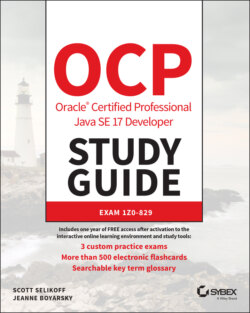Читать книгу OCP Oracle Certified Professional Java SE 17 Developer Study Guide - Jeanne Boyarsky - Страница 80
Compiling with Wildcards
ОглавлениеYou can use an asterisk to specify that you'd like to include all Java files in a directory. This is convenient when you have a lot of files in a package. We can rewrite the previous javac command like this:
javac packagea/*.java packageb/*.java
However, you cannot use a wildcard to include subdirectories. If you were to write javac *.java, the code in the packages would not be picked up.
Now that your code has compiled, you can run it by typing the following command:
java packageb.ClassB
If it works, you'll see Got it printed. You might have noticed that we typed ClassB rather than ClassB.class. As discussed earlier, you don't pass the extension when running a program.
Figure 1.1 shows where the .class files were created in the directory structure.
FIGURE 1.1 Compiling with packages