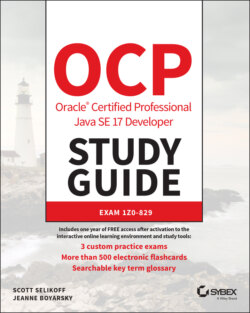Читать книгу OCP Oracle Certified Professional Java SE 17 Developer Study Guide - Jeanne Boyarsky - Страница 83
Compiling with JAR Files
ОглавлениеJust like the classes directory in the previous example, you can also specify the location of the other files explicitly using a classpath. This technique is useful when the class files are located elsewhere or in special JAR files. A Java archive (JAR) file is like a ZIP file of mainly Java class files.
On Windows, you type the following:
java -cp ".;C:\temp\someOtherLocation;c:\temp\myJar.jar" myPackage.MyClass
And on macOS/Linux, you type this:
java -cp ".:/tmp/someOtherLocation:/tmp/myJar.jar" myPackage.MyClass
The period (.) indicates that you want to include the current directory in the classpath. The rest of the command says to look for loose class files (or packages) in someOtherLocation and within myJar.jar. Windows uses semicolons (;) to separate parts of the classpath; other operating systems use colons.
Just like when you're compiling, you can use a wildcard (*) to match all the JARs in a directory. Here's an example:
java -cp "C:\temp\directoryWithJars\*" myPackage.MyClass
This command will add to the classpath all the JARs that are in directoryWithJars. It won't include any JARs in the classpath that are in a subdirectory of directoryWithJars.