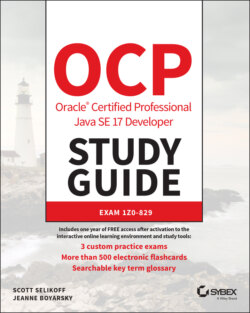Читать книгу OCP Oracle Certified Professional Java SE 17 Developer Study Guide - Jeanne Boyarsky - Страница 84
Creating a JAR File
ОглавлениеSome JARs are created by others, such as those downloaded from the Internet or created by a teammate. Alternatively, you can create a JAR file yourself. To do so, you use the jar command. The simplest commands create a jar containing the files in the current directory. You can use the short or long form for each option.
jar -cvf myNewFile.jar . jar --create --verbose --file myNewFile.jar .
Alternatively, you can specify a directory instead of using the current directory.
jar -cvf myNewFile.jar -C dir .
There is no long form of the -C option. Table 1.4 lists the options you need to use the jar command to create a JAR file. In Chapter 12, you see jar again for modules.
TABLE 1.4 Important jar options
| Option | Description |
|---|---|
-c --create | Creates a new JAR file |
-v --verbose | Prints details when working with JAR files |
-f <fileName> --file <fileName> | JAR filename |
-C <directory> | Directory containing files to be used to create the JAR |