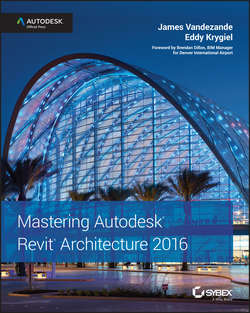Читать книгу Mastering Autodesk Revit Architecture 2016 - Krygiel Eddy - Страница 10
Introduction
What to Expect
ОглавлениеMastering Autodesk Revit Architecture 2016 is divided into five parts, each representing a milestone in your progress toward becoming an expert Revit user. Here is a description of those parts and what they will show you.
Part 1: Fundamentals
This book is not intended for novices, but we recognize that not everyone will know how to find every tool or have a complete understanding of the workflow. The chapters in Part 1 help you build a foundation of essential tools and knowledge.
Chapter 1, “Introduction: The Basics of BIM,” covers principles in building information modeling within your office or project environment.
Chapter 2, “Applying the Principles of the User Interface and Project Organization,” details the Revit interface and general organization.
Chapter 3, “The Basics of the Toolbox,” explores the commands and tools within Revit. It gives you an overview of where to find them and leaves the deep dive into their use for the chapters ahead.
Chapter 4, “Configuring Templates and Standards,” discusses the tools you'll need to develop and manage graphic standards in a project template.
Part 2: Collaboration and Teamwork
Part 2 sets you on the path toward using Revit on a team or throughout your firm and takes a deep dive into a successful BIM workflow.
Chapter 5, “Working in a Team,” discusses the critical tools to working with Revit in any project team.
Chapter 6, “Working with Consultants,” covers the basics of working with team members outside your office.
Chapter 7, “Interoperability: Working Multiplatform,” details the tools you'll need to share your Revit files with other team members who don't use Revit as a design tool.
Part 3: Modeling and Massing for Design
In this part, you'll delve into the use of Revit starting from the early stages of design through analysis, iteration, and visualization.
Chapter 8, “Advanced Modeling and Massing,” details the creating of forms and shapes with the conceptual Revit toolkit.
Chapter 9, “Conceptual Design and Design Analysis,” gives you an overview of conceptual Revit tools and using those in energy analysis.
Chapter 10, “Working with Phasing, Groups, and Design Options,” takes the next step after the initial design and analysis: iteration.
Chapter 11, “Visualization,” takes the design work you've created and shows you how to create stunning renderings and imagery of your design.
Part 4: Extended Modeling Techniques
Part 4 takes the conceptual forms you create in Part 3 and expands them to the real world using walls, floors, roofs, and other building components to create the elements behind a building.
Chapter 12, “Creating Walls and Curtain Walls,” delves into the use of the Wall and Curtain Wall tools.
Chapter 13, “Modeling Floors, Ceilings, and Roofs,” demonstrates a variety of ways to work with the horizontal components of a building: floors, ceilings, and roofs.
Chapter 14, “Designing with the Family Editor,” shows you how to work with parametric families to create a host of content for the building design.
Chapter 15, “Creating Stairs and Railings,” demonstrates a variety of ways and techniques to use the Stair and Railing tools – for their intended purpose and for others.
Part 5: Documentation
Once the building is designed, it becomes necessary to create the views and documents needed to build the project. This section shows you how to detail, document, and annotate the design.
Chapter 16, “Detailing Your Design,” works with the building design you created in previous chapters to add 2D components for documentation.
Chapter 17, “Documenting Your Design,” works with the newly created views and helps you organize them on sheets.
Chapter 18, “Annotating Your Design,” takes the next step in the documentation process and works with keynoting and dimensioning.
Part 6: Construction and Beyond
This section focuses on what to do once the design is resolved, taking it into the construction process and working with presentation tools.
Chapter 19, “Working in the Construction Phase,” focuses on the tools Revit has to keep track of changes during construction.
Chapter 20, “Presenting Your Design,” shows you how to take the completed design and display the results in a variety of 2D and 3D methods.
Chapter 21, “Working with Point Clouds,” teaches you how to leverage the emerging technology of LIDAR scanning and work with a point cloud in your Revit file.
Appendices
Finally, three appendices supplement the chapters' coverage of Revit software features:
Appendix A, “The Bottom Line,” offers our solutions to the “Master It” questions in each chapter's “Bottom Line” section.
Appendix B, “Tips, Tricks, and Troubleshooting,” is just what the title describes – a collection of tips and tricks for troubleshooting and working effectively with Revit.
Appendix C, “Autodesk Revit Architecture Certification,” describes Autodesk's certification exam for Revit Architecture and how this book can be used as a supplementary tool for test preparation. Throughout the book, the symbol shown on the left marks significant coverage of exam objectives.
Contacting the Authors
We welcome your feedback and comments. You can find the authors on Facebook at Mastering Revit, on Twitter @MasteringRevit, or via email at masteringrevit@gmail.com.
We hope you enjoy the book.