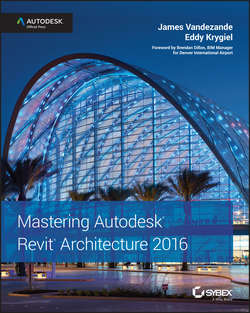Читать книгу Mastering Autodesk Revit Architecture 2016 - Krygiel Eddy - Страница 13
Part 1
Fundamentals
Chapter 1
Introduction: The Basics of BIM
What Is Revit?
ОглавлениеAutodesk® Revit® software is a BIM application that uses a parametric 3D model to generate plans, sections, elevations, perspectives, details, and schedules – all of the necessary instruments to document the design of a building. Drawings created using Revit are not a collection of 2D lines and shapes that are interpreted to represent a building; they are live views extracted from what is essentially a virtual building model. This model consists of a compilation of intelligent components that contain not only physical attributes but also functional behavior familiar in architectural design, engineering, and construction.
Elements in Revit are managed and manipulated through a hierarchy of parameters that we will discuss in greater detail throughout this book. These elements share a level of bidirectional associativity – if the elements are changed in one place within the model, those changes are visible in all the other views. If you move a door in a plan, that door is moved in all of the elevations, sections, perspectives, and so on in which it is visible. In addition, all of the properties and information about each element are stored within the elements themselves, which means that most annotation is merely applied to any view and is transient in nature. When contrasted with traditional CAD tools that store element information only in the annotation, Revit gives you the opportunity to more easily extract, report, and organize your project data for collaboration with others.
Before we get started with a detailed examination of Revit, let’s take a step back and develop a better understanding of the larger concepts of building information modeling and how they will affect your practice of architecture.