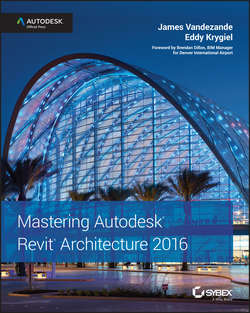Читать книгу Mastering Autodesk Revit Architecture 2016 - Krygiel Eddy - Страница 5
Introduction
ОглавлениеArchitecture is the process of turning a thought into space. Although it's so simple to convey that in the written word, the actual act of doing so is much more than it is possible to write. It's glory, it's torment, it's frustration, it's freedom, it's the realization that one miscalculation means a complete redesign, like blowing on a house of cards, and it's the 3 a.m. epiphany when you realize that the new design was what you were meant to get to in the first place. With all of that, it's also the burning desire to work relentlessly to make something better one step at a time.
Autodesk® Revit® Architecture software is one of the many tools we employ to help us through this organic process. It's one tool in the toolbox, but it can be much more than that. It can be the workflow that helps to empower a team. That team is the designers, the contractors, and ultimately the owners who are all looking to speak the same language.
We hope that in the process of using this book, you'll experience a bit of the struggle to realize a bit of the satisfaction of finding the solution. We hope what you learn in this book helps inspire you to your own bit of greatness, because what's most important is that architecture isn't about buildings. It's about what we are able to accomplish with what little time we have. This is the elegant essence of Revit. Before we go much further, there are a few semantics to discuss.
First off, all the tutorial files necessary to complete the book's exercises plus sample families are hosted online at www.sybex.com/go/masteringrevitarch2016.
Don't have a copy of Revit 2016? Download the trial version of Revit Architecture at http://usa.autodesk.com/revit-architecture, where you'll also find complete system requirements for running Revit. Are you a student or educator? Someone with a .edu email address? You can get a copy of Revit for free starting with the 2016 version at http://students.autodesk.com.
For the clearest direction when following the exercises in this book, please make sure to install all the Revit support files that come with the default installation. We reference them heavily, and you'll need them to best leverage the software.
Also, it should be noted there are a few flavors of Revit. Starting with the 2013 edition, Autodesk released the Revit Architecture, Autodesk® Revit® Structure, and Autodesk® Revit® MEP packages separately. They also released a One Box solution that has all those products in a single version of Revit. Depending on what you have installed – Revit as One Box or Revit Architecture – there will be some slight variations in the user interface. We have focused this book on the use of Revit Architecture. If you're using the One Box solution, the variations will be slight and hopefully manageable.
Finally, most of our offices purchase the Revit software on subscription. With subscription comes a host of benefits and add-ons to Revit. This includes tools like access to cloud rendering, storage, and analysis, which we demonstrate in Chapter 9, “Conceptual Design and Design Analysis.” You can go here to create an account: http://subscription.autodesk.com.