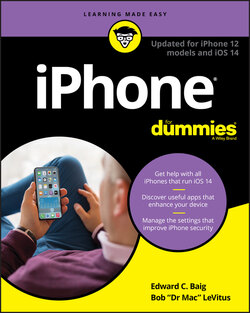Читать книгу iPhone For Dummies - Bob LeVitus - Страница 11
На сайте Литреса книга снята с продажи.
WHAT’S IN THE BOX?
ОглавлениеSomehow, we think you’ve already opened the elegant box that the iPhone came in. But if you didn’t, here’s what you can expect to find inside:
EarPods (all but iPhone 12 models): Use them for music, videos, and, yes, phone calls.
Lightning–to–USB cable: Use this handy cable to sync or charge your iPhone. You can plug the USB connector into your PC or Macintosh to sync or into the included USB power adapter. The cable was Lightning-to-USB-A until this year. The cable included with all iPhone 12 models is Lightning-to-USB-C. (If your computer doesn’t have a USB-C port, inexpensive adapters are available from Apple and other vendors such as Amazon.com.)
USB power adapter (all but iPhone 12 models): Use this adapter to recharge your iPhone from a standard AC power outlet.
Some Apple logo decals: Of course.
A quick start guide or an iPhone info sheet or both: Not much to it. You see the names of the buttons, how to turn on the phone, and where to learn more and get support. We saved you the time of looking; you can learn more at
www.apple.com/iphoneand get help atwww.apple.com/support/iphone. You’re welcome.SIM eject tool: Included with some (but not all) new iPhones. Didn’t get one or lost yours? No problem. Use a straightened paper clip or safety pin to remove your SIM card. (See Chapter 16 for more on the SIM card.)
iPhone: You were starting to worry. Yes, the iPhone itself is also in the box.