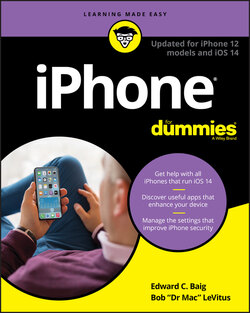Читать книгу iPhone For Dummies - Bob LeVitus - Страница 19
На сайте Литреса книга снята с продажи.
On the bottom
ОглавлениеOn the bottom of your iPhone, you find a microphone, the Lightning connector, and the speakers, as shown in Figure 1-2:
Microphone: The microphone lets callers hear your voice when you’re not using a headset. The iPhone sports three microphones (front, back, and bottom). The front and back ones are used for FaceTime calls and also work with the main mic (located on the bottom) to suppress unwanted and distracting background sounds on phone calls using dual-mic noise suppression or beam-forming technology.
Lightning connector: The Lightning connector has three purposes:You can use it to recharge your iPhone’s battery. Simply connect one end of the included Lightning–connector–to–USB cable to the iPhone and the other end to the USB power adapter, a USB port on your computer, or a port on a powered USB hub.You can use the port to synchronize. Connect one end of the cable to the port on your iPhone and the other end to a USB port on your Mac or PC.You can use the Lightning port to connect your iPhone to other devices, such as a camera or television using an adapter such as the Camera Connection Kit or one of Apple’s A/V adapter cables.You use the Lightning port to connect EarPods (or your favorite headset, which may require a 3.5 mm headphone jack adapter), so you can listen to audio or talk on the phone without holding a slab of glass and metal in front of your face.Little-known fact: The EarPods with Lightning connector that come with all iPhones before the iPhone 12 will work with any iOS device with a Lightning connector.
Speakers: The speakers are used by the iPhone’s built-in speakerphone and for playing audio — music or video soundtracks — when no headset is connected. They also play the ringtone you hear when you receive a call. All current iPhones have stereo speakers.
FIGURE 1-2: All current iPhone models, as seen from the bottom.